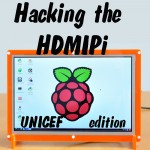
You may remember seeing the special UNICEF edition HDMIPi, which I blogged about in a guest post on the Raspberry Pi Foundation blog a few weeks ago.
This was a temporary solution to get them up and running quickly before the mainstream HDMIPi gets going. It’s a 10″ screen, a bit more expensive than the 9″ regular HDMIPi. It’s currently using a standard driver board.
I visited Dave at Cyntech on Monday to discuss various HDMIPi related things. I walked away with one of the UNICEF edition demo HDMIPis, which I decided to take and show at the Cambridge Jam this coming Saturday. I took a good look at it, and decided to do some modifications (as you do).
Because it doesn’t yet use our custom HDMIPi driver board, it needed two power supplies. I want to power it with either one power supply or a battery. Since the screen works perfectly well at 5.2V (same as the Pi) there’s no reason not to run them both from one supply. You just need to make an adaptor with two outputs on it (micro USB and barrel connector).
So I grabbed one of my favourite LM2596S switching regulator boards (I buy these in 10s on ebay for about £1 each) adjusted it to 5.24V, and soldered 2 sets of input wires and 2 sets of output wires on it. It’s capable of 2 Amps output without a heat-sink, which is more than enough.
I had to chop up a lead with a micro-USB connector on it and a 2.5mm barrel jack extension lead. (I used both ends of that one).
Then I hot-glued the regulator to the back of the case. While I was at it, I also had a general tidy up of the cables, substituting one of our short HDMIPi HDMI adaptors for the HDMI cable. This necessitated moving the Pi.
I will need to drill a hole in the side of the stand to enable use of the Pi’s audio jack (still to be done). But this is what it looks like now…
I still think I might change the angle of the stand. It’s a bit too upright for my personal usage requirements. I’ll need to get my router table out to make a good job of changing that.
Overall, it didn’t take me long to do these improvements and they were well worth doing. If you’re coming along to the Cambridge Jam on Saturday, you’ll be able to see it.


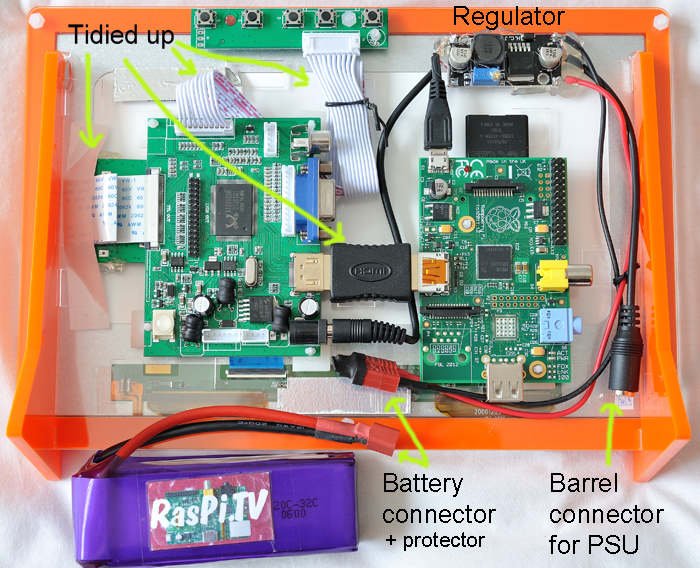

“I will need to drill a hole in the side of the stand to enable use of the Pi’s audio jack (still to be done).”
Or you could just use a short 3.5mm extension lead and make use of the existing hole?
See you on Saturday :)
P.S. Have you timed yet how long it runs for off your battery?
It’s a question of being able to plug it in, but yes, a permanently installed extension would do it.
Not timed it. Not really used it much to be honest. Will bring a stack of lipos for Saturday.
P.P.S. With a blog title of “Hacking the UNICEF” I hope you don’t get a visit from “the authorities” ;-)