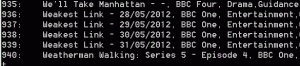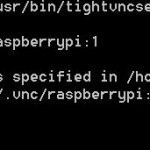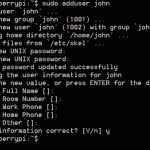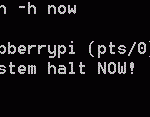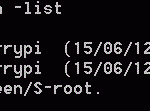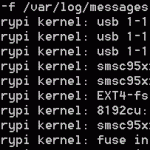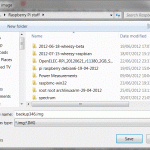
Why bother backing up your SD card? There is some new information (September 2016) concerning Raspbian images and methods of SD card flashing that may be useful to you. How to flash an SD card with >4GB files I had a difficult time getting the new Raspbian image up and running. That wasn’t because there was anything wrong with it. It was because I am in an unusual position. I’m away from base without my normal Samsung HDTV/monitor, and without ethernet, so I’ve been running my Pi “headless” via ssh and VNC, using wifi. I’d […more…]