
Raspberry Pi 4B launches today. It’s a fresh new generation of Pi with brand new silicon – the Broadcom BCM2711, quad-core Cortex-A72 (ARM v8) 64-bit SoC running at 1.5GHz. The new VC6 GPU is able to drive dual 4Kp30 displays and can handle H.265 decode at 4Kp60.
It has true Gigabit ethernet (independent of USB), USB 3.0 and dual 4K HDMI outputs (micro).
There’s also 2.4 GHz and 5.0 GHz 802.11b/g/n/ac wireless and a choice of 1GB, 2GB or 4GB LPDDR4 memory (depending on which model you select).
Pi4B is the same form factor as the Pi3B+, but instead of one full-size HDMI port, there are two micro-HDMI ports.
The power input is now USB-C with a recommended minimum PSU rating of 3A. This port is also OTG-enabled.
Ethernet and USB port positions have also been flipped. They now look like this…
The GPIO pins are in the usual place and Pi4B should be able to run pretty-much any HAT or add-on that works on Pi3B+
What’s it Like in Use?
When I first fired up my Pi4B and browsed a web page my reaction was…
This is the first Pi that loads web pages faster than a decent mobile device.
You can also have multiple browser tabs open and it works really well. Starting up desktop applications is much faster and they are faster in operation too. It’s a much more usable desktop experience.
Since then, I somehow broke the Arduino IDE on my Mac, so I installed it on the Pi4 and have been using it happily on there for a few weeks now, developing some IoT projects. It’s been great. No issues.
Everything is Faster.
Programs load faster, data transfer is faster with USB3 and Gigabit ethernet. SD card read/writes are faster, data crunching is faster and the multimedia performance is four times greater. You could probably manage with a Pi4B as your main computer as long as you’re not a videographer or heavy-duty user.
Raspberry Pi is clearly going after the desktop replacement market with this model. Although similar noises were made at the time of Pi3B launch – three years ago, Pi3B was close but not quite there. Obviously Pi3B+ was an incremental improvement, but Pi4B goes up a gear or three.
The processor does get pretty warm. So if you’re going to put your Pi4B in a case, it might be worth having a fan or heat-sink. But there’s nothing to worry about. It will self-throttle to prevent damage if it gets close to the limit.
How Much Does it Cost?
The 1GB variant maintains Raspberry Pi’s traditional “$35 + shipping and local taxes” model B price-point. 2GB is $45, 4GB is $55.
In the official Raspberry Pi store in Cambridge they are priced £33/£43/£53 for 1GB/2GB/4GB respectively.
In a Nutshell
Summing up, there’s lots more (3x Pi3B+) processing ‘Ooomph’, much faster connectivity, dual 4K display capability, and, optionally, more RAM. Essentially, Raspberry Pi have managed to produce a $35 machine with equivalent speed and usability to an entry-level x86 PC.
I’m expecting the Pi4 to be very popular as it is a really usable general purpose computer and cheap as chips (but a bit more crunchy). Well nearly! I paid £7.90 on Friday for a single portion of takeaway fish and chips. Four of those gets you a 1GB Pi4B.
Specifications
- Broadcom BCM2711 quad-core Cortex-A72 (ARM v8) 64-bit SoC @ 1.5GHz with 1MB L2 cache, 32KB L1
- 1GB, 2GB or 4GB LPDDR4-2400 SDRAM
- 2.4 GHz and 5.0 GHz IEEE 802.11b/g/n/ac wireless LAN
- Bluetooth 5.0, BLE
- GigaBit ethernet (native – not over USB)
- 2 x USB 3.0
- 2 x USB 2.0
- Dual 4K micro-HDMI (p30 if dual)
- Standard 40 pin GPIO header (backward compatible)
- USB-C power input (including OTG connection)
- Videocore VI GPU (on BCM2711 SoC)
- H.265 (4Kp60 decode)
- H.264 (1080p60 decode, 1080p30 encode)
- OpenGL ES 3.0 graphics
Let’s Take a Closer Look
Processor
The BCM2711 is a quad-core Cortex-A72 64-bit CPU which has a Videocore VI Graphics Processing Unit (GPU) handling all graphical input/output. It’s been designed to cope with 4K resolution and H.265 video, as well as video scaling, camera input and all HDMI and composite video outputs. The 2711 also has ‘proper’ USB3.0 and Gigabit ethernet interfaces.
Ethernet Controller
The Broadcom BCM54213 Gigabit ethernet controller is a…
“Triple-speed 1000BASE-T/100BASE-TX/10BASE-T Energy Efficient Ethernet (IEEE 802.3az) Gigabit (GbE) transceivers integrated into a single monolithic CMOS chip.”
You can find out more about BCM54213 here.
It handles the Gigabit ethernet connection but can fall back to slower speeds if connected to slower networks. A big step-change in the Pi4 generation is that the I/O from this chip is no longer ‘herded’ through a shared USB channel on the main processor. It’s been done ‘properly’ so now works at full Gigabit speed. This makes the Pi4 much more useful than previous generations for use cases such as…
- a software driven router
- a media server
- a bridge between WiFi and ethernet networks
USB Controller
The VL805 chip is the controller for the 2 x USB 3.0 and 2 x USB 2.0 ports. More information about it can be found here.
“The VIA Lab’s VL805 (4-Port) is a USB 3.0 Host controller, which enables a PCI Express equipped platform to interface with USB Super-Speed (5 Gbps), High-Speed (480 Mbps), Full-Speed (12 Mbps), and Low-Speed (1.5 Mbps) devices. The root hub consists of four downstream facing ports enabling the simultaneous operation of multiple peripheral devices.”
Memory
On the Pi4, the RAM is on the same side of the board as the processor. Pi2 & Pi3 had the memory on the rear of the board. Pi1 had the RAM on top of the processor as a “package on package”.
Power Circuitry
The Pi4 uses the MXL7704 that was developed specifically for Raspberry Pi3B+. In hindsight, you can bet they had Pi4 in mind all along. As James Adams mentioned shortly after Pi3B+ launch…
“The MXL7704 device has been key to reducing Pi board complexity and therefore overall bill of materials cost. Furthermore, by being able to deliver more power when needed, it has also been essential to increasing the speed of the (newly packaged) BCM2837B0 processor on the 3B+ to 1.4GHz. The result is improvements to both the continuous output current to the CPU (from 3A to 4A)”
…this was clearly preparatory work for the higher current demands of the Pi4 silicon and helping simplify the board design to bring down costs. The circuit has been tweaked for the Pi4.
WiFi Antenna
The Proant resonance cavity antenna debuted (for Pi) on the Pi Zero W and has subsequently been used in 3B+ and 3A+ models. It works flawlessly in my experience and it’s really no surprise to see it being used for the Pi4B.
Where Can I Buy a Pi4B?
You can grab yours from any of the following…
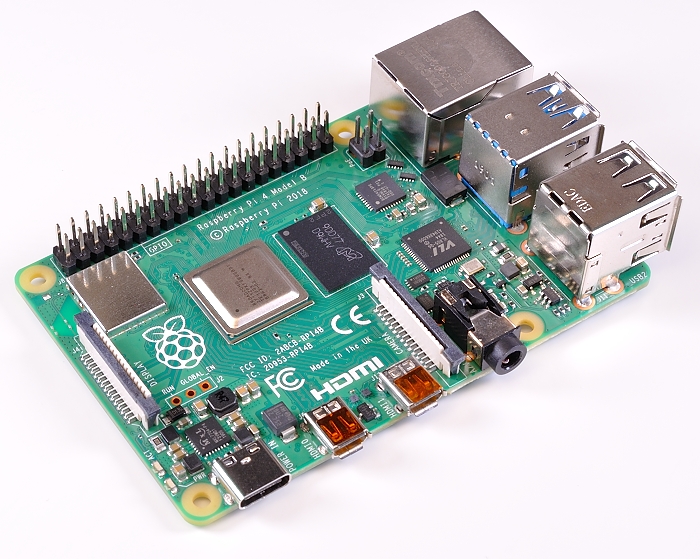

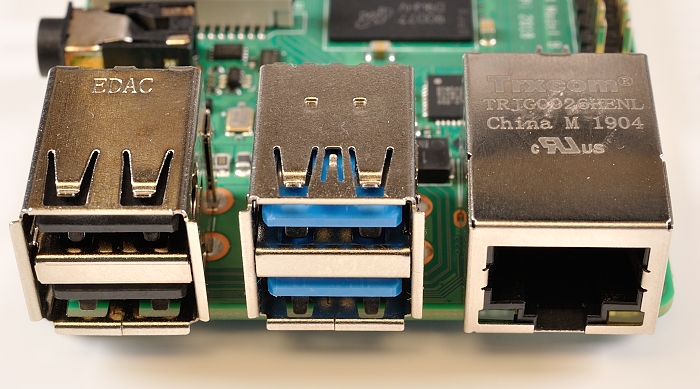
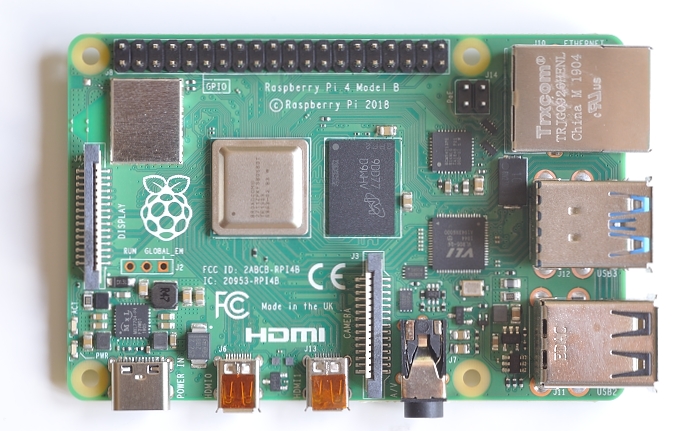
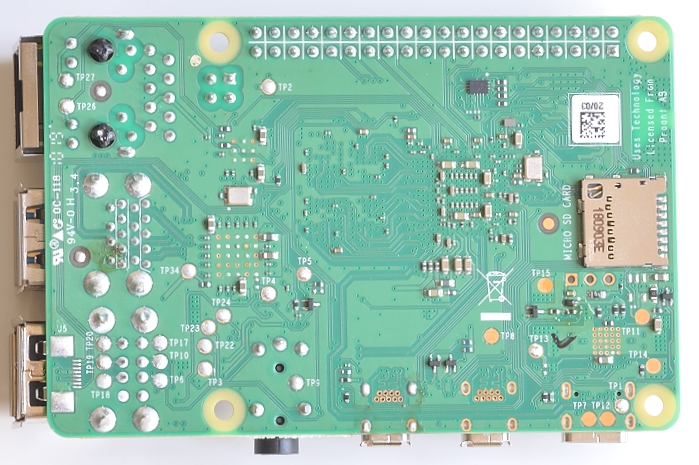



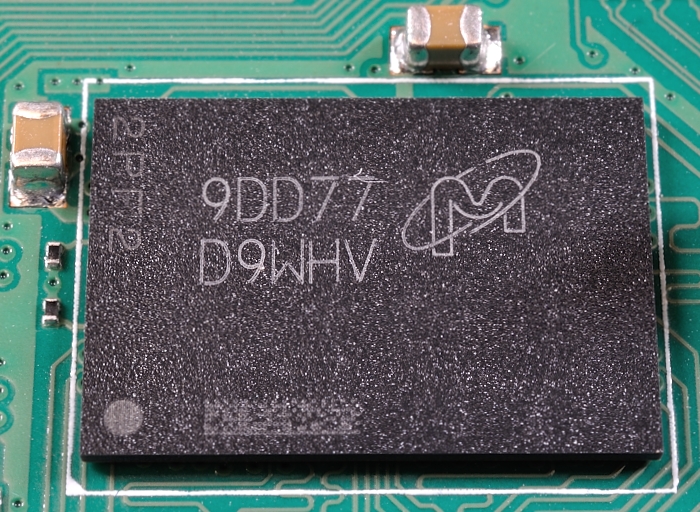
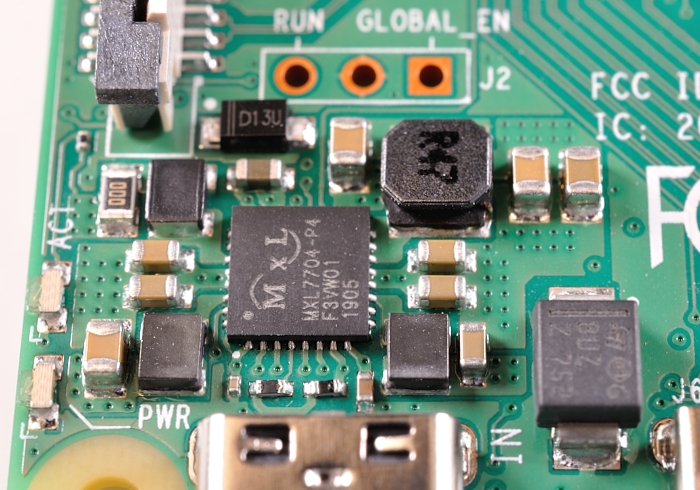
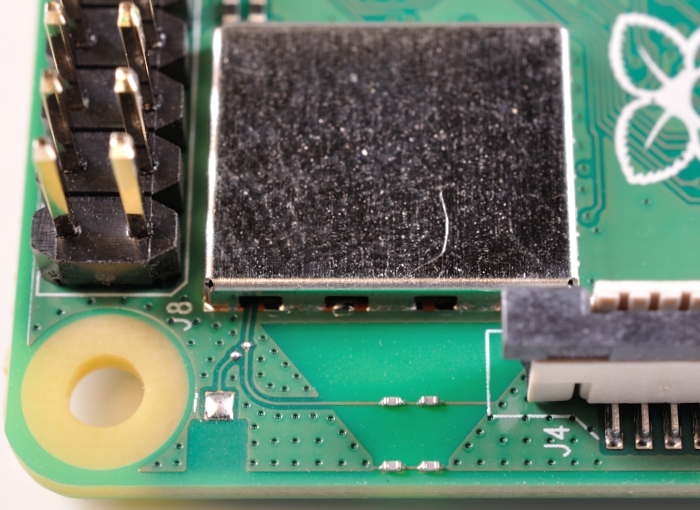
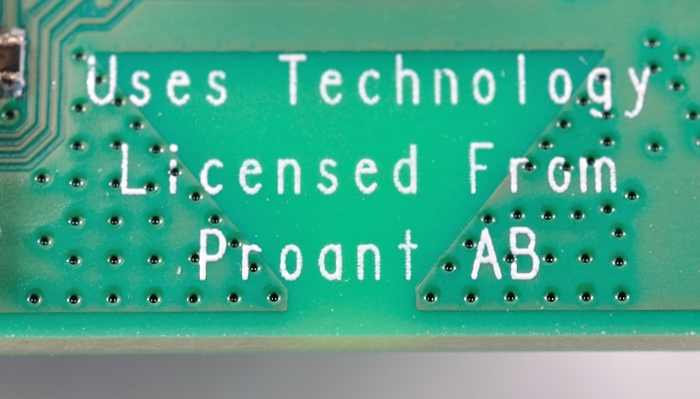
Speed testing? ;-) Regards
Gareth Halfacree has done quite a bit of that here https://medium.com/@ghalfacree/benchmarking-the-raspberry-pi-4-73e5afbcd54b
Power testing? :)
Probably in a day or two :)
Lovely macro photographs Alex! :)
Thanks Andrew. I got the proper gear out for this one.
That very nicely. Doesn’t like bulkly usb. Still need micro usb in future by 2024. Hpoefully!
Well said.
Those bulky ports on a tiny computer are ridiculous.
It’s actually VideoCore VI the new GPU.
Edited. Thanks. :) It’s still wrong in the video, but tough! :)
Any news on RPI 4B+ and Pi Zero 4B?
Any news on RPi 6B++ ?!?
Yes. The news is that it won’t be out this year.
Thanks for the exclusive update :)
Is J2 for the POE connection?
Good article, thanks for share