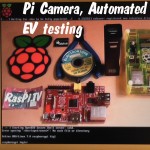Jamie from the Pi Hut sent me a FLIRC controller for review. What is it? It’s a USB dongle that can be programmed to receive signals from pretty much any infra-red remote control that you may have lying around. And you can then use this to control your Raspberry Pi based* media centre (XBMC, OpenELEC, RaspBMC). Simple Setup Programming the remote controller needs another computer. But once programmmed, FLIRC works perfectly with the Pi. It can’t currently be programmed on the Pi itself, but there are setup utilities for Windows, Linux (x86) and Mac. So, […more…]