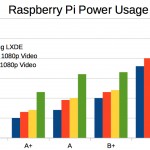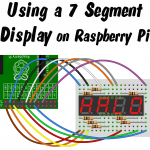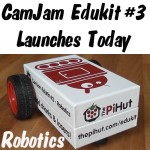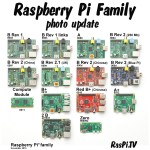
With each new release of Raspberry Pi, I usually do a new family photo. It’s getting harder and harder to fit them all ‘on the sofa’ and get them all smiling. The way I’ve always done it is “all in one shot”. I may change this for future versions in order to get more definition. We’ll see. (As usual, more ideas than implementation time.) I am very happy for people to use this photo if they wish to do so provided the RasPi.TV credit stays intact. I make it available at 1500px resolution as CC-BY-SA. […more…]