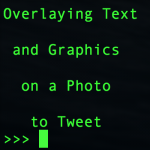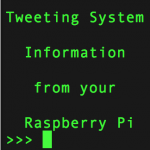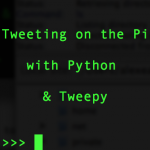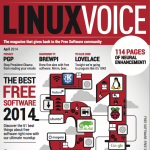
On Saturday I received an email from Linux Voice with download instructions for Issue 1. I don’t know if you’ve heard of Linux Voice, but it’s a brand new crowd-funded Linux magazine (they ran an IndieGoGo campaign in November/December 2013). It’s in print and digital formats. They needed £90,000 to get it up and running. In the end they raised £127,603. But I Don’t Buy Magazines Any More? I haven’t bought a magazine for several years. There’s so much information on the web these days that I don’t really bother with them any more. But, […more…]