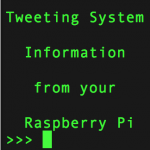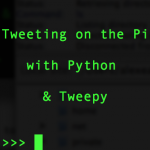I’m a firm believer that you should always test things in advance. It helps avoid unexpected last-minute panics when things don’t work as you expected them to. On Friday I’m going to pick a winner from my twitter followers using the twitter app script I wrote back in October 2013. My Joey from @gooligumelec just arrived. :) I have a spare I will give to a randomly selected follower on Friday. pic.twitter.com/yGtwATYXng — RasPi.TV (@RasPiTV) January 5, 2016 It Still Works, But… Since I had no idea where the SD card with that old Raspbian […more…]