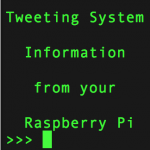
Today I’m going to show you how to tweet some system information from your Raspberry Pi. In part 2, we did a basic tweet entered at the command line, with a standard, fixed, default message if no tweet text was entered. But That Default Text was Pretty Boring So let’s do something more fun with it. Let’s make it tweet the time, date and processor temperature if you don’t enter any tweet text. I got the ‘tweet the cpu temperature’ idea from Chris Mobberly’s blog. Here’s a condensed code snippet we’re going to borrow from […more…]