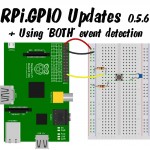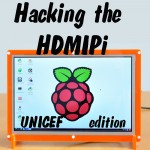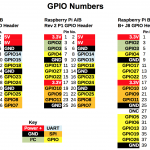
Having brought my RPi.GPIO documentation (almost) up-to-date with the previous blog post, I realised it was time to update my RPi.GPIO Quick Reference ‘cheat sheet’ as well. It’s quite a useful reference. Page 1 gives you the basic RPi.GPIO commands and usage. I like to take one of these the Jams in case someone needs help and I can’t remember the necessary commands. Page 2 has a Raspberry Pi GPIO pinout diagram for all versions (except compute module). This part has been updated to add the pinouts for the B+ (and A+). Page 3 gives […more…]