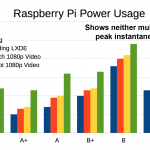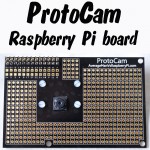The installation ‘proper’ was finished in the previous post (part 4), so I grabbed a small ‘weather window’ and went out for a 16 mile ride on one of my regular routes to test out the system. It was very windy and rather cloudy but I was very keen to see how the bike dashcam would perform in a real-life situation. What can I say? It worked perfectly as an electronic rear-view ‘mirror’ all the way round. With the Perspex ‘wedge shim’ it was pointed at exactly the right angle. I could see whether there […more…]