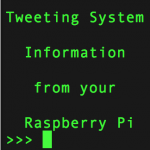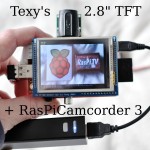Today sees the launch of my shiny new KickStarter project, the RasPiO Night Light It uses a passive infrared (PIR) motion sensor to detect the presence of a person and a light-dependent resistor (LDR) to measure light levels. When a person is detected, if it’s dark enough, the RGB LEDs will light to the chosen colour and brightness levels. This provides some transient lighting on-demand. It’s a lot of fun and very useful. Come on over to the KickStarter page and have a look. Here’s the KickStarter Video… Click here to go to the KickStarter […more…]