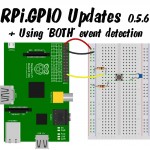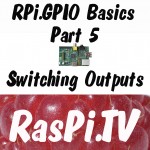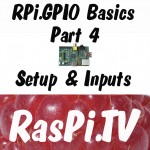If you’re a RasPi.TV regular, you’ll know that one of my very favourite things is hacking around with the GPIO ports on the Raspberry Pi and sharing my findings with the world. Sometimes this involves documenting a new feature, sometimes it involves making a new project, using a new chip or just getting something working that I haven’t tried before. But it nearly always involves Python programming and the brilliant RPi.GPIO Python library by Ben Croston. I’ve written all sorts of tutorials (~16) on RPi.GPIO because it is one of my favourite things. You may […more…]