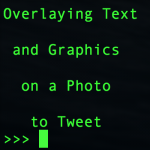
Today we’re going to take a photo, overlay some text and graphics on it and then tweet it. In this series, we’ve been building a Raspberry Pi Twitter app and we’re adding more to it. This is a great way to develop software. Add things one step at a time and don’t move on to the next part until it works well, and you understand it. Why Would You Want To Do This? Let me backtrack and explain why I wanted to do this in the first place. I have a weather station running on […more…]

