
Raspberry Pi Zero FREE on the cover of this month’s MagPi magazine. Yes you read that correctly. Raspberry Pi have pulled another world first out of the bag. Back in the pre-internet days when I used to buy PC magazines, they used to have a cover disk. Well Raspberry Pi have come up with a ‘cover computer’. It’s an absolutely awesome idea and is sure to cause ‘quite a stir*‘.
Raspberry Pi Zero, a brand new spin of the Raspberry Pi, is designed to be as inexpensive as possible. A year ago the model A+ launched at $20, now the Zero launches at just $5 (UK £4 inc. VAT). This is what it looks like…
I counted 88 components on the PCB (counting the PoP as 2).
How On Earth Did They Get The Price So Low?
“We sweated every component to see what we could leave off,” said Eben Upton when I talked to him at Pi Towers last week. “All the components are on one side of the board, which makes it cheaper to manufacture.”
Here’s my traditional video walk-round…
Smaller Board, Less Connectors
It’s also a much smaller board with less connectors than its bigger brothers and sisters. The Zero has…
- an unpopulated 40-pin GPIO header (in the standard B+/A+/Pi2B layout)
- micro-USB power port
- micro-USB OTG host port
- mini-HDMI port
- unpopulated composite header (TV)
- unpopulated reset header (RUN)
There are no; CSI (camera) or DSI (screen) ports, no analogue audio, no ethernet and no full-size USB ports. The power circuit is simplified too, since there’s no need to power a camera and multiple USB ports.
The other big surprise is that it’s got 512 Megabytes of RAM, compared with the A+’s 256 MB.
Aside from being extraordinarily cheap, I’d say it’s got “wearables and small embedded applications” written all over it.
Specifications
Weight, dimensions and power usage were all measured in the RasPi.TV lab.
Dimensions: 65mm x 30mm (31mm including micro-USB port overhang) x 5.4mm (mini-HDMI)
Weight: 9g
Processor: BCM2835 with VC4
Default Clock Speed: 1GHz with L2 cache overclock giving about 30-40% more processing power by default
Memory: 512MB RAM
Power Consumption: 0.5-0.7W (100-140mA at 5.09V)
Revision Number: 900092
It’s Half-HAT Sized
Raspberry Pi Zero is half the size of the A+ (or a standard HAT)…
It’s A Special Edition Model
The Raspberry Pi Zero is a special edition model, so nothing (long-term availability, price stability, feature set or form factor) is guaranteed past the initial production run(s). However, if it’s popular enough, it’s quite possible that more will be made.
It might not be wise to bet your livelihood on developing a ‘Pi Zero-only’ add-on though. But all 40-pin compatible Pi add-ons should work well with it (if you solder a header on).
What’s It Like In Use?
It’s a lot like a model A+, but faster because of the extra RAM and the 1GHz overclock. To use it with an HDMI screen, you’ll need either a mini-HDMI to HDMI lead or an adaptor. You’ll also need an OTG USB cable if you want to use the USB port. The Pi Hut has put together a little “Zero Essentials Kit” which includes the Pi Zero, all the adaptors and a choice of headers, along with a nice tin to keep it all in…
Other than that, it’s your normal Raspberry Pi experience in a smaller, lighter, much cheaper but eminently more hackable and wearable format.
Where Can I Buy One?
- ThePiHut
- MagPi subscription
- Raspberry Pi SWAG store
- Buy this month’s MagPi magazine from a shop or news-stand
- There will no doubt be other vendors too that are as yet unknown to me
I have a feeling the MagPi is going to sell ‘a lot of copies’* this month.
___________
* Classic British understatement.
More Photos For Your Perusal
I will update my Pi family photo in due course and publish that when it’s done.
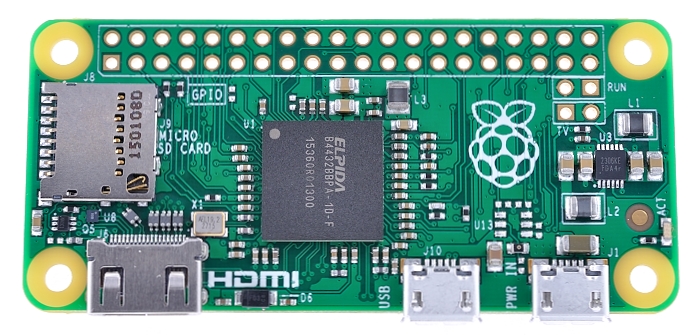
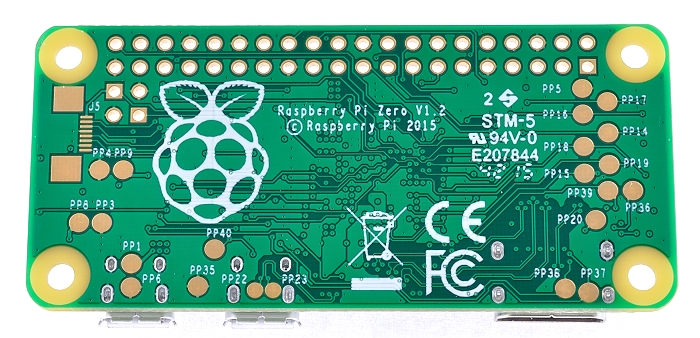
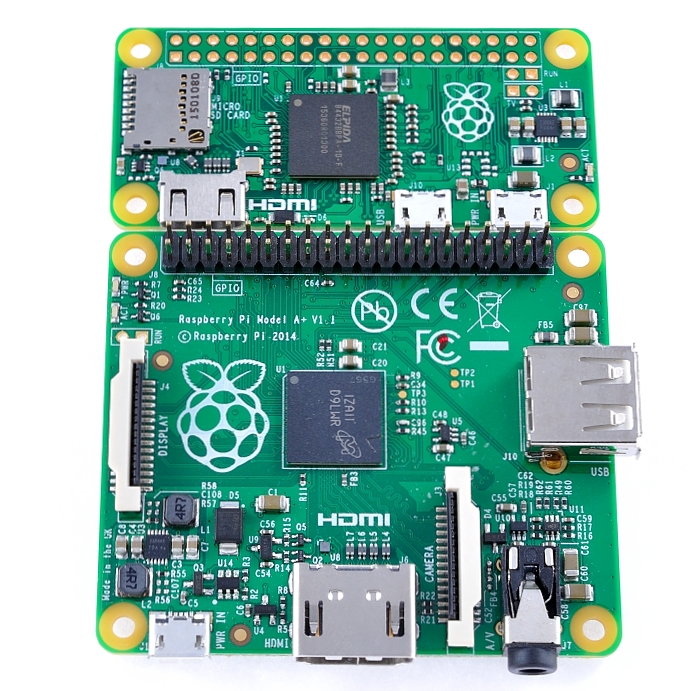

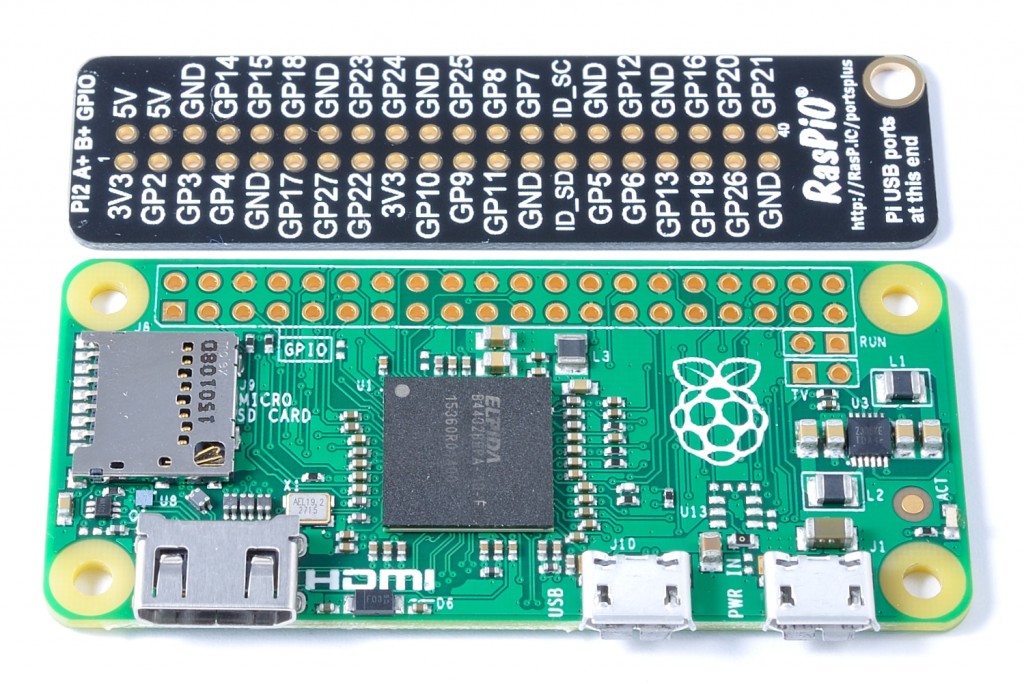
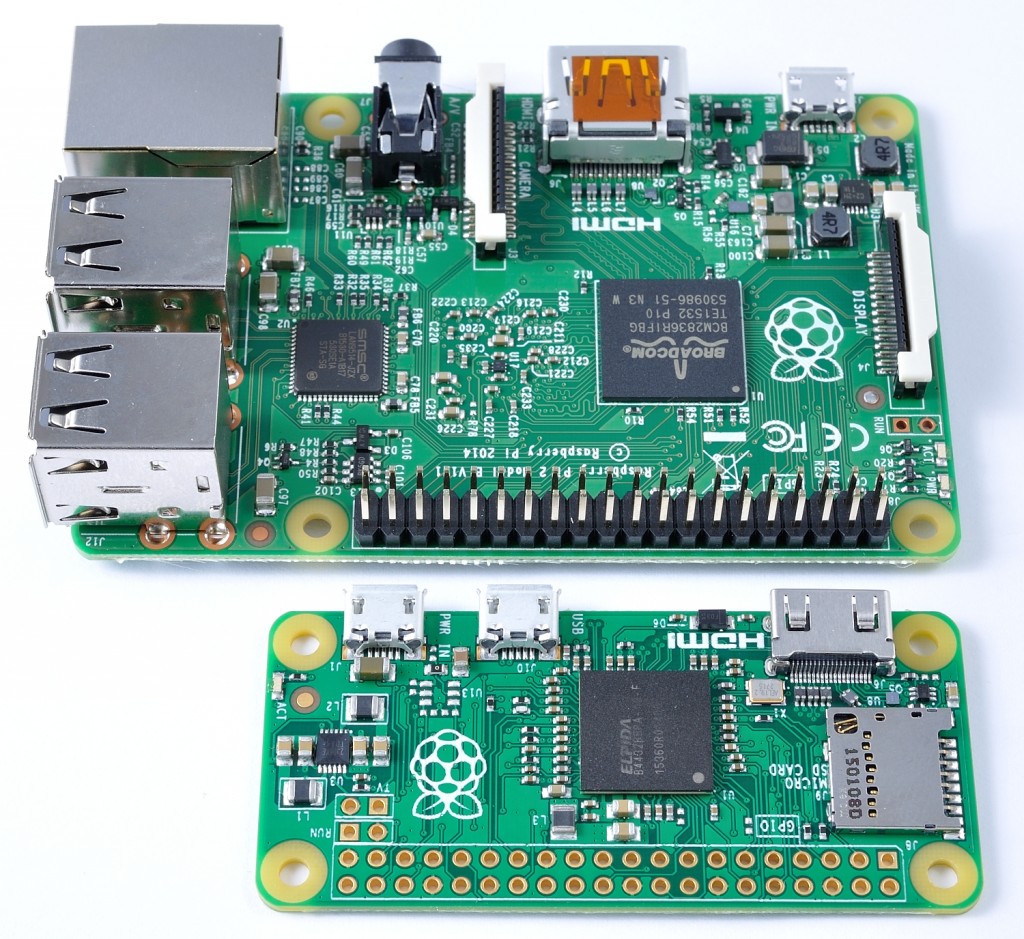
Is it possible to add wifi to this? With a micro usb to USB adapter or some other way?
Yes, using an OTG cable as shown in the video you can add a wifi dongle. There is only one USB port though
Yeah it’s good new ! I have already to buy on thepihut.com !
I look forward to receive it!
Picamera support?
There’s no camera connector.
Two ordered at PiHut! No chance of getting the magazine in the Netherlands alas.
Is there any way of connecting it to HDMI and a USB wifi at the same time to connect to my TV or will i need an older PI?
Yes, but if you want more than one USB port you’ll need to use a hub
I’m with Hans! :-)
Hi Alex.I notice that you use a WiFi dongle that lets you connect the Pi Zero to the internet yet you also are able to type and use a mouse BUT without a keyboard and mouse plugged in. How do you do that? Do you use a WiFi keyboard and mouse so that the WiFi dongle does all 3 things? Keyboard + Mouse + internet.
TIA
Richard
Ps Thanks for the informative video.
It’s not a WiFi dongle. It’s a wireless keyboard/mouse dongle. If you want both, you’ll need some kind of hub.
I just looked back. You were playing a movie. I thought you were going on the Internet. Sorry about that. Shame you can’t do all 3.
You use keyboard to modify the network file (sudo nano /etc/network/interfaces), then disconnect the keyboard after you can plug the Wifi Dongle and restart the PI !
can i just connect usb hub to the USBOTG cable to use wifi dongle and mouse with keyboard?
I think so, but it might need to be a powered hub. Try it and see is the only way to be sure
The only thing I miss is an on board wifi module.
Yeah, but $5?/£4? The idea of it being barebones is that you don’t make everyone pay for features that not all will need.
That would be FEWER connectors, not “less” connectors
It would wouldn’t it? But just to annoy you, I’m going to leave it as it is. ;p
It was the first thing I thought as well.. *very hard stare indeed*
Good article though :)
Haha. Thanks. I don’t claim to be perfect, but it is rather annoying when you spend 2-3 days researching an article, making sure you get all the important facts correct and then someone comes along with a dismissive comment about the one tiny and unimportant error you’ve made with the language. Had “English” not been so dismissive, I’d have made the change straight away. :)
That’s the internet for you! :-/
Obligatory xkcd: https://xkcd.com/386/
Yeah that one’s a favourite.
No analog audio?! There are a lot of projects that could of been made with analog audio. Might need to go the usb sound card route I guess.
Hi Alex
What makes you say this is a limited edition board at a limited edition price?
Simon
Hi Simon. I thought I said a special edition and no guarantees. The word limited did not come from me unless I have made a mistake?
Ok then :)
you said
“The Raspberry Pi Zero is a special edition model, so nothing (long-term availability, price stability, feature set or form factor) is guaranteed past the initial production run(s).”
What has led you to say this :)
Given that RaspberryPi has said this
https://www.raspberrypi.org/forums/viewtopic.php?f=63&t=127003&p=850527#p850360
It’s what I was told Simon. (I’m not a ‘proper’ journalist, so I don’t just make things up, on the whole ;) ) But clearly yesterday was so successful that they decided to make an experimental project into a mainstream one. They have already decided the project is viable after only one day’s worth of sales.
Finally a tool for my minions to take over an ad rule the world! 😏HAHAHAHAHA!
I love the picture of the Pi Zero next to your Ports Plus – truly tiny!
Yes. Tiny isn’t it?
Unfortunately I wasn’t able to order one before everywhere sold out, so your lovely photos are all I have to go on ;-)
Is it possible to add drivers for multi-touch function for a 10 points multi touch screen? That would be amazing to add and to use Prowise.com
Anybody know what J5 is on the unpopulated side of the board?
It’s the JTAG header, used for the RPi engineers to communicate directly with the BCM chip. Not much use to us though. It’s for dev work. You’ll find it’s on Pi2B under the HDMI port as well.
Thanks. Thought it might be another ‘hole’ that could be utilised with a header connected. Oh well!
Hardware decode video?
Same as every other Pi. H.264 is onboard and you can buy licenses for some other hardware codecs (MPEG2 and VH-1) at http://swag.raspberrypi.org/collections/software
You know Alex, this Pi Zero is an interesting diversion but for some reason the designers have not worked out what we customers really want in a useful Pi. The ideal Pi would have a full sized HDMI port, 2 proper USB ports for keyboard and mouse and the most important feature – reliable onboard Wifi. Wifi dongle reliability is the weak point of the Pi in my experience.
AFAIK It was designed with one intent…
Get the cost as close to Zero as possible.
This one is not about features.
Sounds like you are describing a Pi 2 with a USB WiFi dongle to me. I’ve never had any issues with reliability using dongles.
Sounds like you want the original Pi, not the Zero.
Wonder why the ?header(s)? have to be soldered on. There is no way to make a snap on version of the ?header(s)?
I just ordered the 2B and am thinking that if that works out I might try the zero if/when there are more available. I don’t know a whole lot about electronics. I know just enough about a computer to repair it (after I get done breaking it, which I do on a regular basis). I can figure out and set up most electronic devices. The Pi sounds like it is on a whole new level then what I am used to.
It will be very interesting, I think/hope.
Don’t worry – there will be plenty of people willing to solder some headers on for you – just put a tweet out or go along to a local Raspberry Jam and ask someone
I am new to Pi. I must compile a C++ program on the Pi and run it remotely from a laptop. Can I do this on this Pi??? Does it have a compiler? I will send it the data that should sit on the cache I guess.