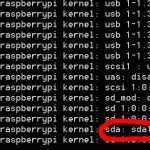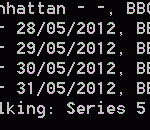
Update 15 November 2016 Installing latest Get_iplayer instructions here… https://raspi.tv/2016/get_iplayer-on-raspberry-pi-update-november-2016 Update 5 November 2014 Installing latest Get_iplayer instructions here… https://raspi.tv/2014/get_iplayer-raspberry-pi-update Get_iplayer is an excellent program that allows you to download content streamed from the BBC’s iplayer server, to watch at a time convenient to you. What makes it excellent is that it is entirely under your control. There is no DRM or restrictions on the content you download. And you don’t need to have the iplayer app on your computer, which is a good thing because it won’t run on the Pi – no Flash. […more…]