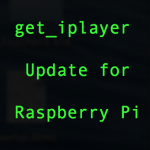
Latest update here. This article is left intact for historical reasons.
Last week there was a great hoo-ha as the BBC announced changes to iPlayer and the way it will work, going forward. Basically they removed the RSS program indexing system, which was used by quite a few smart TVs and also 3rd-party apps like Get_iplayer.
Although this doesn’t stop Get_iplayer from downloading a file if you know the correct PID, it did break the functionality of finding the PID automatically with Get_iplayer. It also broke the PVR (personal video recorder) functionality.
But within a very short space of time there is a software patch. (I can sense a lot of people giggling in the back row.)
I’ve just tested it on an updated/upgraded Raspbian, and it works a treat. Here’s where it comes from.
How Do I Install It?
First update your packages…
sudo apt-get update
sudo apt-get upgrade
Then add Jon’s repository to your sources.list. Copy and paste the following 5 lines of code into a terminal window on your Raspberry Pi (and press ENTER)…
sudo bash -c "cat > /etc/apt/sources.list.d/packages.hedgerows.org.uk.list <<EOF deb http://packages.hedgerows.org.uk/raspbian wheezy/ deb-src http://packages.hedgerows.org.uk/raspbian wheezy/ EOF "
Then enter each of these three lines one at a time to update your package list again, install the right keyring, then update again…
sudo apt-get update
sudo apt-get --allow-unauthenticated -y install jonhedgerows-keyring
sudo apt-get update
Now we’re ready to install. (Notice the installation name is – hyphenated, not _ underscored.)
sudo apt-get install get-iplayer
Then run it with… (Notice the program name is _ underscored, not – hyphenated.)
get_iplayer --help
This will give you a list of the basic usage options. If you want to see all of the advanced options as well…
get_iplayer --helplong
Basic Command Line Usage
That’s nice, but how do I get started? OK. I mainly use get_iplayer for films, so you can see what films are available using category, like this…
get_iplayer --cat film, which gave this output…
So, supposing I want to download number 2210 Wallace and Grommit – The Wrong Trousers, I would type…
get_iplayer --get 2210 --modes best (–modes best gives you the best available quality)
After about 10-15 minutes the file “Wallace_and_Gromit_-_The_Wrong_Trousers_b01q0k5d_default.mp4” is downloaded and processed and can be watched using…
omxplayer Wallace_and_Gromit_-_The_Wrong_Trousers_b01q0k5d_default.mp4
(CTRL+C to exit)
And that’s about all there is to it. Have fun. :)
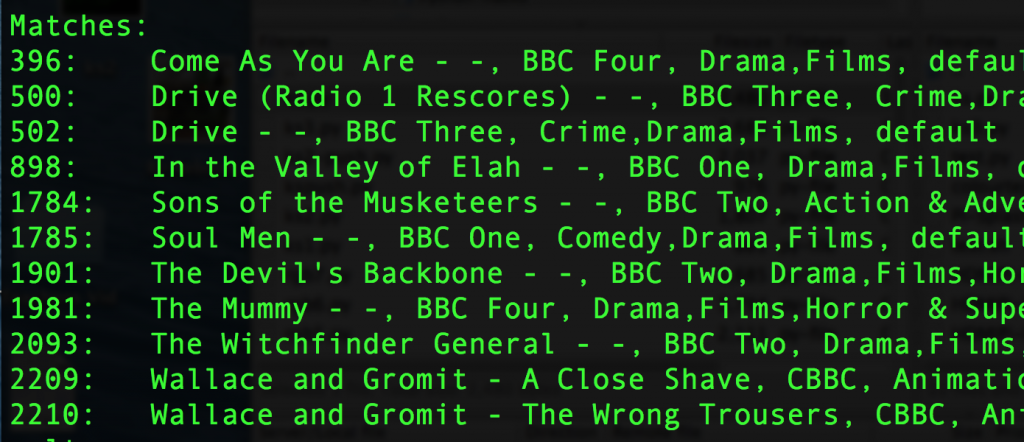
[…] Last week, the BBC changed the way that iPlayer exposes it’s programme listings to the web. This prevented a lot of third-party software from working including the popular get_iplayer. A fix has now been issued and Alex Eames has documented the procedure over on his blog. […]
Someday BBC let all the people outside UK can watch/download their programs :(
I very much doubt it. I just paid my TV license fee last week £145.50, so I feel fully entitled to watch and record any BBC content.
I’m in CANADA. So I can’t watch it.
pi@supra ~ $ get_iplayer –get 2210
get_iplayer 2.90-ppa20, Copyright (C) 2008-2010 Phil Lewis
This program comes with ABSOLUTELY NO WARRANTY; for details use –warranty.
This is free software, and you are welcome to redistribute it under certain
conditions; use –conditions for details.
Matches:
2210: Top Gear: Series 14 – Episode 5, BBC Two, Cars & Motors,Entertainment,Factual,Review Shows, default
INFO: 1 Matching Programmes
INFO: Checking existence of default version
INFO: No specified modes (flashvhigh,flashhigh,flashstd,flashnormal,flashlow) available for this programme with version ‘default’ (try using –modes=)
INFO: You may receive this message if you are using get_iplayer outside the UK
ERROR: Failed to record ‘Top Gear: Series 14 – Episode 5 (b00plqcw)’
I think it only for UK people !!! with license fee
In theory, yes. You can use a proxy server, but it’s technically illegal unless you’ve paid a licence.
Thanks Alex. I copied (very clear instructions, by the way) and ran your program on November 4th.Despite the changes I managed to play streams, livestreams and record. This speedy update will be very useful. The playback using onxplayer is much, much superior to the streaming using mplayer. Is there a better player than mplayer?
John Davies
Get_iplayer isn’t mine, I just like to let people know about it.
omxplayer is vastly superior because it uses the GPU. mplayer uses the puny ARM on the Pi, which is only ~5% of its silicon.
You can actually play a stream with omxplayer as well
instructions and useful omxplayer info here –> http://elinux.org/Omxplayer
Dear Alex
I have a query about installing the main body of get_iplayer on Rasbian. It is suggested that this can be done quickly by typing just two lines into the LXTerminal. By an odd coincidence I think that this was developed by a namesake of mine.After these two lines are entered there is no more information on how to proceed. Is the necessary directory/folder system set up? Because I could not see how to go on, I followed the much longer instruction set. This only took about 20 minutes using “Copy” and Shift+Ctrl+V to paste into the LXTerminal.
I’m a bit confused about what you mean.
Dear Alex,
This is the statement that was left hanging when I was thinking of downloading get_iplayer and before I knew of the recent BBC changes:
“Update 23 Jan 2013 Installing Get_iplayer just got a whole lot easier. Now all you have to do is type… sudo apt-get update sudo apt-get install get-iplayer ffmpeg atomicparsley libmp3-info-perl You may still find some of the following information useful. I’ll leave it there anyway.”
I am still confused.
JohnDavies
Ignore that and follow the instructions on this page only. :)
I thought I’d updated all my old pages with a link to this one? Did I miss one?
Thank you Alex for the posting with clear instructions.
I’ve just got a Pi B+ for Christmas and coming from Windows I’m still getting used to the different operating system.
I did use get_iplayer alot before the recent change on Windows and its great to think I can now resurrect the program on the Pi.
Do you mind if I could ask a few questions?
Do you whether you can access radio programs? I really want to find Good Omens on Radio 4. I’m very rusty entering commands via terminal and I couldn’t find a match on. Get_iPlayer –search omens etc.
I also searched for Octonauts and the returned episode list was a lot smaller than the available list on the Android BBCi player.
I used to run an update TV programme index on Windows before running the main program. Do I have to something similar on the Pi version?
Thanks for your help.
Bob
I’ve found recently that sometimes there is a discrepancy between the list provided by running get_iplayer and what’s on the BBC site. But it’s easy enough to circumvent…
e.g. right now the URL for the Eagle Has Landed is…
http://www.bbc.co.uk/iplayer/episode/b00glr88/the-eagle-has-landed
b00glr88is the program id, so…will get you that program.
Hi Alex – I got get_iplayer working on my Pi – it has downloaded an mp4 file which I tested on my PC and it works. However, omxplayer …mp4 doesn’t seem to do anything, even after waiting overnight.
Any suggestions?
Thanks
Kieran
That’s just plain weird unless it’s in a dodgy codec.
iPlayer stuff is usually in H.264, which the Pi can handle with no extra licenses.
I’d suggest trying a different known good mp4 on that pi
And also try the same file on a fresh new raspbian install and see if that works.
I can’t think what else to suggest
Hi Alex
Thanks for providing the means to get the updated get_iplayer. I had installed an earlier version a while back which has effectively been useless since the BBC implemented the changes.
I was hoping you might be able to provide some advice regarding a desktop ‘shortcut’ I have created that is intended to allow me to fire up get-iplayer from a single click on a menu option in LXDE. Only thing is that although it opens a terminal and starts get_iplayer the terminal closes again as soon as get_iplayer is populated with a programme list. If run directly from a terminal then it stays open at the command prompt ready to accept the next command. Have also tried this method for other command-line apps and these have all worked fine.
The code inside the desktop Link is as follows:
[Desktop Entry]
Type=Application
Encoding=UTF-8
Name=Get-iPlayer #caption under link icon
Icon=/home/pi/Downloaded Icons/get_iplayer.png #Icon used for Link
#Exec=lxterminal -l -t get-iplayer -e get_iplayer Alt execute command
Exec=get_iplayer #Execute this app
Terminal=true
Categories=AudioVideo #which menu group link appears in
Any ideas?
I’m afraid not. Someone else might know, but I don’t do much in the GUI so not very up on it.
I’m using get_iplayer Raspberry Pi server with Raspbian and getting a weird problem with duration/ seeking-skipping to a position with downloaded shows on my iPod Nano 7th Gen. (I’ve been using get_iplayer fine with OSX for years, without this problem).
Thing is it’s downloading the shows fine but they have screwed up duration on my iPod. If you try and ‘seek’ to a position in the show (say you want to skip to 40 mins in) it then goes crazy and then moves to the end of the bar saying something mad like 4:0:0: or higher (when it’s a 2 hour show). It plays from the start fine, but if I try to resume (with iTunes remember position feature) or skip it actually gets to halfway position where it ‘zooms’ to and then stops early.
So rather annoying since long shows I need to be able to ‘resume’ where I was?
Happened to me with the last John Cooper Clarke 6Music standin from last weekend, and the recent Rodigan shows on 1Xtra, seems to be all the shows I’ve tried do this but only ones from the Raspberry.
Any idea? Thinking this might be a rtmpdump issue? Or maybe I missed something in the setup, although I installed get_iplayer from private repository e.g. https://raspi.tv/2014/get_iplayer-raspberry-pi-update – I’ll leave a comment over there too.
I posted this over at the get_iplayer forums https://squarepenguin.co.uk/forums/thread-497.html hence the last comment.
UI dont know why anyone wants to watch BBC. Most of the programes are rubbish compared to itv and channels 4& 5. I dont know we pay license at all
If I put my ‘old git’ hat on for a moment (I’m only 47, so don’t wear it all the time) I’d go even further and say that there’s virtually nothing any good on any channels. But there are a few gems e.g. “Planet Earth” and some good films over the Christmas period that are worth watching. So this alone makes get_iplayer worthwhile. As to the license fee, we pay it because we have to.