
I’m always a bit blown away by how nice people in the Raspberry Pi Community are. At PiWars last Saturday I was given no less than 5 presents. I quite often give away a few beta samples of potential products at CamJam, and this time was no exception. But I ended up receiving some stuff too, which was really nice. Three of the items were accessories that people had made for their HDMIPi. I’ll show you those three first…
- DIY corrugated cardboard HDMIPi stand + cheeky screwdriver from Andrew Scheller
- HDMIPuck Tim Richardson
- Button Covers for HDMIPi from Daniel Bull
Corrugated Cardboard HDMIPi Stand – Andrew Scheller
Right at the end, Andrew Scheller presented me with this corrugated cardboard HDMIPi stand. It’s a really simple design, and lets face it, who hasn’t got access to a cardboard box? I reckon with 10 minutes of cutting, you could have one of these made and in use for pretty much zero cost. Excellent idea and it works pretty well. It’s good fun too. You could cover, paint or decorate it to suit your needs. You could even make several at different angles. Perhaps we can persuade Andrew to open source the plan if there’s demand?
Also in the spirit of fun and banter (from a previous comment exchange we’d had on here recently) he bought me a screwdriver to review. He said it was the cheapest he could find, so I’ll keep the review nice and short (and YES. I AM taking the joke to extreme lengths)…
It’s a stubby flat-bladed screwdriver and it cost £1. It feels quite nice in the hand and will be extremely useful for attaching tripod quick-release clips to my cameras. Thanks Andrew. :)
HDMIPuck Tim Richardson
Tim, one of the CamJam organisers handed me this 3d printed PLA object, which he’s called HDMIPuck, because it looks a bit like an ice-hockey puck…
Tim has recently got heavily into 3d printing and this is something he designed in CAD software and 3d printed at home. It’s an HDMIPi stand with four slots at different angles (22.5, 30, 38 & 45 degrees) so you can position your HDMIPi at your preferred angle.
It’s very light (35 g) and portable and fits very well. It’s an excellent idea, well implemented. By using the strength of the existing case design at the spacer joint, there is minimal strain on the brittle perspex HDMIPi case. It fits very well at all angles. Tim has uploaded the design to Thingiverse
Button Covers for HDMIPi – Daniel Bull
A couple of weeks ago, some button covers for HDMIPi appeared on thingiverse. Daniel Bull printed a set and decided they could do with a tweak. The problem was the design was in an expensive software package that he didn’t have. So he decided to redesign it from scratch his own way. This is the result…
He’s made a lovely job of it. This is what it looks like on the HDMIPi…
Daniel’s now uploaded his files to thingiverse as well.
OK So What About The Non-HDMIPi Bits?
The remaining two items were…
- Some gorgeous 10mm LEDs from Jamie at the Pi Hut
- A model B, Rev 2 256 Mb Raspberry Pi from George Dodds of ThePiZone
10mm LEDs From The Pi Hut
I’d enquired about these, having seen the red and blue ones in the CamJam Edukit 2, so Jamie brought some of the other colours so I could check them out. One thing he said, which I didn’t know before, having never previously used 10mm LEDs, was that the dome is larger but the inside is the same size as 5mm LEDs. I found that surprising. I’d assumed that the whole thing would be bigger. They’re very nice though.
The Precious! Model B Rev 2 – 256 Mb – George Dodds
Remember a few weeks ago, when the A+ was launched, I did a ‘family photo’ blog post? In it, I mentioned that I was still missing a 256 Mb Model B rev 2 Pi from September/October 2012. I asked people to contact me in case they would like to trade or sell.
George Dodds, who runs the very popular Facebook community ThePiZone got in touch to offer me his rev 2 256Mb. He didn’t want anything for it either, which I thought was a very generous offer! So he brought that along to the CamJam and I gave him some RasPiO® boards to play with as a thank you.
On getting home, a cat /proc/cpuinfo told me it was Revision 0004, which was exactly the one I wanted. This is the UK, SONY-made Rev 2, 256 MB Pi. YAY! Thanks George :)
Today's #CamJam #PiWars was a day of many gifts, but this one will be cherished. Thank you @ThePiZone #Pi_collection pic.twitter.com/WMCk9wQnpY
— RasPi.TV (@RasPiTV) December 6, 2014
Here’s a ‘proper’ photo showing what it looks like (click photo for higher res)…
Note the mount holes on the board. That means rev 2 PCB. Note the “2G” on the largest chip which starts K4P2G. That means 256 Mb RAM (the 512 Mb version has K4P4G on).
So, it’ll soon be time to update the family photo – again!


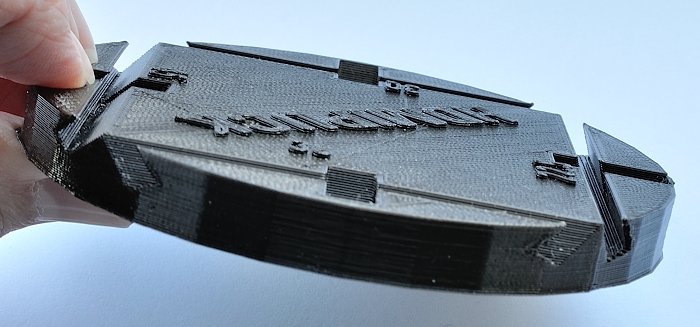

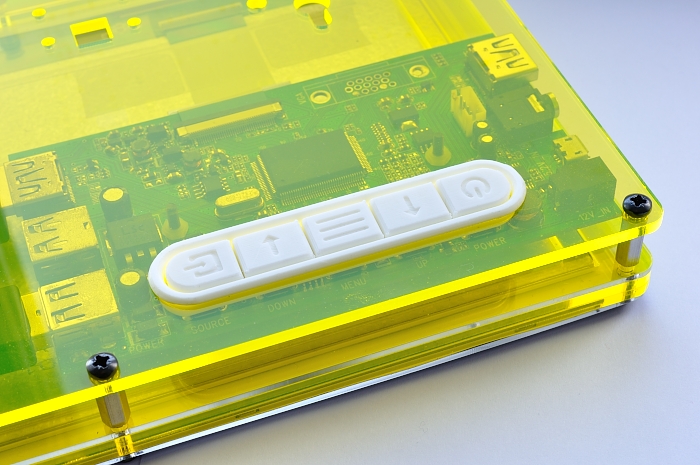

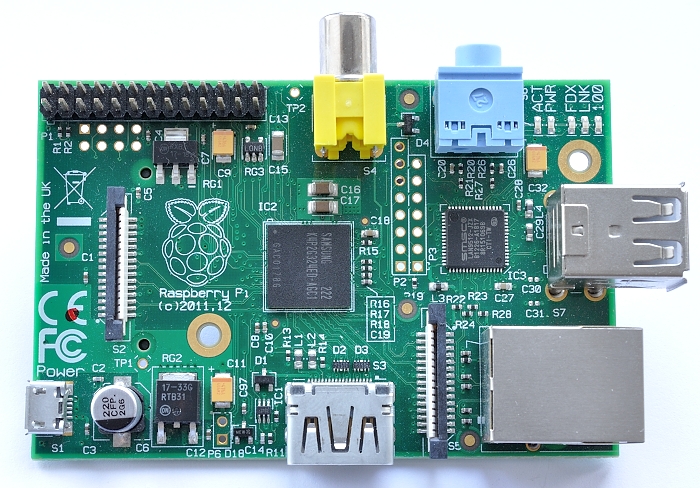
Suitably Short Summary review of a Super Short Stubby Screwdriver :-)
There’s no “plan” to open-source for the cardboard HDMIPi stand – it was just a bit of rough’n’ready cardboard-cutting trial’n’error until I got something that worked okay (I like that it’s so cheap and so stable). Anyone’s free to copy/adapt my “design” for whatever purposes they want.
Those buttons look nice – I’ve found that when the HDMIPi gets warm, the glue on the supplied buttons gets soft and they sometimes drop off.
I know it’d be a bit of a faff, but when you re-do your family portrait, would it be possible to include the /proc/cpuinfo Revision for each of them?
For anyone curious about the RAM markings – “2G” indicates 2 Gigabit = 2048 Megabit = 256 Megabyte (8 bits in a byte), and “4G” = 4 Gigabit = 4096 Megabit = 512 Megabyte.
Nice alliteration :) I got used to no button covers as initially there weren’t any. So the only time I’ve ever fitted them was for the assembly video. But I think this 3d printed solution is very nice. Daniel’s planning to put it on thingiverse at some point, after a bit more ‘tweakage’.
We’ll see about the cat /proc/cpuinfo thing. The thought of booting 12 Pis to do that is not so very appealing, but it would then allow you to tell me which ones I’m still missing ;p
just out of curiosity, where is the “follow me” email button….i try NOT to use social media, as i am very anti-social…at least, web-centrically speaking….
It’s behind you! (sorry, bad “follow me” pun)
When you post a comment, just under the “Fill in your details” section there’s a “Notify me of new comments via email.” tickbox, and a “Notify me of new posts via email.” tickbox. Or were you looking for something different?
(I’m also anti-social, when it comes to the whole social media / social networking thing :-) )