I’d heard of the “sticky key” issue on the Raspberry Pi. I’d even experienced it fleetingly once or twice, early on with Debian Squeeze. It seemed to disappear with the Wheezy beta release. And then I went headless – without a screen – doing everything by ssh for seven weeks while away from base. During that time, we got onto Raspbian Wheezy – the hard float release. Playing around with that, headless, over the summer, using the Edimax EW-7811Un wifi dongle was great. Then it was time to head home.
One of the first things I noticed when I started using a screen again was a serious case of sticky keys. You press a key and it repeats as if you held it down, like thisssssssssssssssssssssssssssssssssssssssssss. It gets old quickly. :pissedoff:
No, it’s not my keyboard. The keyboard isn’t even plugged directly into the Pi. I’m using a Logitech wireless keyboard. The dongle uses a teeny amount of current – I’ve measured it.
For some reason, either Raspbian or the 900 MHz overclock I implemented while away, is enough to push it over the edge and the Pi is protesting. So, having read about issues with USB devices and polyfuses in this thread here (click), I decided to commit the heinous crime of pouring gobs of molten metal on my poor defenceless Pi.
It was time to short out the troublesome polyfuses. It was a bit scary. When I was done, I was pleasantly surprised to find that, not only did the Pi still work, but the sticky key issue was gone forever (cue evil laugh – Mwwwwwwwwwwwaaaaaaaaaaahaaaaaaaaaaaaaaahaaaaaaaaaaa)* 8-)
I used good old-fashioned 60/40 leaded solder, as I thought there would be less chance of baking the Pi with lower temperature solder. It ain’t particularly pretty, but it works. What more can I say? Let the macro photo speak for itself.
I’ve soldered in two short lengths of jumper wire to short out polyfuses F1 and F2. These fuses have been removed from the official revision 2 Raspberry Pi board, so I figure it should be safe – as long as used with good regulated power supplies. (According to Dom, a 1 Ohm resistor would be the ideal solution, rather than shorting them, but I didn’t have any).
Please NOTE: This is not foolproof. I still get sticky keys once in a while, but not as much as before
* Deliberate ironic use of simulated sticky key to denote evil laugh at the demise of sticky key.
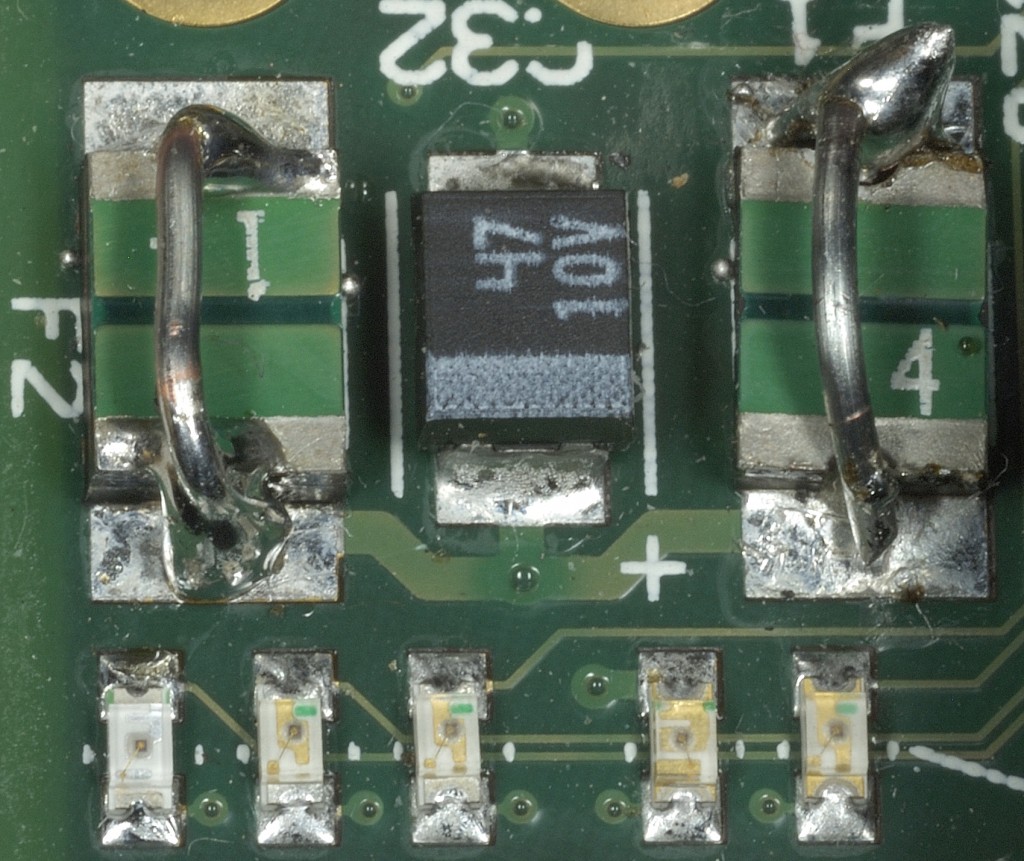
Hi, I didn’t know where else to post this but I thought I’d say congrats on a terrific site.
My Pi hasn’t arrived yet (don’t expect it for a few weeks) but resources like this is everything that I need right now. Cheers.
Thank you :-) It’s a good time to hang out on the forums and soak up all that’s happening. You’ll learn a lot and have fun on the way. And when Pi arrives, you’ll know what to do.
Does everything still work as intended? Does it have any side effects?
If you short them like I have, you can’t hot-swap USB devices like WiFi dongles, but they can be attached before boot. Apparently, using a 1 Ohm resistor overcomes this. Haven’t found any other issues. This is the Pi I’m using in the Gertboard videos. :-)
If you’re using a wireless keyboard, you could also try new batteries. That sometimes helps too.
I run all my pis using a high current 5 volt power supply plugged into the 5 volt pins on the GPIO header. This by passes the fuse problems and gives you much more current ability than the pi will ever use. I built a super computer using 20 pies all plugged into one power supply, worked great with no issues. Now be advised, you make a mistake hooking it up, or later with hooking other things up, you are not protected by fuses, although you could put some fast blow fuses in on the +5 volt line of appropriate current ratings but I have ran this way for years and never lost a pi yet to any issue dealing with power, haven’t had any power supply issues either. You can buy good 5 volt 20 amp, or less, or more, but mine is 20 amp and cost about $20 U.S.