
One of the compromises that had to be made in designing the Raspberry Pi to be so small and so cheap was the decision to exclude a VGA connection. The BCM system on a chip already has HDMI and composite onboard. Adding VGA capability would have needed additional hardware in the form of a VGA chip and a VGA port. VGA ports are quite chunky too. Adding one would take up as much “edge space” on the board as both HDMI and composite ports together. Have a look at this photo…
I took this VGA port from the motherboard of an old PC. You can have a lot of fun with an old PC, a pair of pliers and a blowtorch. ;) That’s probably material for a video one day. :)
From what I’ve read in the Pi Forums, omitting VGA wasn’t a very difficult decision because it would have added about $10 to the cost of the Pi, and VGA is obsolete. It would also have required making the board bigger and reduced the number of available GPIO ports, as some of those lines would have been needed to control VGA.
But what about my VGA monitor/projector?
The flipside of the argument is that many schools have IT suites with VGA monitors and no DVI-D or HDMI. Without an additional device, these monitors are not usable with the Pi. The same goes for a lot of projectors.
This week, I wanted to show my year 5 ICT class some of Chris Bishop’s excellent Royal Institute lecture series from 2008. I had to lug my laptop along to connect to the VGA projector. I decided it was time to buy one of these, so that next time, I’ll be able to show a video with the Pi…
It comes with a UK mains adaptor…
The power supply sticker says Sainsbury’s Supermarkets Ltd on it. It’s a fairly standard looking 2 Amp, 5 Volt switching power supply.
Not just video – good quality audio too
One of this device’s main plus points is that it breaks out the high quality digital sound from HDMI and converts it to analogue, so you can plug your speakers in too via the 3.5mm jack on the back.
I did originally buy a Neewer HDMI adaptor, for ~£12, which does picture but not sound. I later found out that they weren’t well designed and could lead to problems, so I stopped using it. I blogged about this a while back, but was surprised to see recently that Farnell are now selling these specifically as a Raspberry Pi accessory. Has the Rev 2 board solved the issues or is it less of an issue than we thought? Or have they just made a mistake?
OK, so is it any good?
In a word YES! :) I watched Big Buck Bunny in full HD on my 23″ Samsung screen, which has both HDMI and VGA (and analog sound input). I couldn’t tell the difference between HDMI and VGA with analog sound.
So, fully satisfied with the performance of watching an HD film, I decided to try out the GUI.
The GUI display doesn’t quite fill the screen, leaving a black margin ~1.5cm left and right and ~3cm top and bottom. But the aspect ratio looks right and not distorted. I don’t know if this could be changed by tweaking settings, but I rarely use the GUI – just thought I’d test it out with this adaptor.
One thing though, the quality of the VGA picture in the GUI seems better than through direct HDMI. This needs closer examination. I routinely use my Pis headless (no screen directly attached) logging in via ssh or tightvnc from my main computer. So I haven’t tweaked the video settings on my Pis for optimum display.
Has it got any quirks?
The HDMI/VGA 1080 Ultimate has to be powered up before you power up the Pi, otherwise the Pi will send video to composite, not HDMI. But that’s the same for a monitor too.
Where did you buy it and how much?
I bought mine from Amazon. It cost me £21 delivered and took 2 days to get here. Here’s a link to the item
The Amazon Marketplace vendor was Innoo Tech (fulfilled by Amazon.co.uk). It came in a proper box, with a proper UK power supply and, so far, it meets my requirements very well. If you read the Amazon reviews, many people moan about packaging, power supplies etc, which is why I’ve specified who the vendor was.
Anything else?
I’ve got some further investigation to do with this adaptor…
- see if I can get it to go full-screen in GUI by tweaking settings
- do some side by side comparison photos of GUI with VGA and HDMI modes
- check it out with an older monitor (not wide screen) and see how it copes
- use it with the VGA projector at school to see if it does what I actually bought it for ;)
- try it with a MHL adaptor to see if I can show a video from my phone to a VGA screen (getting silly now, but why not?)
I’ll look into these and publish part two in a week or two. :) But so far, I’m very happy with it.
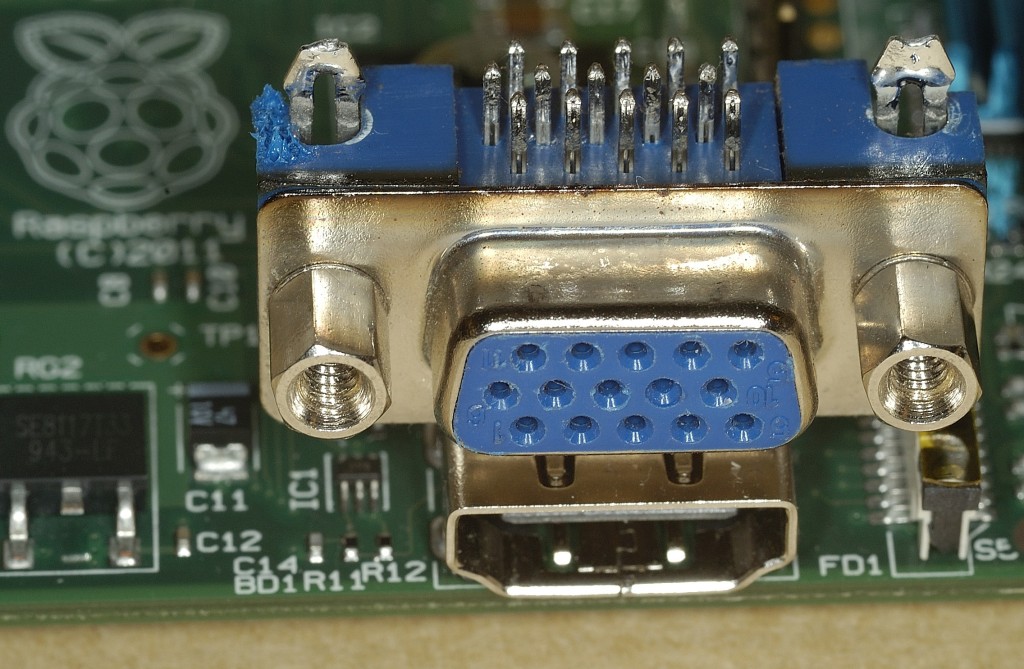
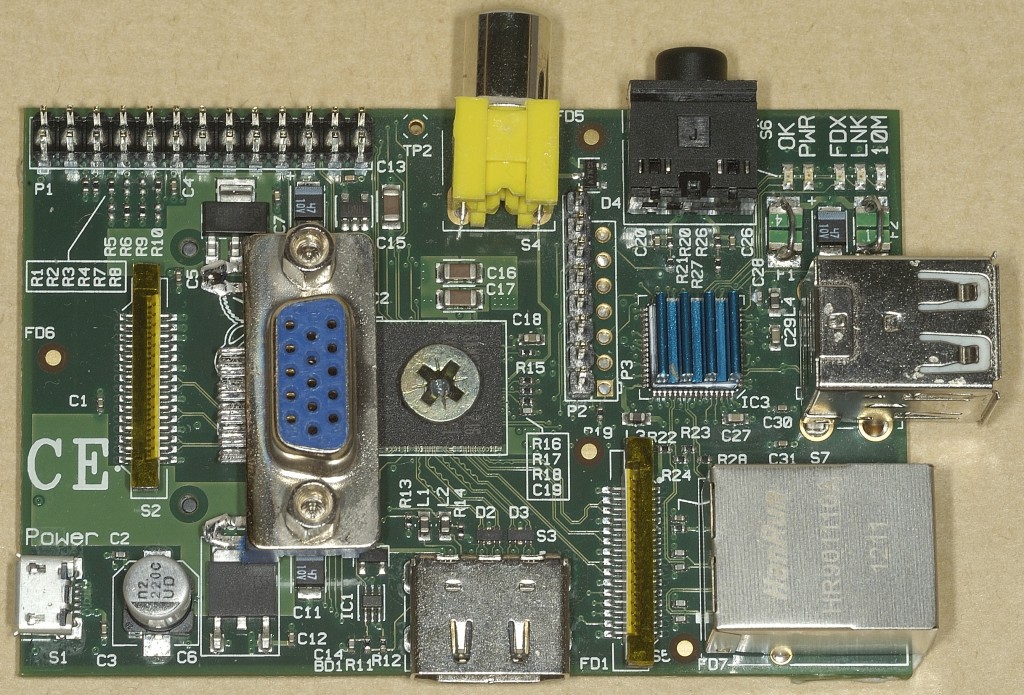


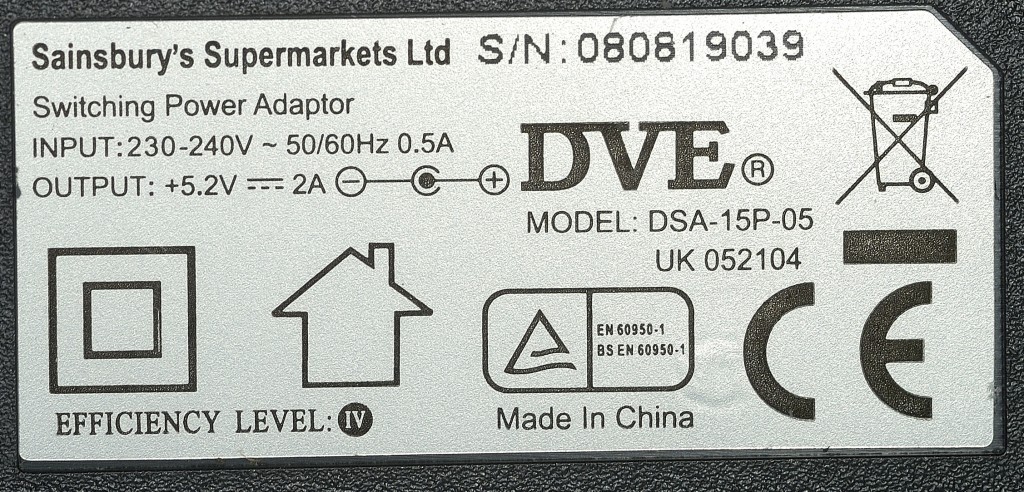
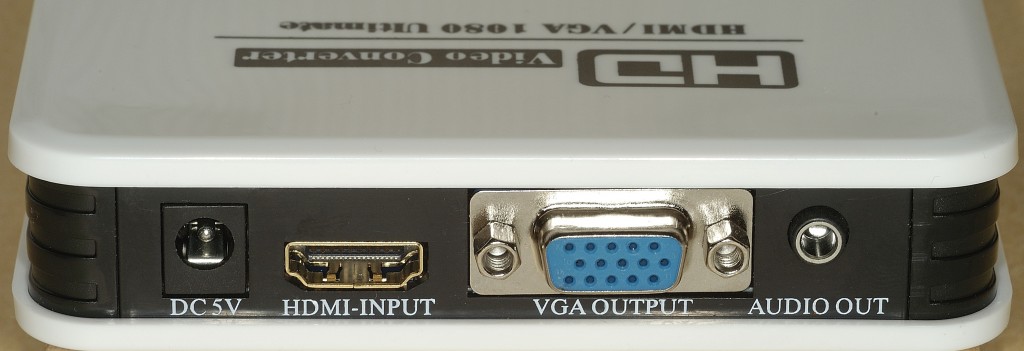
You can infact remove the black space on the edge of the screen by turning the overscan on in the raspi’s config file.
Thanks :) I did that in one of the early releases of Debian squeeze, but haven’t played with that since Raspbian came out, as it seemed not to be necessary with HDMI. I’ll give it a go and see what happens. I’m curious how/whether it will work with the school projector and how much tweaking I might need to do to get good results.
Obviously not as high quality, but most VGA projectors have a composite input, which can usually go to the resolution of the projector (likely 800×600 or 1024×768). It would be possible to connect up via composite without having to buy the add-on at all, but I would agree the add-on is going to give youa considerably better image quality.
And better sound too since it breaks out the HDMI sound :)
The projector does have composite inputs, two vga inputs and a vga output. It was a good beast in its day, but that would be about 10 years ago. It still works though and a £21 adaptor is a lot cheaper than a new projector (particularly for the school, since I bought it myself, so it’s mine to keep).
I’m looking forward to trying it out. Won’t get the chance until a week on Wednesday though.
Well, why don’t you just use a HDMI to DVI-Converter for a few pounds?
Most Projectors and Monitors do have a DVI-Input ;)
Two reasons really…
I love how delicately you’ve secured the RPi down in the second image!
Took a lot of skill to drill the hole without damaging either the SoC or memory sitting on top of it :-P
So I need an hdmi in to vga out with sound. Is there such a thing?
Yes. Click here to see it :-P (That’s what this whole page is about :) )
How about hdmi to RCA out with sound?
I’ve never heard of such an item, but it might exist
I doubt its possible, the RCA yellow is video, there is no sound channel on that, its on the 3,5mm jack. you can split the 3,5 mm jack up in a red/white (like http://dx.com/p/3-5mm-male-to-2-rca-female-audio-adapter-26786 , not affiliated) then you get a full RCA connector set.
I use this on one of my pi’s, PI -> jack -> yellow, red, white -> scart -> pre-historical TV ;-)
I happened to have a Vga to S-video/RCA adapter laying around. I also have the same HDMI to VGA adapter too. This sounds stupid but I can play my Apple TV (hdmi only) into the HDMI to VGA adapter and then run the VGA into the VGA to S / RCA adapter and surprisingly it looks pretty good. The only problem I had was that I had to turn the resolution on the ATV to 1024×768 or the VGA looked scrambled. Restart it and it worked fine.
Dumb I know, but if you need RCA you aren’t really dealing with an HDTV anyway now are you. You can pick up a VGA to RCA off ebay for $10-15 American around here.
It gives you the option to watch your stuff on old TVs. And you thought your 20 year old tv wouldn’t pass the HDCP test? Hey, whatever works. :-)
[…] you haven’t seen part one yet, you can find that here. HDMI/VGA 1080 Ultimate HD Video […]
Its good solution, But i live in Brazil and those converters are too expensive, Is there another solution for use vga monitor?
Not that I know of
Well, the Raspberry Pi is quite small but..require a lot of things around. Actually, I would have a board having few more square inch with some uncomfortable things on it, like VGA connector.
I guess nobody is using high-end monitors for Raspbian Wheezy or other embedded stuff since we have a lot of old monitors laying around, free or almost for free.
Instead of paying few pounds at production time to implement a HDMI2VGA we have to pay few times more after.
It’s not just the connector though. There is no native VGA on the BCM2835 chip, although there is a solution using a parallel interface if you’re willing to sacrifice nearly all the GPIO ports.