
This is part 2 of my review of the HDMI/VGA 1080 Ultimate HD Video Converter. It covers comparison of VGA and HDMI in the GUI; use of an old 1024 x 768 VGA monitor with the Pi; using a VGA projector to show a video; trying out an MHL adaptor with a phone and VGA monitor.
If you haven’t seen part one yet, you can find that here.
To complete the review, I set myself the following tasks…
- see if I can get it to go full-screen in GUI by tweaking settings
- do some side by side comparison photos of GUI with VGA and HDMI modes
- check it out with an older monitor (not wide screen) and see how it copes
- use it with the VGA projector at school to see if it does what I actually bought it for ;)
- try it with a MHL adaptor to see if I can show a video from my phone to a VGA screen (getting silly now, but why not?)
1) Full-screen GUI?
I changed my mind and decided it wasn’t good use of time to piddle about with this. I rarely use the GUI anyway, and if I did I’d go direct via HDMI. I’m pretty certain it would be possible to tweak this, but it might take a few reboots to get the settings spot on. You can see from the comparison photos that, at default settings, a bit less screen area is used with the VGA converter.
2) GUI VGA vs HDMI photos
First shot is VGA through the adaptor, second one is HDMI directly from the Pi. Exactly the same shooting position (tripod), aperture and shutter speed were used for direct comparison. The photos have not been tweaked, so you can see the real differences. Click on any photo to get full resolution.
You can see several differences.
- The HDMI direct fills a bit more of the screen
- The colour cast is slightly different
- The HDMI output is brighter (a whole stop on the camera, but these shots were taken at the same settings). This is tweakable and might be partly down to the monitor settings for different inputs.
- The VGA output seems slightly smoother. The direct HDMI seems almost to have slight ghosting on it
You can see the smoother output from VGA on this photo. Look at the circles.
Even though it’s slightly smaller, when looking at the whole screen, I slightly prefer the VGA output.
3) Old VGA monitor (1024 x 768)
Watching a video with Raspbian and Omxplayer (-o hdmi), on the small VGA monitor, I had no sound, so I tried OpenElec instead. The sound on that worked fine, but I needed to set the screen res to 1024 x 768 manually in OpenELEC to be able to see the whole picture. It’s a very old VGA monitor, but similar vintage to the school projector I want to use. The funny thing is that with my Samsung 23″ monitor, omxplayer played fine with sound.
So from this we know that the hardware all works fine, it’s just a question of making it work with the software. Quite likely, for school viewing, OpenElec will be a better proposition, as it’s more flexible about pause, skip, search etc and easier to resume. In fact, omxplayer on its own is not really user-friendly enough for that application. I often have to pause and rewind videos in class. Omxplayer quite often seems to exit when you try to navigate.
4) What about the projector?
So this week I finally managed to find a small slot of time, while I was in school, the ICT suite was free, and I could try out the converter on the ancient Epson projector. I used my Rev 2 Pi, an OpenELEC version from September 2012, the HDMI/VGA 1080 Ultimate video converter and some speakers. I had an .mp4 of Big Buck Bunny in full HD on a USB memory stick.
I had my phone with me, so I shot a couple of short clips of how it worked. In a word – perfect. As nice as Pi. :)
5) MHL adaptor, VGA monitor & Galaxy S2
Just for fun, I tried the adaptor with the old VGA monitor, some speakers, an MHL adaptor
and my phone (Galaxy S2). It worked a treat. :) The only issue was the need to put the phone in flight mode to avoid interrupted playback every time the cellphone network polls the phone.
Summing Up
This HDMI to VGA adaptor will do exactly what I bought it for, and it does it very well. £21 well spent – and it works with my phone too. I think any company that can find a way to sell something as good as this for £15 and still make a profit will absolutely clean up. :) It’s very good, but it’s just a bit too expensive to be a “must-have” Pi accessory. I’m very happy with mine though, and glad I bought it. I can now connect my Pi to virtually any TV or monitor in the world. :)

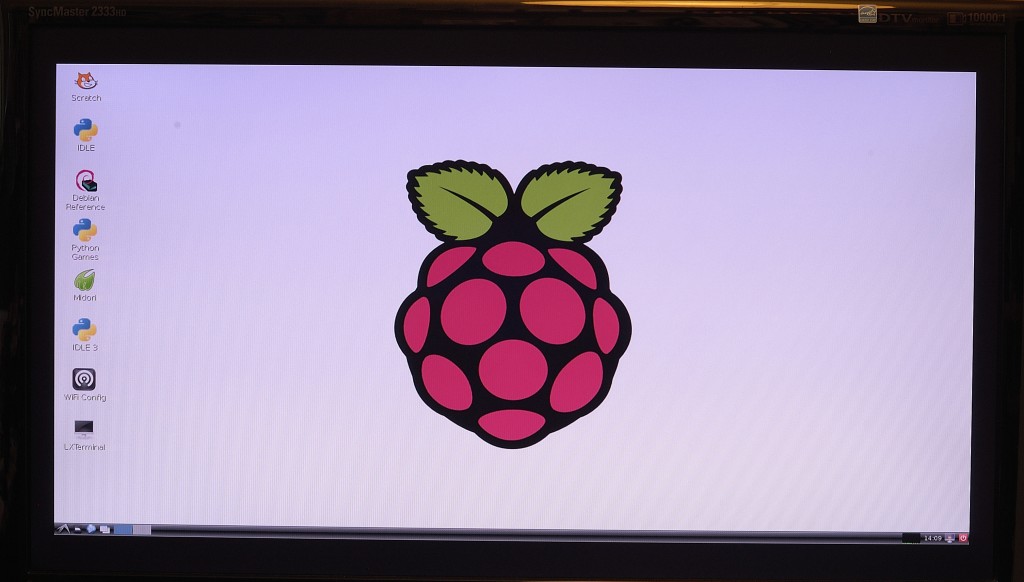
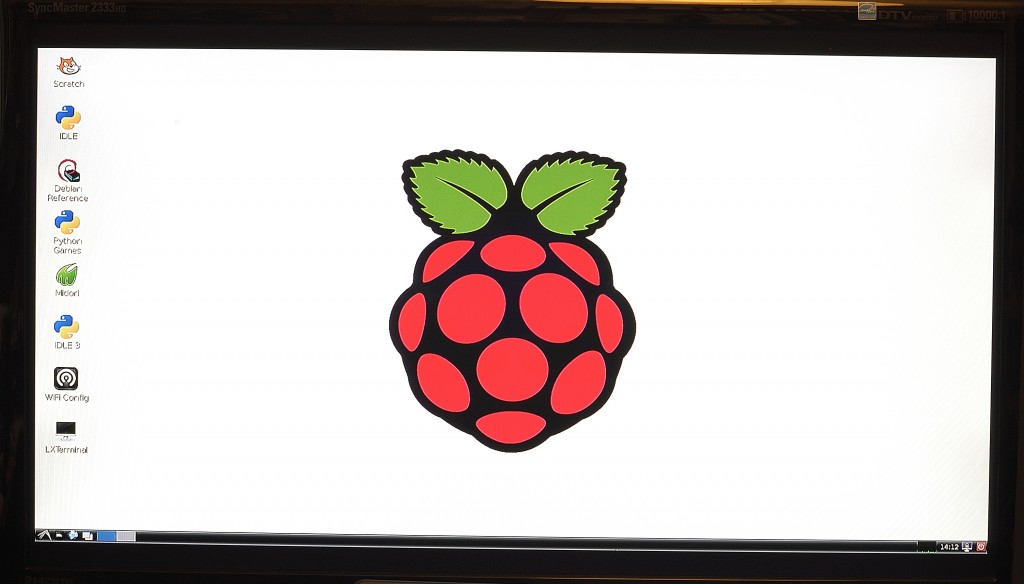
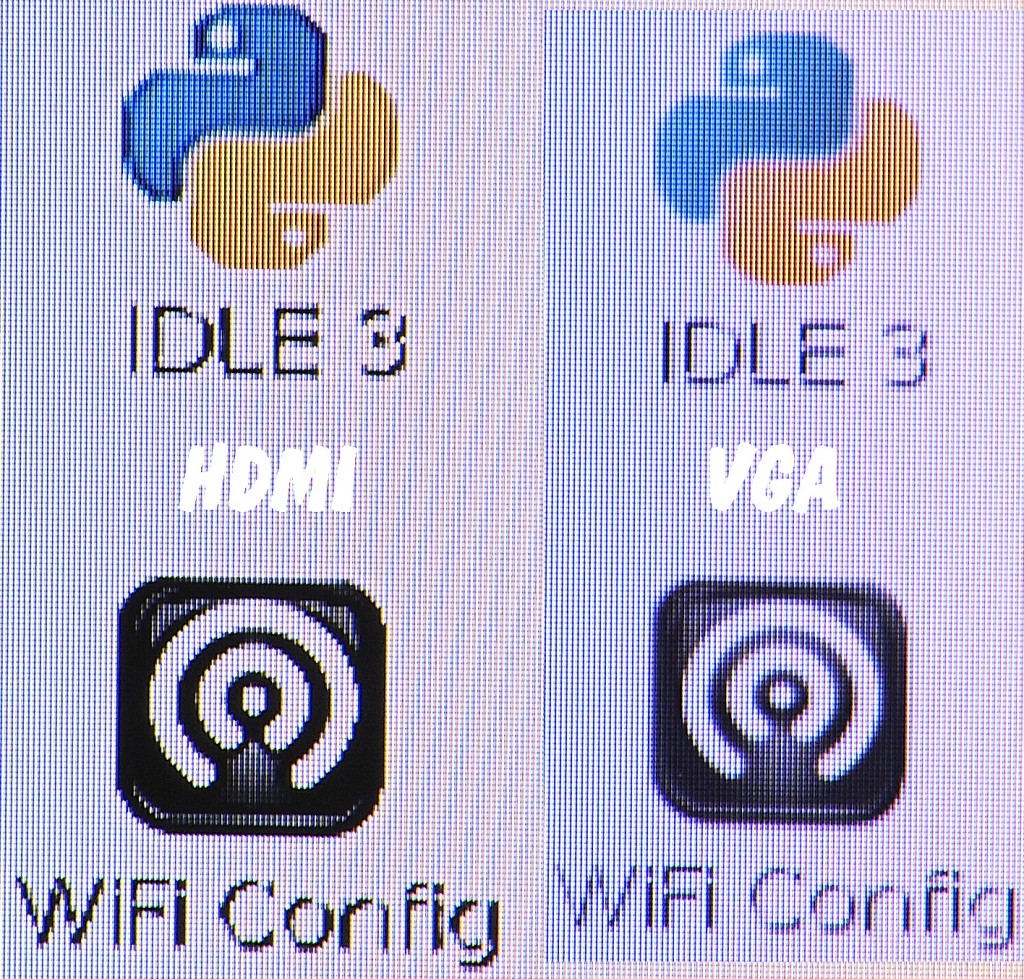

I bet it’ll sell like hot cakes with the schools – not giving a VGA socket to the Pi in the first place reduced its usability, especially for schools, so devices like this will open up that avenue nicely.
It’s awesome Mike, but the price! It costs as much as a model A Pi delivered should be. An ebay HDMI-DVI lead can be had for £3. The cheapness of the Pi makes people balk at the cost of accessories. For one in a class – projector use it’s OK. You wouldn’t want to buy a classroom full of them though. In larger numbers I’m sure they could be cheaper. I’ve looked inside and couldn’t see any proprietary “magic” chips – so it must be the software and the power supply jacking up the cost.
Regarding the “smoothness” – I guess that’s because the HDMI is a purely digital signal, whereas VGA is an analogue signal.
One person’s “smoother” would be another person’s “blurrier” ;-)
At 0:44 in your video it looks like the HDMI converter and your RasPi case would “stack” quite nicely, and as they both run off 5V it shouldn’t be too hard to bodge a 5V 3A supply to power them both simultaneously? You’d just need to find a super-short HDMI cable for the ultimate neat’n’tidy solution… :-)
That’s a good idea about the stacking and PSU.
I actually prefer the look of the analogue picture for LXDE, but for Big Buck Bunny I can’t choose between them.
Sorry, do you know if the mhl connector works on cyanogenmod based ROMs?
(Great work with all the blog!)
I don’t know for sure, but can’t see why it wouldn’t work
sir i want to conect my rasberry pi to the led projector and display a full screen without using ony monitor
can i do it……..
If it’s HDMI yo ucan do it directly. If it’s VGA you can use an adaptor. So. Yes. You should be able to.