
Back in February, just before I was about to pull the trigger on the RasPiO InsPiRing Kickstarter campaign, I had an email from Emma at Pimoroni. Essentially it was “Would you like to have a look at one of our new Pi Zero W kits?” Damn-right I would! :) But I warned that I would be unlikely to do much with it for a while because of the impending Kickstarter campaign.
So, last week on Thursday I finished shipping RasPiO InsPiRing rewards (3 months ahead of schedule – YAY), which meant I could do some more time-consuming ‘play’ activities. The beautifully packaged Pirate Radio kit has been calling to me from its position on the floor by my work chair for the last four months. This afternoon I decided to build it.
Assembly
Assembly instructions are pretty good. It took me about 25 minutes to assemble.
I made one mistake during assembly. I missed the instruction to put on the frosted front layer at the time of mounting the speaker. (Then I had a “what am I supposed to do with this piece?” moment and looked again at the instructions.) Other than that the assembly went smoothly. A quick video walkthrough of the installation would render this utterly foolproof (certainly for this fool). After assembly it looks like this…
Rather sweet isn’t it?
Software Installation
Then it was time to install the software for the internet radio project. I used a fresh install of the latest Raspbian (with Wolfram removed).
There is a lot of software to install, but only one installation command to type. On a Pi Zero, software installation took 41 minutes. Pro tip – do this on a Pi3, then swap the micro-SD card over – it’ll be a fair bit faster. But although slow, the software installation worked fine. (Gotta love those one-liner installation scripts.)
What’s it Like in Operation?
I had spotty WiFi in the workshop – I think maybe it’s time I installed a repeater via ethernet powerline adaptors or something. That made the radio a bit ‘juddery’ at first, but then it settled down and was fine after that.
If you’re an audiophile, the sound quality of the single 5 Watt speaker won’t tick your boxes, but the quality is perfectly acceptable for most of us mere mortals. If you set your expectations at the “build your own retro radio in about an hour” level, it’s plenty good enough and perfectly usable.
The radio starts when the Pi boots and you can use the buttons on the PHAT BEAT board to change station or volume, stop the player and shut down the Pi.
There is also an LED VU-meter which shows audio volume and pulses with the output in a visually pleasing way. The shutdown button is above the VU-meter (not shown on the front panel).
Any Glitches?
Just two that I came across so far…
- When you switch radio station, you get a pop/crackle when playback starts up. I think this adds to the retro radio feel, but some might not like it. If that sort of thing bothers you, this product isn’t for you.
- The list of radio stations wasn’t where the instructions said it would be
/home/pi/.config/pi/vlc/playlist.m3uand I couldn’t find it. But, having said that, there was a good selection pre-configured anyway and I’m sure if I had pinged one of the Pirates I would have solved that one quickly enough. (I didn’t feel the need to.)
Anything Else?
The packaging is, frankly, a work of art. Even the box is useful to keep things in. I’ve used mine to keep my loose breadboarding wires in.
Overall
Pimoroni Pirate Radio is a lovely product with a nice ‘retro radio’ feel to it. It would make a wonderful present for anyone who’d enjoy building their own radio – and it really doesn’t take a long time to assemble, as long as you have some elementary soldering skills.
It costs £40 from here. I think I might buy one for my son for his next birthday.



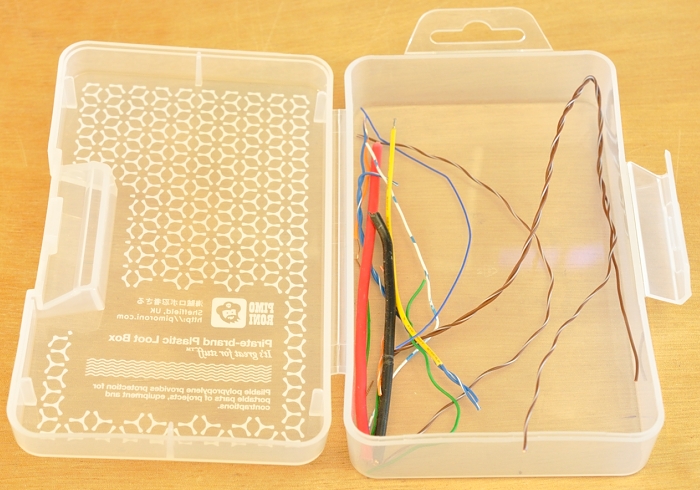
i didn’t buy the kit , i got the pHAT Beat ,and my radio is a work in progress , it does click [annoying for sure ]and the issue with adding stations is a pain in the butt!,,,,,I do like it though,as those issues are minor ones..
I have one and it’s gorgeous ! Works fine and it also has those pops and crackles… Having web support (thanks to VLC) is also great, cause I don’t have to stand and walk to the radio to lower/raise the volume or change stations ! It’s a great KIT !
Any idea on how to fix the click / crack noise when switching station and/or removing the (Geiger counter) noise during startup.?
No. I’m not sure that you can.
I cannot find the playlist folder either. I managed by accident to delete the original one, so now I cannot listen to any podcast. Any idea how I can fix it if the folder doesn’t exist?
Thanks in advance.
Antonio