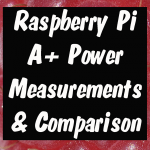
Two Raspberry Pi A+ arrived from Farnell yesterday, so I spent the afternoon doing some power measurements. I also made a comparison video showing power measurements for an A+, a B+ and an old model A Pi.
As before, when I did a similar thing for the B+, I used my trusty eMeter. But this time I used it inline with an ISO-TECH IPS 3303D bench power supply (at 5.2V) to corroborate the readings.
Methodology
I wanted to see how much current each Pi would consume under four circumstances….
- Idling in command line – low CPU load
- Starting LXDE desktop – heavy CPU load
- Watching Big Buck Bunny in HD – GPU load
- Filming Full HD video with Pi camera – GPU load + camera load
So this was done for each Pi in turn, A+, then B+, then A. I didn’t bother with the B as we had a separate B+/B comparison when B+ was launched. (I did the B rev 2 without filming the next day and updated the table.) All measurements were using a bench-supply set to a regulated 5.2V.
Video Of The Testing
Here’s a video of the testing. I used two cameras to get a close-up view of the meter readings. (Always try new things.)
What About The Results?
Clive Beale made a graph of the results which, obviously, I wish I’d thought of doing. It shows the comparison very nicely…
@Raspberry_Pi @RasPiTV For us visual learners out there ;) pic.twitter.com/WBh5fOU4fs
— Clive Beale (@clivebeale) November 13, 2014
Idling CLI (0.52 W)
Idling in the command line, the A+ uses 100 mA, which is 40 mA less than the A, half the current draw of the B+ and a bit over a quarter of the original model B (360 mA).
Idling, the A+ uses 71% of the power of the model A.
CPU Load (0.68 W)
Loading LXDE, the A+ uses 68% of the power of the model A.
GPU Load (0.73 W)
Under GPU load, the A+ uses 70% of the power of the model A.
GPU Load + Camera (1.2 W)
Under GPU + camera load, the A+ uses 72% of the power of the model A.
Obviously these figures are subject to a small amount of experimental error, but I think we can safely say that the A+ uses about 70% of the power of a model A. That’s a very useful improvement. Brilliant for battery powered applications.
Depending on what you’re doing, the A+ uses between 50% and 70% of the power used by a B+ (the camera adds 100 mA to both, which affects the A+ proportionately more in % terms).
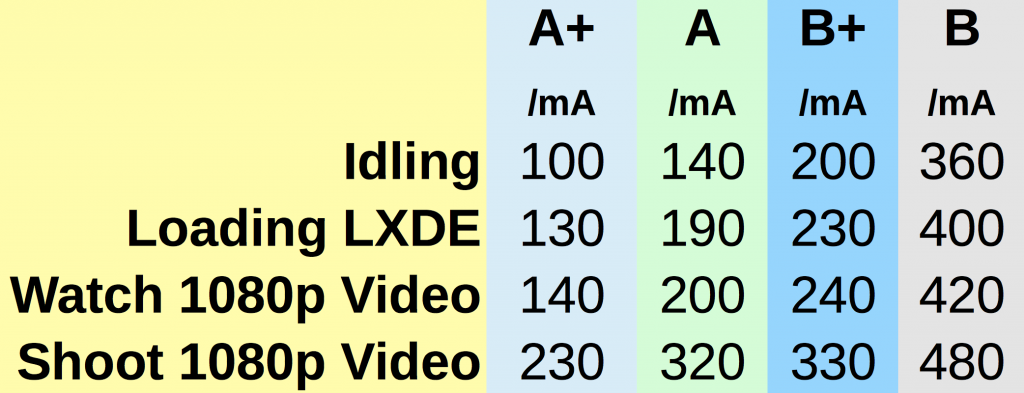
Brilliant! This shows that the A+ is a very welcome member to the family!
That also implies why the camera pictures can appear unstable (flickering) in preview mode on older Model B.
[…] of you who don’t want to watch the entire video, he’s also provided a summary table. Read more and watch the video here. It really shows the low power consumption of the A+, which makes it ideal for battery-powered and […]
Brilliant video! Thanks for taking the time to do such detailed testing (& editing) Alex :-)
Just for the sake of easier-comparisons, could you add your earlier Model-B test results to your table above?
Having a full Linux system with HDMI output, idling at just half a Watt is incredible, well done RPF :)
Any idea if the current would decrease even further if you disconnected the keyboard dongle and switched off the HDMI output with ‘tvservice -o’? (you can use a TTL-UART cable to control the Pi over the serial port, if you have one)
If you find the time, it would be great to see a similar power-consumption-test video for the HDMIPi itself, both with and without the HDMIPi powering an attached Pi, with and without the display switched on (via the ‘POWER’ button) and with and without any HDMI signal actually attached. (i.e. so we get the full range of maximum-possible and minimum-possible power usage figures)
Thanks Andrew.
In an ideal world I would have tested a model B then and there along with the others, so that everything would have been totally comparable, done on the same day with the same equipment (I even used the same micro SD card for all measurements). But it took about half an hour for each set, plus setup time, plus the complications of running two cameras etc. After 3 I’d had enough. I figured why bother with the model B since we have a B/B+ comparison.
I didn’t put the B in the table because it was measured using different power source, which sagged to a lower voltage, hence not directly comparable (although you could compare the Watts, I suppose). PLus I didn’t use the same testing scheme for the model B.
B: 4.98 V, 0.38 A, 1.89 Watts
B+: 5.03 V, 0.24 A, 1.21 Watts
I could, however do some after the fact model B tests, perhaps tomorrow, for the sake of completeness :)
Love the idea about the HDMIPi tests too. Will do that at some point. Actually, I was in the garage measuring A+ with HDMIPi while you wrote that comment, but just a quick and dirty. 5.14V, 1.1A idle, 5.14V 1.12-1.14A GPU use.
“I could, however do some after the fact model B tests, perhaps tomorrow, for the sake of completeness :)”
I imagine that if you’re not filming them, the tests would take less than half the time?
depends if I can find a model B which isn’t inside an HDMIPi;p But yes should be a bit faster.Realised I don’t have to take it out, just power the Pi separately :)
Do you need me to loan you a screwdriver? ;)
You’re too quick to reply, I just edited to say I realised how I can do it without taking an HDMIPi apart :)
I think RS or someone else shoud give me a set of screwdrivers and then perhaps I can make one of your favourite tool review videos Andrew ;p
ROFL! Best laugh I’ve had all week :-D
Model B results measured and added. That’s for rev 2. If you ask me for rev. 1 I’ll swear ;p
Brilliant, thanks Alex :) Incredible to see that the new Model A+ uses between 2 and 3 times less power than the original Model B. Nice to see the information so clearly laid out in a pretty table. For the benefit of the people who don’t/can’t watch the video, maybe you could mention in the article-text that these readings are all with a bench-supply set to a regulated 5.2V ?
“That’s for rev 2. If you ask me for rev. 1 I’ll swear ;p”
LOL, given the similarities in their schematics, I’d expect them to be almost identical.
http://www.raspberrypi.org/documentation/hardware/raspberrypi/schematics/README.md
http://elinux.org/RPi_schematic_differences
Done, but anyone who doesn’t want to watch the whole video doesn’t deserve to know that. ;p
Interesting test, but would you care to detail what PS you used?
ISO-TECH IPS 3303D Bench Power Supply as reviewed here
With video here…
http://youtu.be/6de8eNNnLrM
Perhaps you weren’t expecting quite such a full answer? ;p
(I reviewed it about 18 months ago – it’s really useful.)
And that unassuming grey box showing current, voltage, and batt capacity, is it part of it?
No. That’s my Emeter as it says in the blog above and in the video. I wasn’t using a battery, but was using the Emeter in battery mode.
[…] Raspberry Pi A+ How Much Power Does It Need?, from RasPi.TV: […]
[…] Raspberry Pi A+ How Much Power Does It Need?, from RasPi.TV: […]
[…] ที่มา – Raspi.TV […]
Excuse me , I wanna know where can I buy the LCD which you use in the video ?
I find so many place , but I can’t find the same type.
http://hdmipi.com
Hi! I just got an A+ model and I’m looking for schematics and GPIO details. Do you know where I can find this?
Thank you !
I don’t know about the schematic, but the GPIO are the same as for the B+. You can find those here…
https://raspi.tv/2014/raspberry-pi-model-b-launched-today
and here
https://raspi.tv/2014/rpi-gpio-quick-reference-updated-for-raspberry-pi-b
Thanks Alex :)
Thanks a lot for the testing, which is very informative.
This article could do with an update to include the Pi 2 B and the PiZero ;-)
Texy
I suggest you look at the one I published yesterday
Alex – I agree with your reply, but for future reference maybe it’d be useful to update the article here (which possibly has quite a few incoming links / bookmarks?) to include a link to the most recent ‘update’ on this subject?
You’re probably right (you usually are) :P but people have to remember this is a blog and the zero was released 3 days ago, so why comment on a page that’s a year old and entitled A+? There was also an update for pi2 a day or two after it came out.
My Raspberry A+ with a usb to ethernet works as webserver, printserver “with samba so i have a little workgroup filesystem”, and a veryyyyyyy light ftp server, this machine does a beautiful job “the site does not have that many clicks so the workload is minimal” I only have it connected to power and ethernet and the machine works as a charm, now testing it’s uptime.