To kick off this blog I am publishing some high resolution macro photographs of two Raspberry Pi model B computers. Since I have one from RS and one from Farnell it seemed like a good idea to put some good quality photos of the product out there. I’ve already put these on the Raspberry Pi wiki, so they are now out there under the Creative Commons attribution deed. You may use them as you wish as long as you put
© Alex Eames 2012 (Creative Commons)
Click any photo to see it full resolution
The Raspberry Pi is a very inexpensive ($35) credit card sized computer based on a Broadcom SoC with ARM and a powerful full HD capable GPU. It has been designed with the intention of helping to generate accessible interest in programming. It has generated a phenomenal amount of publicity and interest worldwide.
But there’s plenty of sites which cover all that. Here we’re going to try and help people learn a bit about how to set up and use the Pi itself.
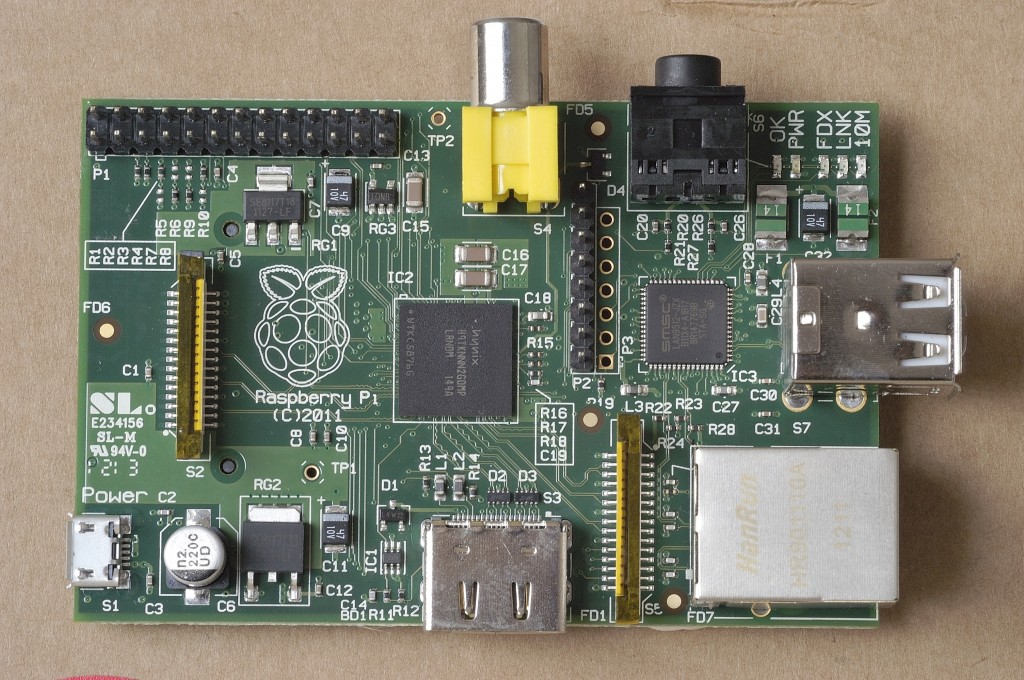
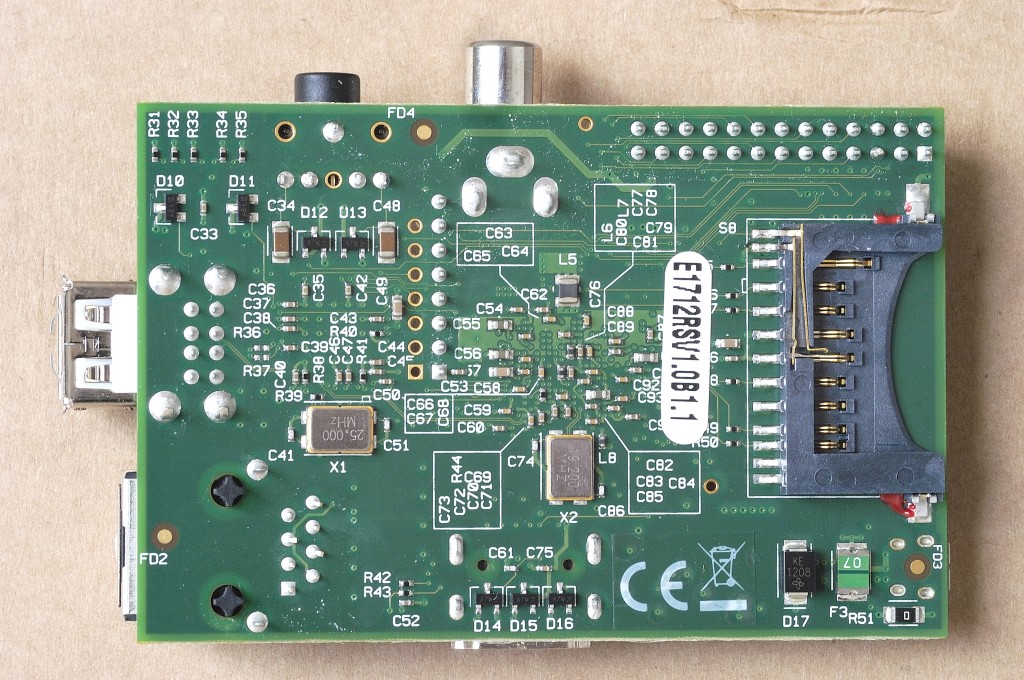
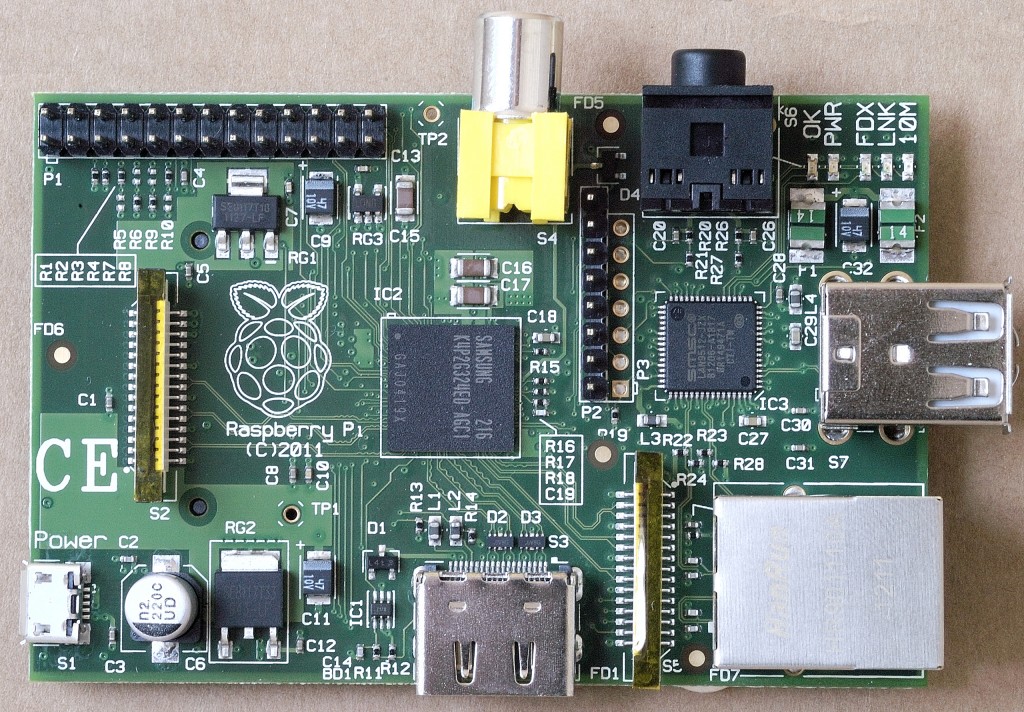
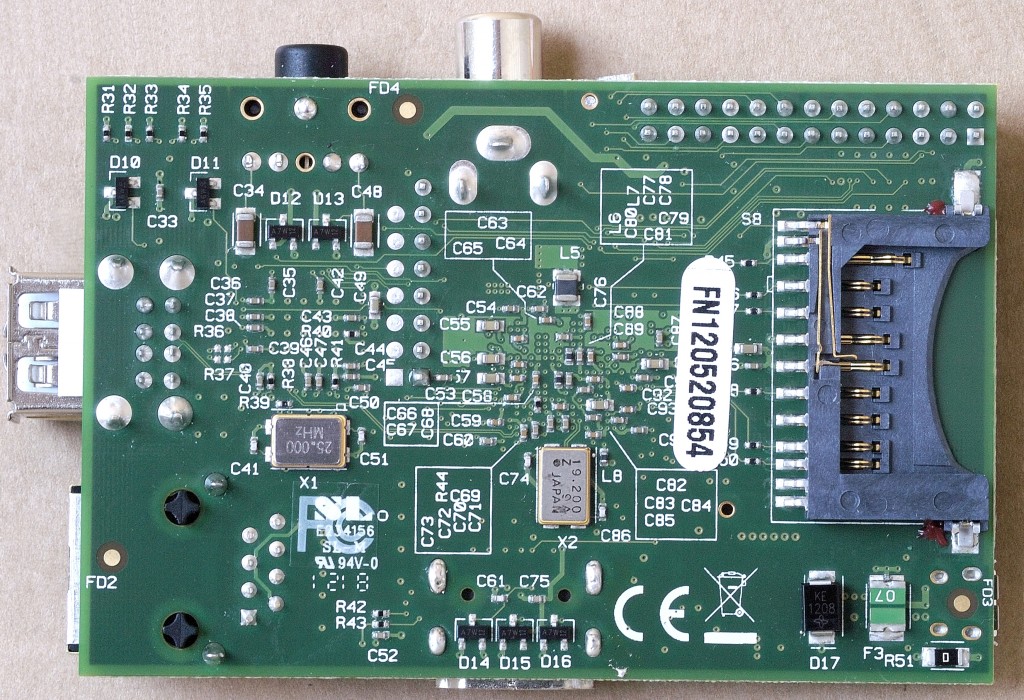
Hi Alex ! Congratulations for your Raspi.TV blog. Very usefull.
I made photos in high resolution 22Mpixels. (5534 x 4059 pixels) of Raspberry Pi Model B.
Download the high resolution file.
Watch with zoom, details of circuits and components.
Small distortion in the image. I merged four photos in one with Photoshop.
http://www.flickr.com/photos/jgustavoam/sets/72157632650634969/
http://www.flickr.com/photos/jgustavoam/8431695308/sizes/l/in/set-72157632650634969/
http://www.flickr.com/photos/jgustavoam/8431670290/sizes/l/in/set-72157632650634969/
[…] June 1st 2012 I posted my first RasPi.TV blog and in that month I had just shy of 4.5k page views. Since then things have grown “quite a […]
[…] Those with different Rev 1 Bs will note that this photo shows the RS model and the Farnell one was slightly different (I have both, naturally). You can see high res photos of both of those on the first ever RasPi.TV blog post. […]
I have some feedback about the site. Comments aren’t really appropriate for this, but I couldn’t find a more appropriate way to submit the feedback. Which brings me to the first item:
Feedback: would you add a way of providing site feedback? I understand if the answer is “no”, as this site gets quite a bit of traffic and something like a contact form could get abused and lead to more work for you.
Preserve white-space in code elements: code elements are styled so that white-space is collapsed. The resulting code is harder to read and generally syntactically incorrect. Currently, moderators can edit comments to preserve indenting, but this is extra work for them. One solution would be to change the styling of code elements, though br elements in existing code elements would need to be removed. Another would be to make a plugin (e.g. dp.SyntaxHighlighter, which is already installed) available to commenters.
Allowed comment tags: a list of which HTML elements are allowed in comments would be useful.
Comment previews: currently, a commenter has no way of knowing what will be filtered out and how the comment will appear. In addition to posting comments, the ability to preview a comment before posting would allow commenters the chance to amend & fix it. This item, more than others above, is particularly missed.
This comment doesn’t need to be approved; if you prefer, you can follow up by e-mail. Thanks for your time and for running such a wonderful site.
I agree about the indenting, but in practice it works out to one or two tags added to comments per month and is not an onerous task.
Messing about with the wordpress code is not something I’m keen to get into. There is a syntax highlighter already installed. All I do is enclose python code in tags like this…
**python** Insert code **/python**where ** == [ or ]
…although I don’t think this is enabled for commenters. I’m not sure what the security implications are.
I’m happy for people to include snippets of code, like you did in your great post yesterday, but I don’t really want to encourage people to post large amounts of code as it wrecks the page appearance.