
Jamie from the Pi Hut sent me a FLIRC controller for review. What is it? It’s a USB dongle that can be programmed to receive signals from pretty much any infra-red remote control that you may have lying around. And you can then use this to control your Raspberry Pi based* media centre (XBMC, OpenELEC, RaspBMC).
Simple Setup
Programming the remote controller needs another computer. But once programmmed, FLIRC works perfectly with the Pi.
It can’t currently be programmed on the Pi itself, but there are setup utilities for Windows, Linux (x86) and Mac. So, on your other computer, you download the software, install it, then plug the dongle into a USB port.
Then run the software and it asks you to press the button you want to use for…
- up
- left
- down
- right
- enter
- back
…and you’re done. You can then use the FLIRC USB dongle in your Pi-based media centre.
I didn’t have many old remotes available, so I’m using an old controller from a CD player.
I used the number pad for the controls 2 – up, 8 – down, 4 – left, 6 – right, 5 – enter, 0 – back
You can use any keys you like. I chose those because, for me, they work logically.
There’s also an XBMC setup
If you want more buttons, and have some left on your remote, you can set up the XBMC version instead of the basic version. You only need to do the buttons you want. You don’t have to do them all.
This process may sound a bit scary, but the whole installation took less than ten minutes and worked perfectly.
For the XBMC setup, all you do is click on the on-screen “button” you want to “record” and then press the button you want to use for that function on your controller. Do that for each of the buttons you want to be able to program, and you’re done. I added volume and power off buttons.
In use
I used it with OpenELEC on my HD TV/monitor (not the little one in the photo) to watch Big Buck Bunny – I always use that as a test because it’s about the only free full HD movie around. Navigation was flawless.
First time I did the setup, I was concerned because I’d forgotten to plug in a wifi dongle to the Pi. “Oh no, what if it doesn’t work? I won’t be able to shut down the Pi?” But it did work – perfectly – the first time.
The only thing that’s a bit different is that the buttons don’t seem to ‘auto repeat’ if you hold them down. For example, for volume, you have to press once for each increment, whereas normally you’d hold the button down. There may be a tweakable setting somewhere, but I didn’t see it. It’s hardly a deal-breaker though.
It’s hot-pluggable too
Some USB devices draw enough current to reboot the Pi when they are plugged in. This one doesn’t, which means you can plug it in after the Pi is booted if you forgot to do it before. Not massively important, but quite useful.
Why do I need one?
You can use the XBMC app on your smartphone, provided your media centre and smartphone are networked.
But, if you don’t have your media centre or phone on a suitable network, or you don’t want to use your smartphone, FLIRC enables you to use any infra-red household remote to control your media centre.
This will be excellent for me to use in school when I want to show a video using the Pi. I won’t have to use a mouse or keyboard, but just FLIRC and a remote – awesome!
How much does it cost?
ThePiHut are selling it for £24.99. You can buy one by following this link…
http://thepihut.com/products/flirc-usb-dongle-for-the-raspberry-pi
It’s a pretty cool product. A lot of work and thought has gone into making it such a simple user experience. It just works.
Win a FLIRC
There’s currently a chance to win a FLIRC over on the OpenELEC web site. FLIRC and OpenELEC are running a promotion. You can find all the details about that here.
_______
* It works with other computers too. Not just the Raspberry Pi.


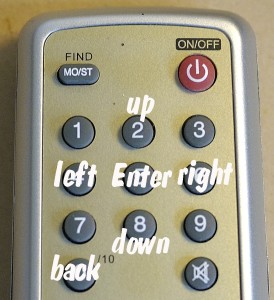


Good review. Sounds like an essential gadget if you’re running a Pi as a media centre.
Certainly if your Pi is not networked and/or you don’t want the kids using your smartphone/tablet :)
I suppose if you’re looking for a packaged product this is good but why spend US$38 on this when you can do pretty much everything described here with a simple TSOP4838 (or similar) IR receiver (plus a capacitor and a resistor)?
Actually, if you’re in the US I think it’s more like $25, it’s import taxes and VAT that makes things more expensive over here. :(
As to why buy one? It’s time isn’t it? No doubt you can hack your own (which sounds like a fun project) but this is up and running in 10-15 minutes.
In fact, in the US it’s even cheaper: $22.95. http://flirc.tv/
Even better :)
Just saw the post yesterday about Flirc now having a XBMC addon to do this directly in XBMC. That got me to pull the Flirc back out of the HTPC junk box. It’s definitely easier, as not everyone is a tinkerer. Just need to have a fairly good ie. not cheap remote. I first tried a cheap remote I had gotten awhile ago for this purpose and didn’t try it at the time. It was a just a little too “noisy” for flirc 1.0 firmware, haven’t updated to the beta so not sure how much better that would of been(supposedly it has a fix for noisy IR remote). It’s from some old cheap DVD player. Just found my old CyberHome DVD player remote, which has all the buttons need for the XBMC setup and more. Hopefully it works better.
Thank you for this information and all your other articles!
It’s a reference for all playing with the RPi.
I guess you could also hook this up to your RasPiCamCorder and have an IR-controllable camera? ;-)
Heh heh, and if you had RasPiCamCorder sitting next to your TV, and the FLIRC setup so that the power button on your TV’s remote control triggered RPCC to take a photo, you’d automatically have a picture of everyone who turned your TV on and off! ;-D
Yeah I was wondering could this be used with a Raspistill command on the Pi or would it only work through a media centre such as XBMC?
Only through media centre I think
If you’re prepared to fiddle with the LIRC config, you can set it up to do anything you want…
[…] seems to be targeted at media centre Pi owners, which is not surprising given what FLIRC is. It’s a good fit with their existing client […]