
I’ve been doing some prototyping of a new Pi related hardware project I’m working on. I’m not ready to let on what it is yet, but it involves a potentiometer. The pot in question is one of those that you need a small screwdriver to turn.
So here’s what happened. I left the screwdriver standing in the pot like this…
…and it fell, shorting something out. Not sure exactly what, but it may have bounced on a pin carrying 12V for a motor. What I do know for sure is that an ic chip that was connected to the spi pins is now dead. That’s a shame but no big deal – I have spares. The bad part is that Pi 2 is no longer a fully functioning RasPi. Now it’s a NoSPi. Ports 10 and 11, MOSI & SCLK are no more. It has no spi capability.:(
What is SPI anyway? Is it a RaSPI without the Ra?
In case you’re wondering what the heck SPI is, it’s short for serial peripheral interface. This is a standard interface developed by Motorola for high speed serial communiction between devices. It’s used in the Gertboard software to read the ADC (analog to digital converter) and write to the DAC (digital to analog converter). Many useful little chips have an SPI interface.
The good news is that everything else (all the other ports) seem to work ok. And my hardware project is ok too. :)
There are several lessons to learn from this. Probably the most important one is that there’s a good reason why they sell insulated screwdrivers. (This one was all metal.)
Another one is that gravity always wins in the end.
I wasn’t even messing with wiring, just got a bit careless. Thank goodness for spares. I need spi for a demo tomorrow. Note to self: you can never have too many spares.
Silly Mistakes series
This was part three in a series of stupid mistakes with your Pi.
Part one was dropping Pi 1 and breaking the SD card holder (how to fix that)
Part two was sending 5 Volts through the 3v3 pin of Pi 3. (No damage Halleluja)
And this was part three. (First time I just have to take it on the chin)
Tune in for another exciting episode of “Try to break my Pi” at some indeterminate point in the future.
This was Alex Eames for RasPi.tv (Oh no. That’s what I say in my videos isn’t it? :-D)
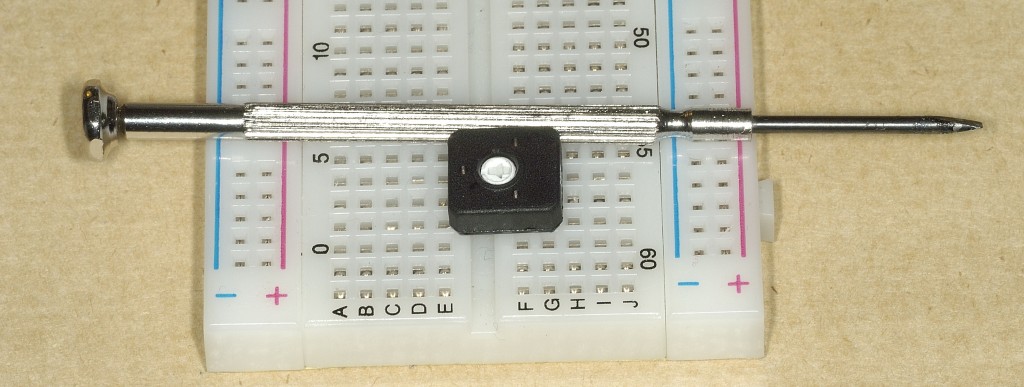
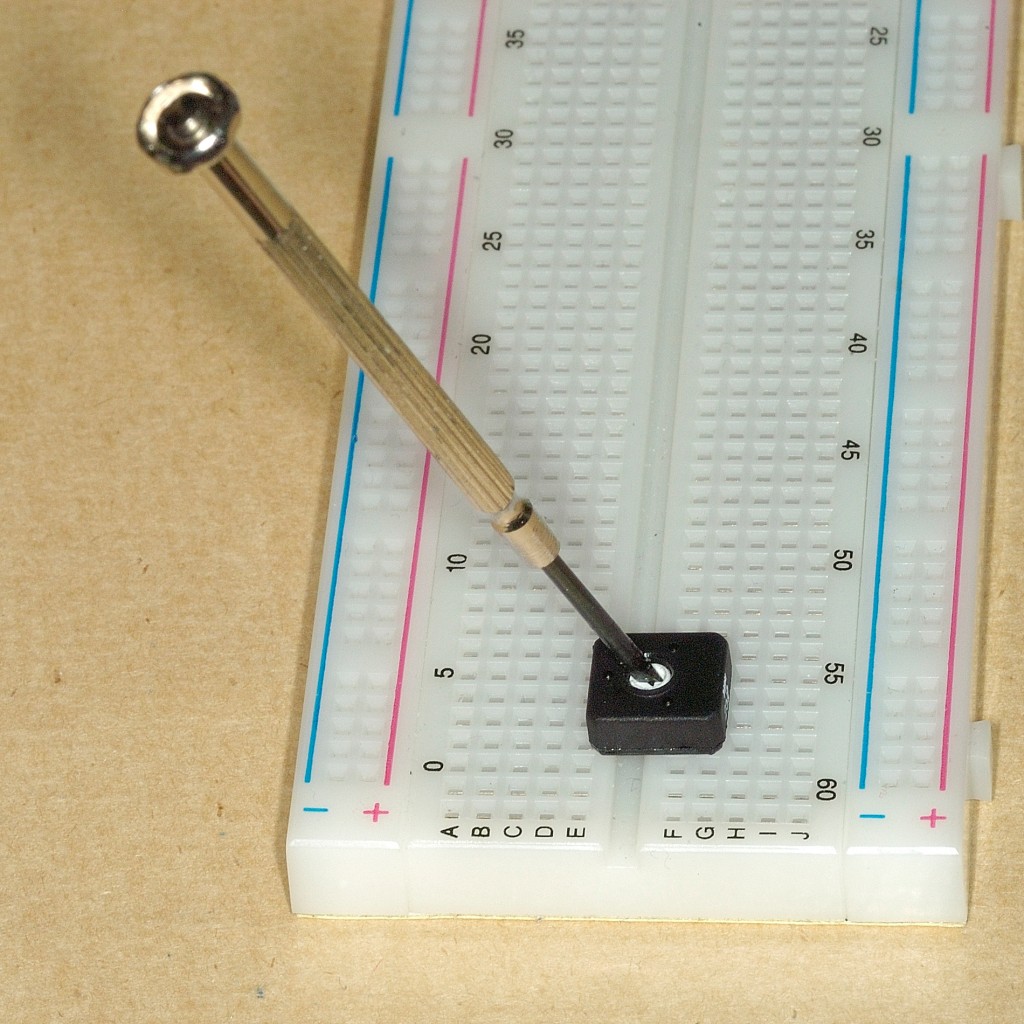
*facepalm* Just, *facepalm*
Most of it still works :)
Good job they are cheap :)
Nice to know it still works though.
If they weren’t cheap I don’t think (m)any of us would be playing around with them. I need a new spare now. :) But it is useful to have a Rev 1, so I will attempt not to knacker the other one. ;)
[…] chip itself is about £2/$3 to replace, so it’s better to trash that with wiring errors or “careless screwdriver moments” than to burn out ports on the […]
You can take comfort in not being the only person to have done this.
I’m not exactly sure what I did, but I think I must have sent 5v or 12v down the SPI line while messing with some ws2801 pixels I have. Everything was working great, and then pow. No more SPI.
It’d be great if someone figured out what part broke when this happens. Perhaps it can be replaced. But its probably more cost effective to just replace the Pi.
Oh well. lesson learned: add circuit protection to the SPI pins when using them with high voltage devices.
It’s the actual ports on the broadcom chip that burn out. No way to replace those. Fortunately in my case it was just two ports, so I swapped the Pis around and now using that one for permanent weather station duty. That software uses a bitbang protocol instead of “proper” spi, so any ports can be used. :)
[…] to 5V or 12V, or a negative voltage, you would kill that GPIO port very quickly. I have killed the SPI ports on one of my early Pis when I had a screwdriver accident. 12V into 3.3V doesn’t go well […]