
PiHub, a new powered USB hub, designed specifically for the Raspberry Pi, has been released today. I first saw an early prototype of this when I visited Cyntech back in May 2013. It was on a table of goodies and it jumped out at me immediately. It’s absolutely beautiful to look at. Modelled in the shape and colours of the Raspberry Pi logo, it has four downstream USB ports, a barrel connector for power and an USB B upstream port that connects to a USB port on the Pi. Here’s what the final production version looks like…
This video is of the May prototype. The PiHub innards (PCB) needed to go through a couple more design iterations to get to the finished product.
PiHub Specifications
One of the USB ports is rated for 1.1 Amps output, which means it is easily capable of powering a Raspberry Pi, with camera module, from that port. (USB A to micro USB cable needed.) The Pihub can deliver 3 Amps total power output.
Connecting a USB A to B cable allows the PiHub to give you three USB 2.0 ports as well (backward compatible to 1.1). But you can also use these ports to charge, or power, other USB devices (up to the standard USB 500 mA).
PiHub delivers 5.2 Volts, which is at the top end of the USB specification, to ensure the Raspberry Pi does not suffer problems due to voltage drop.
Purple PCB
Look and feel
It feels great in the hand and it looks great. It’s got Pimoroni DNA, so that’s what we’ve come to expect.
How Much is it?
£13.95 bare hub
£19.95 Hub, USB A to B cable and 3 Amp power supply (UK, EU & US versions)
You can get them from either the Cyntech or Pimoroni online shops
10% of the price paid for each PiHub goes to the Raspberry Pi Foundation.
Made in the UK
PiHub is made in Sheffield at Pimoroni. It’s fantastic that we’re still making things in the UK. I’m all for it.
I think you’re going to need another pick and place machine soon guys – and then some more workshop space!
The Verdict
I love it. It’s well designed, beautiful to look at and enhances the possibilities of your Raspberry Pi. You can also use it to charge or connect three USB devices while using your Pi. All from one mains outlet.
And don’t forget every purchase helps the Raspberry Pi Foundation’s goal of educating the next generation of geeks.
More Photos
- PiHub top view
- PiHub
- PiHub by Pimoroni and Cyntech
- PiHub underneath. Port with the Raspberry Pi logo is 1.1 Amp port
- PiHub PCB
- PiHub case and PCB
- Purple PCB goodness with Raspberry Pi shell either side
- PiHub launch thumbnail
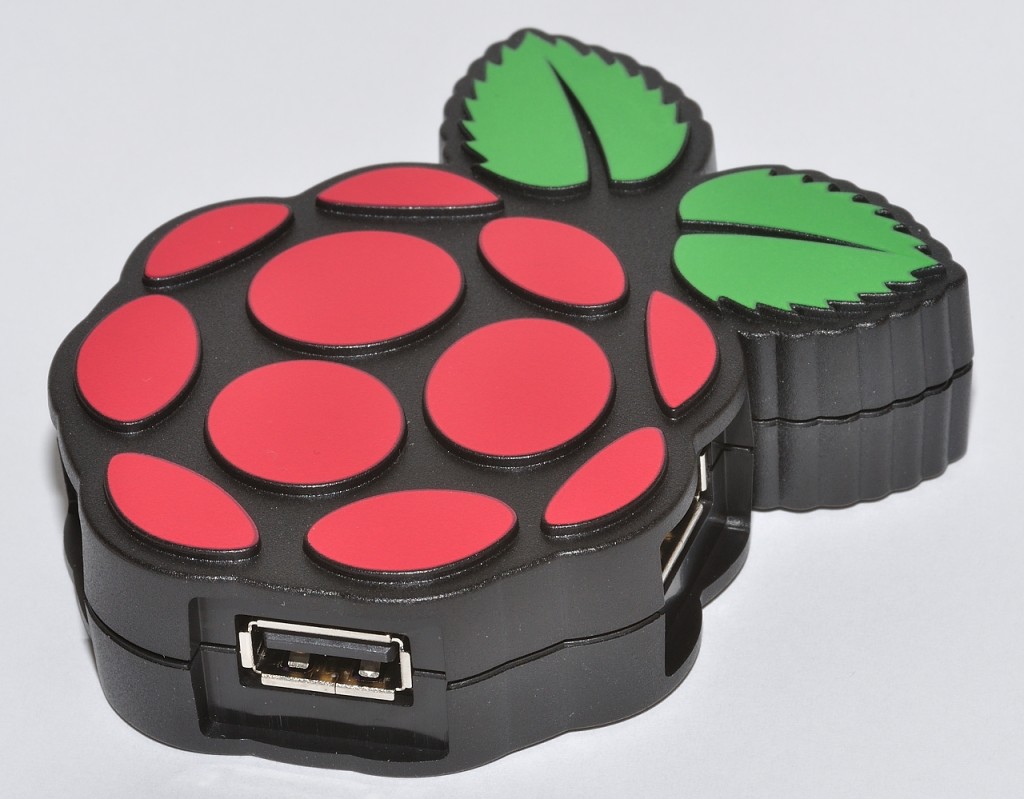
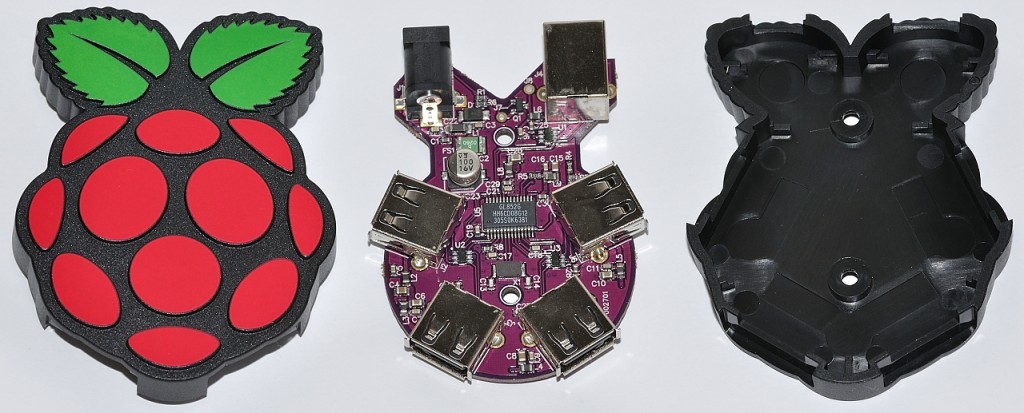

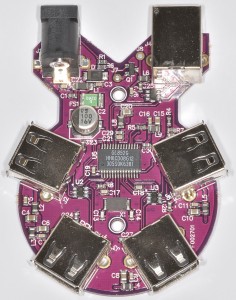
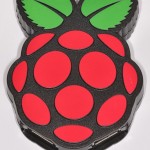



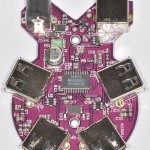
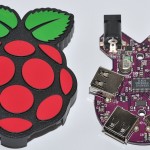

Looks like it has a much healthier number of capacitors than the 5 or 6 most of my cheap hubs have :-)
Does this hub stick the the USB specs and specifically prevent back-powering the RaspberryPi?
I asked Dave Mellor from Cyntech about this this morning actually. He said it does prevent back powering.
I was asking from the other point of view (i.e. can we back power it with the USB a to B lead or do we have to have a USB a to micro USB as well?)
[…] TV a mis en ligne une vidéo sur ce PiHub […]
I ordered the PiHub at the weekend and received it today. Delivery was fast but at a steep £5 for postage I expect it to be.
Opening the package there are no instructions, a cable which it seems is pointless (it isn’t for powering the Pi so why include it except to increase the price?) and no cable to allow me to power the Pi from the Hub.
It looks nice but that’s about all you can say for it.
Really disappointed.
Afraid I can’t agree with your review at all.
PS Cyntech no longer seem to list it.
The cable is for connecting the PiHub to the USB port of the Pi in order to be able to connect up to three additional USB devices to your Pi. It’s not pointless, it’s really useful.
USB to micro USB cables are supplied with most phones these days. I bet you’ve already got one. If not, I usually buy original Samsung ones on ebay for about £2.
Cyntech do still stock it, (it’s a Cyntech – Pimoroni joint project) they changed the URL to http://shop.cyntech.co.uk/products/usb-powered-pihub-for-raspberry-pi (have now amended above).
Cyntech do still list it, just on a different URL than Alex used above: http://shop.cyntech.co.uk/collections/frontpage/products/usb-powered-pihub-for-raspberry-pi
There’s nothing to say that you have to power your RaspberryPi from the PiHub, and that would allow you to connect four additional USB devices to your Pi.
Although the image on http://shop.pimoroni.com/products/pihub is probably a bit misleading, as it does show the PiHub powering the RasberryPi, but the page doesn’t mention that this cable isn’t actually included with the PiHub. Think I’ll send them an email… ;-)
Hi Alex
Thanks for explaining that. Unfortunately without any instructions the consumer really doesn’t know what it does; why you might want to do that; or what to connect to what in order to achieve it. (Isn’t the point to connect the devices to the Hub not to the Pi? – I must be missing something (apart from the instructions!)). Over 30 years ago my Sinclair Spectrum (32K version) came with instructions, things seem to have gone downhill since then.
I’ll contact Pimorni for detailed instructions or a full refund with costs.
Mike
Fair enough. For the sake of getting you up and running quickly though, on the above video, during the boot sequence of the Pi, there is an overlay window, which shows what connects where. (About half-way through the video).
You connect the hub to the Pi and it acts like a “USB port multiplier”, ie instead of just 2 USB ports, you then have up to 4 on the hub and one more on the Pi (if model B). You don’t HAVE to power the Pi from the hub as Andrew says. And the hub will act as a simple USB hub without being powered.
Looking at the video I notice a very untidy cable layout. I have been trying to get away from messy cables for years. You could perhaps include in the kit a cable tidy. Not sure if I need one of these as I intend using my iPAD to control my new media centre when it arrives.