
At the May CamJam, Jamie from The Pi Hut handed me a couple of his Raspberry Pi Wifi dongles for testing. I did some measurements a week or two later on a Raspberry Pi model B and sent them to Jamie. But I thought it would be fun to repeat this now with the new B+ and show all the results together.
I’m doing a comparison test against the Edimax EW-7811Un which is my current ‘Go To wifi dongle’.
Differences & Similarities?
The Edimax is very slightly smaller. Both have blue LED activity indicators. The Edimax uses a Realtek chipset and the PiHut dongle uses a Ralink chipset.
Cost?
The cheapest Amazon/ebay deal I could find on the Edimax was £7.45
The PiHut dongle is currently on sale for £5.
£2.45 is quite a lot less in percentage terms. This may not make a massive difference if you only want one, but if you want 20 for a class-room or a Jam, it’ll soon add up.
Power Measurements
I measured the power consumption of both model B and B+ with both dongles (and without) while:
- idling at the command line interface
- starting LXDE (startx)
- loading the Raspberry Pi web site in Midori
The model B tests were powered with my bench PSU. The B+ tests were with a 5.2V/2A mains PSU. Measurements were done with my Emeter.
Conclusions?
Idling
With a model B, the Edimax uses 60mA and the PiHut uses 100mA
With the B+, Edimax uses 40mA and the PiHut uses 80mA
(These figures are derived from ‘with dongle – no dongle’ values).
Loading the RPi Website
With a model B, the Edimax uses 90mA and the PiHut uses 110mA
With the B+, Edimax uses 70mA and the PiHut uses 80mA
(These figures derived from ‘loading Pi site – opening LXDE with no dongle’).
Overall
Under heavy use, there’s only 10-20mA between them, but at idle the Edimax uses 40 mA less current.
Both are good and work well. Both are supported in the default Raspbian kernel and will work ‘out of the box’.
There’s not much between them to be honest. If you really need to save 40 mA, e.g. in a battery powered system, by all means use the Edimax. But if you prefer the less expensive model, choose the PiHut dongle.
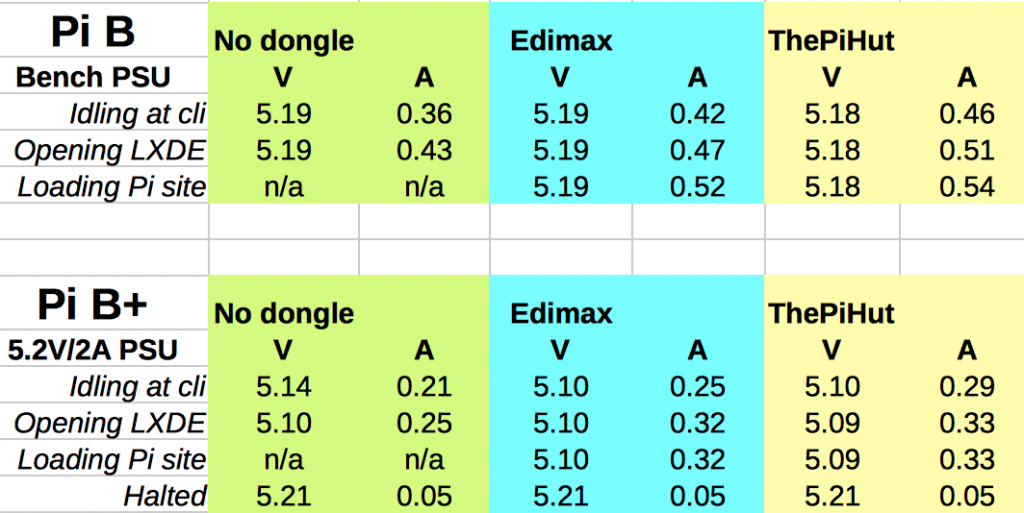
Hmmm, interesting how the same dongle uses less power on the B+ than when used with the B. Any ideas how that could be, given that each board is running the same software? Or is the difference within the realm of “experimental error”?
I think it is due to the efficiency of the Pi’s power regulator. The dongle uses the same energy on both devices but has to pull more power from the mains adapter on the B because more of it is lost on the way. Plus there is probably some improvement in power use on the USB system on the B+. I recently did exactly the same measurement and got exactly the same result. Which was nice because I would have cried if Alex got something completely different!
I think Matt’s right. It’s down to the greater overall efficiency of the B+
It’s chucking away 30%+ less of what comes in through the micro-USB port, which is the point at which I’m measuring.
Ahhhh, of course. I (foolishly) misconstrued the results to be the power consumed by the dongle at the USB port, and not the power being fed into the Pi before the regulators etc.
Thinking about it, that should be measurable, but I’d have to come up with a custom board to do it. (leave the data lines intact and route the power lines through a shunt).
Like http://www.adafruit.com/product/1549
;-)
Same sort of thing but I’d want 2 decimal places of precision rather than blinky LEDs for the readout. So something I could hook a meter up to.
Easiest option would probably be to just ‘hack’ a short USB extension lead?
Yes. And realistically the one that might happen. :)
Can you check how much power those cards take on different txpower level? I guess there will be no surprise, but it’s worth checking anyway.
Have you tested the EW-7711ULC? (802.11ac) http://www.edimax.com/edimax/merchandise/merchandise_detail/data/edimax/global/wireless_adapters_ac450/ew-7711ulc/
No. I think it’s faster than the Pi could cope with anyway, so not much point really.
I have the EW-7711ULC it does not plug and play with Raspberry PI 2 B, no connection, no driver so far, as of May 2016
It’ll be interesting if you could do similar power tests for http://blog.broadcom.com/raspberry-pi/want-wi-fi-for-your-raspberry-pi-broadcom-adapter-brings-connectivity-with-less-power/ when it’s available :-)
Yes that would be good. I wonder when it will be available.
http://www.raspberrypi.org/new-raspbian-and-noobs-releases/#comment-1016747
;-)
LOL.
Hi Alex, got these in stock now. Want me to send you one for comparison testing?
Do fish drink water? Yes please, Aaron that would be great. :)
Same UK address still Alex?
yep. Will be here for months now :)
OK great. Will ship one out to you this week sometime :-)
Hi,
Excellent test, thanks.
Have you done any comparisons of a model B using ethernet against an A using a dongle? (or even B+ vs A+)
I haven’t got an A+ yet. I filmed my video at the RPF, but sadly the A+ stayed there.
I should have a couple tomorrow though so will get ome measurements.
Ohm measurements? ;-)
Hi. I am having troubles with two different 8192 dongles. I’m using as a wifi hotspot (hostapd). When I start heavy loading the NAT breaks (only for the wlan0 – in the bridge my eth1 keeps working). And weirdly I have internal network (192.168.1.1) and I can ssh to the raspberrypi2.
I can’t figure out if its hostapd that is going bonkers or a power issue, or if hostapd with the realtek patches can’t function anymore.
Can anyone here help me?
As I’ve said to other people, you’re much more likely to get answers to technical questions like this by asking in the official raspberry pi forums, rather than asking in the comments-section of post on a 3rd-party blog ;-)
http://www.raspberrypi.org/forums/
Yes this is true. For something like this, we just don’t know the answer.
Alex I would love to see something similar on 2.4 Ghz USB adapters if you ever feel like doing that. I have no idea how much mine is drawing from my Pi robot.