
Last Thursday I decided I needed to do the “Analog Inputs Video” for RasPiO® Duino. All the other basic functionality was well covered in the previous assembly/setup/tutorial videos. There’s also the 47 page user guide (FREE Download – good intro to Arduino programming) and a GitHub repository with the example sketches in.
But I wanted to complete the basic set of videos, so at midday I started planning. I filmed in the afternoon and cut the video in the evening. At about 2230 I was done, so I started uploading it to YouTube (~2.4 Gigabytes takes a while to upload). It took about 10 hours of fairly intense effort (I’m getting faster), but I’m quite pleased with the outcome. It’s a detailed 20 minute walkthrough of the wiring and code needed to…
- read analog signals using RasPiO® Duino
- read a light sensor’s output
- write output from Duino to the Pi’s serial port
- read the Pi’s serial port with minicom
- use a Python script to read and process Pi serial input
Why Is That Useful?
Because it lets you read analog sensors and ‘send’ the data to the Pi, either for processing or to make it accessible to/through the internet. That’s where we start to unleash the combined power of Duino and Pi working together. Read a sensor, push the data to the Pi, log it, publish it on the ‘net, tweet it or do something else imaginative with it. Anyway, that’s the ‘why’, here’s the ‘how’…
Works With Jessie
Making this video was also a great chance to test out how well the RasPiO® Duino programming setup works with the new Raspbian Jessie. I’m delighted to say it works perfectly. Gordon Henderson’s adapted Arduino IDE/avrdude modifications worked without a hitch (just one error message about a non-existant inittab entry, but it all still works).
Useful, Educational and Fun
The whole point of RasPiO® Duino is that…
- You can do cool things with it
- It extends the Pi’s capabilities
- It’s easy to learn new things
- You have a lot of fun
- It’s highly affordable
And it seems to be effective. Combining clear video instructions which walk you through every step enables even beginners to have a positive experience. See these reviews from ThePiHut and Pimoroni websites…
Where Can I Buy One?
The product page is over at https://rasp.io/duino, but for the time being you can also use the following…
What Next for RasPiO® Duino?
I’ve had a lot of fun with RasPiO® Duino and people like it, so I’m probably going to do some more advanced experiments, sketches and tutorials. Now we’ve got all the basics done, there’s an awful lot more fun to be had. So watch this space to keep up to date with developments. In the meantime, I’ve created a YouTube playlist of RasPiO® Duino videos.
Playlist Of All Five Videos
Here’s a Youtube Playlist of all five RasPiO® Duino videos to-date, covering assembly, setup and programming (x3)…
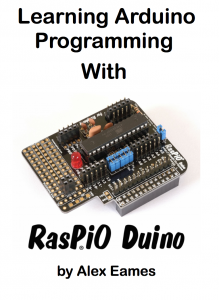
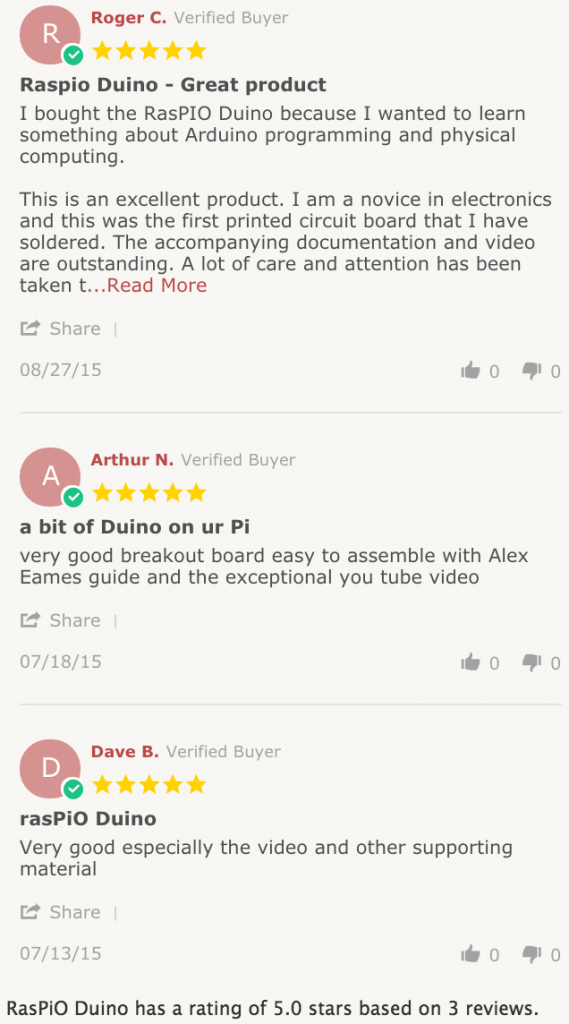
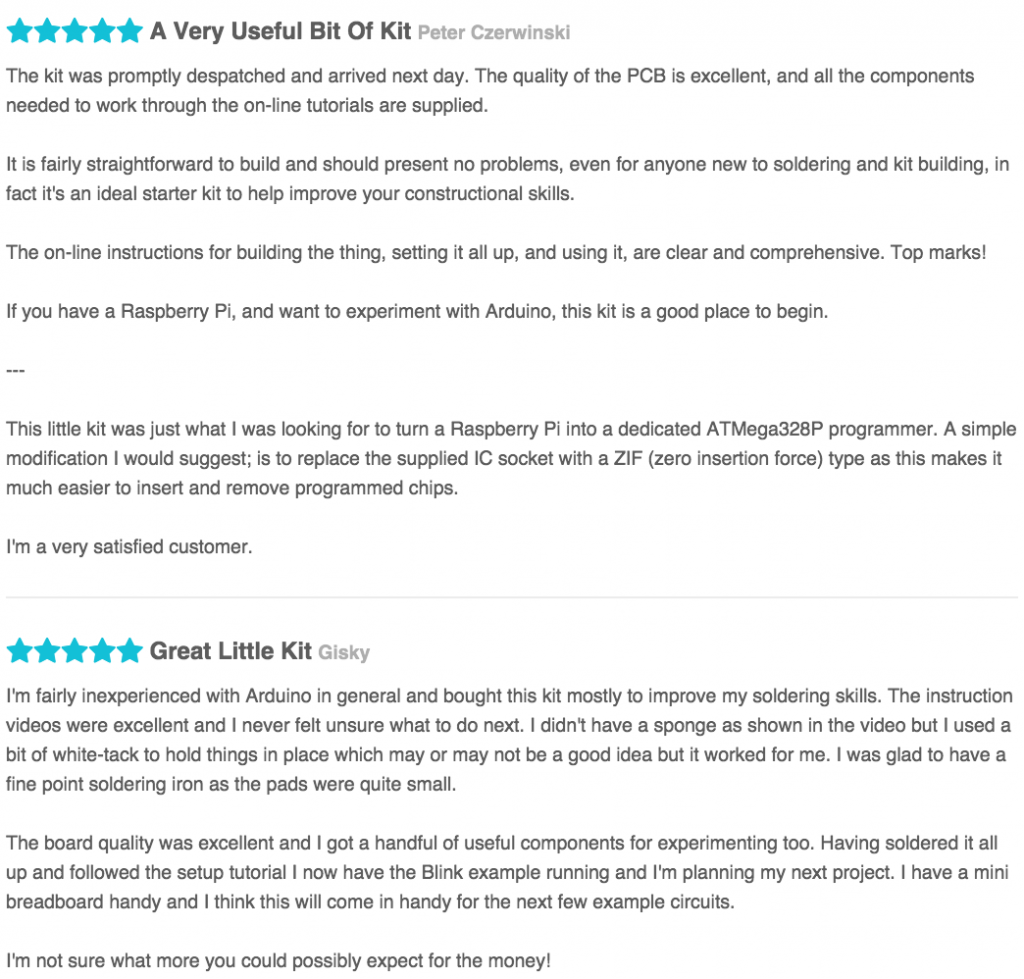
Love the RasPiO Duino! Made some photos here of my experience setting one at work! http://duinorasp.hansotten.com/raspio-duino/
Thanks Hans. :)