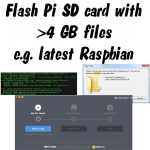
Yesterday (28 Sep 2016) a new version of Raspbian was released with a brand new skin called PIXEL. I downloaded it on my Mac and tried to unzip it in the usual way. It threw an error, so I assumed the download was faulty and downloaded again. But the error persisted. GAH!!!
My friend Albert Hickey (who runs the Egham Jam) had a similar issue on Windows…
Les Pounder said it worked fine in Ubuntu though.
Didn’t Unzip on Pi
I tried unzipping it on a Pi, but that failed too. BOO! However, it was soon revealed on twitter what the issue was…
@biglesp @RasPiTV @winkleink @Raspberry_Pi Use 7-Zip on a PC or The Unarchiver on Mac – older unzippers fail with >4GB compressed files.
— Simon Long (@simonlong23) September 28, 2016
Files Over 4 GigaBytes Need a Modern Unzipper
The unzipped Raspbian image is larger than 4 Gigabytes, which means the default unzipping software cannot cope. So I took Simon’s recommendation and looked in the App Store for “The Unarchiver”. It turned out to be a free app, which installed easily…
I used it to unzip the 1.52 GB “2016-09-23-raspbian-jessie.zip” file to its full 4.35 GB as “2016-09-23-raspbian-jessie.img”
7-Zip Works for Windows
If you’re using Windows, you can use 7-Zip instead. You can download 7-Zip here.
“Great!” I then thought. “I’ll shove the 4.35 GB .img file on a memory stick and use a Pi to flash it to the micro-SD card with dd”
Foiled Again
But the file refused to copy onto the memory stick (something to do with the stick’s format), so that idea was shelved. Could I use dd directly? I don’t really like using dd on my main computer. It’s not by accident that it’s nicknamed “destroy disk”, which isn’t something I want to do to my work machine. I sometimes use it in a Ubuntu virtual machine on my Mac, but…
Etcher is the New Way
…then I remembered Matt Richardson recently mentioned Etcher, which is a lovely piece of FREE software that handles the SD flashing process for you. It not only works well and has a lovely interface, but there are versions for Linux, Mac and Windows. So finally we have a system that works on all three major platforms. YAY! You can find and download Etcher here. (It will also write an image directly from a .Zip file if you prefer to do that, but it is slower.)
Etcher installed beautifully and worked perfectly the first time. It also has built-in safeguards to prevent you from accidentally destroying your hard drive. Using a USB3 card reader/writer, it took 12 minutes and 21 seconds to flash the new Raspbian image “2016-09-23-raspbian-jessie.img” to a micro-SD card.
And then I was able to have a play with the latest OS and see the new PIXEL UI improvements. But that’s a story for another day.
In Summary
The new Raspbian is 4.35 GB and may not unzip without using a newer “unzipper” than the defaults on OSX and Windows.
Unzip Raspbian images >4GB with The Unarchiver on OSX, 7-Zip on Windows, it should “just work” in Ubuntu.
Flash Raspbian images with Etcher – works on all 3 platforms (but not yet on Pi)
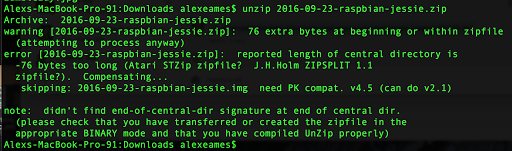
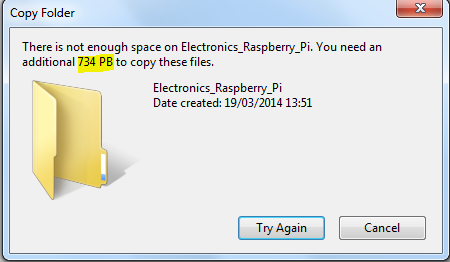
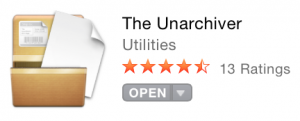
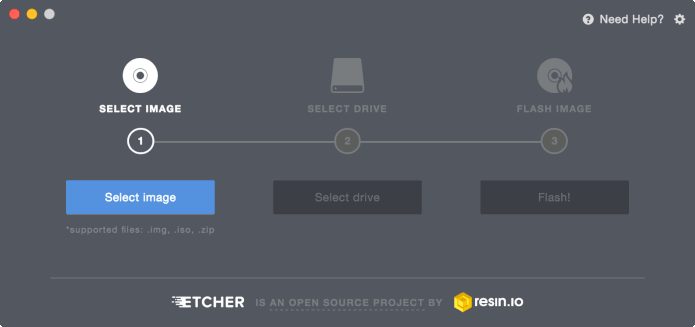
If your memory stick is the usual fat32 you encountered the 4GB limit of that file system.
yeah I think that’s what it was, which was why I couldn’t be bothered to find a way round it. However, it did make me try out Etcher and it was so good that I can happily recommend it to everyone. Pity there’s no Pi port of it, but maybe one day :)
Sigh, over 4 GB again. So more bloat alas, time to research the ‘Purge raspbian’ method again.
Just removing Wolfram would be enough.
Etcher will open zipped files directly, so no need to unzip first!
ooh – that’s even better :)
I’ve been using 7-zip for years now so I forgot this might be an issue for others. Etcher is a good choice as it is cross-platform so us bloggers can mention 1 tool and not kick-off a flame war.
No you’re wrong about that (jk) ;p
Yes Etcher is awesome for that reason, and now Alexandros has told us it can use .zip files directly it’s even more awesome :)
I had no problem unzipping on Win 10. Perhaps the Win 10 internal unzipper handle this ok?
Etcher is even more perfect!
I used a 16gb sd card filled with a working copy of an older Version of jessie.
Etcher copied the Image of the new Software from the zip file including verification
within 11 minutes to the sd card on a windows10 Notebook.
NO erazing, no formating of the target was nessecary.
Thank you Alex for this and other very usefull articels
You’re welcome 😃
“jar -xvf” seemed to work for me
On the MacBook Pro I use (very old-January 2006) running OS X 10.6.8 I am using Apple Pi-Baker from http://www.tweaking4all.com/
It works very well.
Aha! Used 7-Zip in Windows 7 Home Premium and it worked fine. Of all the zip apps for Windows I’ve found 7-Zip the easiest and least problematical. Only problem I had was with 4GB SD card. So I pulled out a 16GB model and it worked fine. Pixel loads really fast on my Pi-Top and seems more robust & responsive than pi-topOS.
On 7 zip it still show error; how to remove this error. Any one can tell me .