
In my previous blog post I showed how I used several Wemos D1 mini to make a network of wireless temperature sensors around RasPiTV HQ. These litle boards are based on the ESP8266 microcontroller with built-in WiFi.
There is a Pro version available too. One of its main benefits is that you can attach an external WiFi antenna for greater range. This is an optional feature, and it does require some delicate surgery to reroute the antenna signal from the built-in ceramic antenna, to the external socket. It’s not especially difficult once you know what you’re doing, but it is very small if you’ve not worked at this size before.
There is a small surface mount (0603) Zero Ohm resistor (sometimes called a link) which needs to be rotated to enable this change. It is a challenging procedure simply because of the size of the component. I messed it up first time, but treated that as a rehearsal. This is the performance, and it went quite well. I caught the whole thing on video and this is a video post. Enjoy!
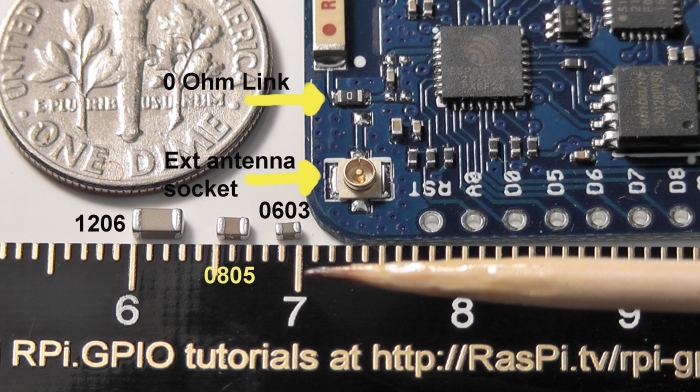
Very interesting video – well done.
Can I suggest that you fix the board to the table top with some blu tack to hold it really still when attempting such delicate work. I find it really useful when working on difficult soldering tasks. The blu tack rolls off without leaving a trace.
Which heat gun do you use?
Good idea re the blu tack. I use a Tenma rework station I bought from CPC. I made a video about it a while back.
https://youtu.be/ws36A3vjNYs
Also blogged it https://raspi.tv/2014/a-quick-look-at-my-new-soldering-rework-station
Quite inexpensive for what it is. It’s rated for hobby use, which I’d say is fair.
The zoomed-in video with the giant cocktail-stick reminded me of https://www.youtube.com/watch?v=TV7sbaffuNo ;-D (watch the whole thing, and you’ll see what I mean)
Do you not have a stand-mount magnifying glass Alex? I bought one with a built-in LED light from Rapid Electronics at a CamJam a while back.
No. What I’d really like it’s a PCB repair microscope. A trinocular one would be ideal to film what I’m doing but they’re not cheap 😥
You could make your own? ;-)
https://www.raspberrypi.org/blog/macro-photography-with-the-camera-board/
Alternatively, this looks like the thing I bought at a previous CamJam https://www.rapidonline.com/anvil-helping-hands-magnifying-led-lamp-with-soldering-iron-stand-555832
(looks like you can get cheaper clones of the same thing on Amazon)
Oh I thought you meant one of those magnifying lamp things with a
circulartoroidal fluorescent tube. To be honest either of those would get in the way for video work. But both would probably be great if not filming.Which type of antenna connector is that? Thank you
It is an U.FL connector.
hello can you give link for external antenna which one did you buy
Alex used this one: https://www.amazon.co.uk/gp/product/B01FZ47URG/
Hello,
It appears, after following the video that I was successful in moving the Zero Ohm connector. How do I test it to make sure?
Thank you,
SF
If wifi works, you got it right.
I got it right! Works perfect!
yay :)
Note that the zero ohm link could be replaced by some wire. You could bend the end of a longer piece of wire, and use the wire as a handle while soldering it in place. Then cut off the excess wire.
Yes you could. In fact I did exactly that with the one I lost.
which antenna is better Ceramic or External antenna ?
If you watch the video, Alex points out that the number of WiFi connections it could see was only 11 with the ceramic antenna and over 30 with the external antenna so the external was very much better.
Thanks, sorted out my issue!
Michal