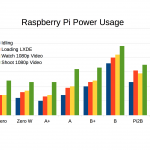
It’s become traditional for me to do power measurements of any new Pi and update my chart. People have even started asking me about it on launch days (the cheek of it)…
@DavidGlaude No. Not yet. Patience. That's usually a day 2 thing :)
— RasPi.TV (@RasPiTV) February 28, 2017
Needless to say I have done some power measurements in my Zero W testing and here are the results. Essentially, the Pi Zero W seems to require 20 mA more than the no-wifi Zero. This is almost certainly due to the new radio chip.
Methodology
Measurements were taken using my standard procedure (same as for the last several Pi models launched). Current and voltage are measured using my eMeter with a calibrated 20 Amp shunt whilst performing four different activities. “Shooting video” is done without saving the video output to the SD card. Watching video is done with a 1080p video on the SD card. The rest is self-explanatory. The camera module is unplugged for all but the shooting video test. Only HDMI and a USB keyboard dongle were plugged in. The Pi Zero W was connected to wifi, but no bluetooth devices were in use.
Why Anomolous?
No doubt you will wonder why the shooting video figure is anomolously lower on the Zero W. I do too. But it could be experimental error – we are pushing the limits of the eMeter’s resolution here. These figures are just a guide. If you need something really accurate, you’ll need to buy expensive gear and do some measurements. But my measurements usually line up pretty well with the official figures and those of people like Dave Akerman who DO have fancy-pants meters by the likes of Fluke. So, if you need a guide to work out your probable battery duration, these are fine, but if you’re going to use the figures for something that really matters, well, don’t! Here’s the chart…
So I hope these figures are a useful guide, but don’t bet your life on them please.
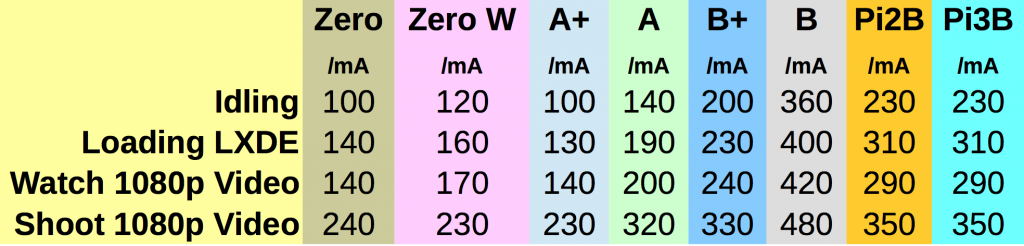
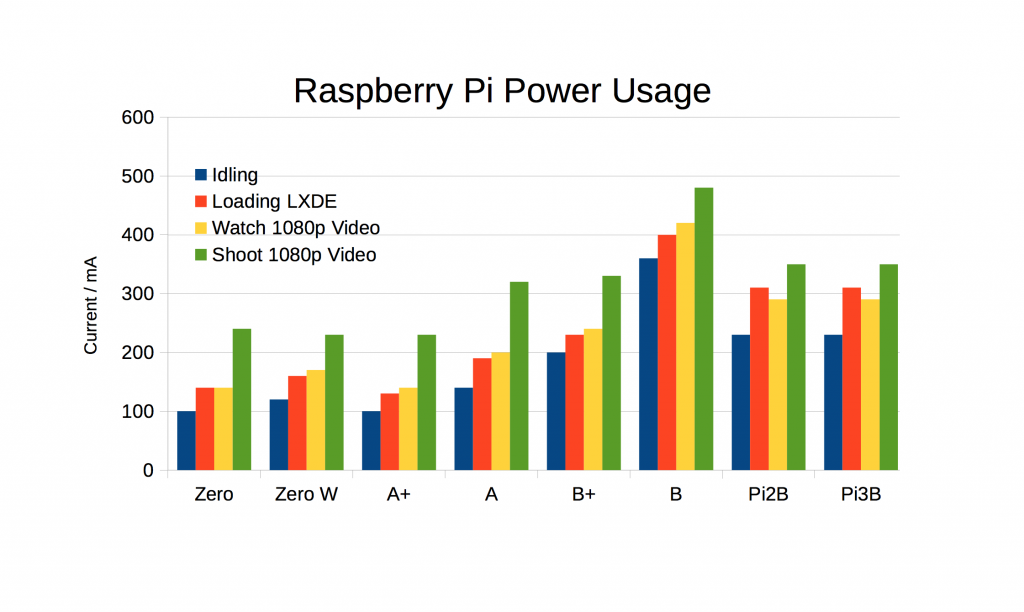
How about testing g the WiFi, comparing the zero + dongle with the W?
I’ve already done that, but not published yet ;p
Two months on, are you going to publish this data? :)
No
I’m not even sure where it is. Someone else will have done it by now, I’m sure.
Alex Results for the video capture could it be that you made the Zero+ V1 camera and now used Zero W + V2 camera.
TerryR
Yes. Good point. It could be. That had occurred to me and one day I might rerun the tests. :)
But it won’t be this week as I have all sorts of stuff to do for tomorrow and the week-end.
Only a suggestion, but have you tested the ‘new’ Pi2B with the BCM2837, to see if it behaves any differently power-wise to the Pi2B with BCM2836?
Thanks for the figures above, really interesting to see how minimal the WiFi power-consumption is. Might also be interesting to see if the WiFi power-consumption varies between the Wifi being ‘connected but idle’ and ‘connected and actively streaming’?
Pi2B – not yet.
WiFi power – it will vary. Have done that before with wifi dongle testing.
https://www.youtube.com/watch?v=A8dGu71Fj-w has some interesting WiFi power-consumption testing :-)
what’s this in watts, so i can estimate my electric bill if i leave it on all year round?
All the measurements were at 5.19V and are listed in milliAmps
Watts is Volts x Amps
So multiply 5.19V * milliAmps / 1000 and you get Watts
Watts = Voltage x Current, so in raw terms the Pi Zero W at idle will use 0.6W
However that ignores any power-loss in the PSU converting from mains electricity to the 5V needed by the Pi Zero W. Assuming 80% efficiency, that’s still only 0.75 Watts – which works out as 6.5kWh for a whole year, which would cost you roughly 80pence for a whole year in the UK. I don’t think it’s going to break the bank ;-)
Nice information. Now we have the Rpi Zero W which is “out of stock” instead of the Rpi Zero, which is “out of stock”.
PiHut is showing as in stock.
Should the Pi2B and Pi3B really be identical? e.g. compare to the data at https://www.raspberrypi.org/help/faqs/#powerReqs
Keith yes they should. That was explained a year ago when the Pi3B came out see here…
https://raspi.tv/2016/how-much-power-does-raspberry-pi3b-use-how-fast-is-it-compared-to-pi2b
OK. For video playback the foundation measured a 190 mA increase. Some amount of that can be attributed to on-board WiFi but I’m not sure about the remainder? I wouldn’t have expected such a large difference here.
True enough that there’s minimal difference in power usage when on mains; by my calculation using our electrical costs and 80% conversion efficiency, Zero comes in at about $0.82/yr, 3B at about $1.89/yr at idle. Trivial indeed given 5.5KWh vs 12.6KWh. However, when running off battery, it becomes much more significant. Generating 5,500W/h vs 12,600W/h is huge with a small off-grid solar system. 7,000W/h is a bunch of sun time when you’re only generating 300-800 W/h per day; that’s 9-23 days of solar generation for the ‘luxury’ of a 3B that is a trivial cost on mains. Now granted, it wouldn’t likely run 24 hours a day, maybe only 14-16, but the proportion is still the same. So with a Zero or A+, I don’t have to make a hard choice of whether I’d like a fan running in the heat and humidity or would I prefer my music player running? With the low power usage of those two RasPi boards, I can have both. :-)
see im getting a raspiboy by 8bitcraft and im getting 36 gb with a 6000mAH battery in it. im only 13 and i want to know how much battery life it will have? p.s its going to have retro pie installed
Can a PiZero W remain continuously powered on without causing damage to it?
Yes
So what would a good power capacity for the raspberry pi 0 w?
If you mean battery capacity (?) it all depends exactly what programs you’re running on your Pi, what (if any) external hardware / peripherals you have connected to your Pi, and how long you want your Pi to last before the battery will need charging.
If you mean what capacity mains PSU do you need, then see https://www.raspberrypi.org/help/faqs/#powerReqs
Fluke is worth every cent. I have a 17 year old model my dad bought for me as a teen. Still prefer it to new 35 dollar meter except in dim conditions(lacks back light). I think he paid 150 for it all those years ago and besides two indoor rabbits who had a button chewing faze. It’s working like new… Now it’s just harder to press the rubberized buttons lol.
Really hard to find any other 100 to 200 buck tool u can use frequently (daily for last 5 years) for almost 2 decades… Then consider how many are still on par with cheaper offerings 2 decades later.. Worth every cent.
It lacks a max or Peak hold feature, but compared to 35buck meter bought last year. It’s hands down faster to respond for continuity and voltage fluctuations and still lines up with all other devices I measure with. If I’m doing mains it’s the only one I will use. (with fluke probes too.. Don’t trust skin or life to 3 buck ebay/ China probes and 50 cent meter u paid 20 for 😂)
I did a simple test with my Zero W (with some fairly cheap equipment, so who knows how accurate it actually is) and I was able to get it to draw as much as 370mA! That was by using the SPI GPIO alongside WiFi (SSH) and powering a USB hub with an external HDD connected though, so fairly hefty load. Basically, it seems to be fine with 400-500mA or above from my reckoning, but it’s probably not necessarily that accurate as I say…