
Raspberry Pi launches the Pi Zero W today – on the 5th anniversary of the original Pi1 launch. The Zero W sports the same WiFi and Bluetooth chip as the Pi3B. It costs $10 plus shipping and local taxes.
Since the Pi Zero release in November 2015, people have been conjuring up ingenious ways of getting it online, such as; ethernet via SPI; soldering a WiFi USB dongle to the back; kickstarter projects for ethernet add-ons; USB hubs providing extra ports; even an IoT pHAT
It was clear that people could find a lot of uses for a WiFi-enabled Pi Zero. The potential for small “Internet of Things” (IoT) devices is enormous. Coupled with the Raspberry Pi’s software stack and community support, the Zero W should be immensely popular.
And let’s not forget that using a Bluetooth-enabled keyboard and mouse can free up the single onboard USB port for another device.
Roger Thornton – Principal Hardware Engineer at Raspberry Pi did the redesign to squish it all onto the same form factor. I spoke to him on a recent visit. He said “It was a good challenge to get everything to fit, there’s very little space left now, especially as it is only single-sided. The early revisions actually were double-sided but we were able to respin and get it reduced.”
I’d seen the double-sided version with the WiFi/BT chip on the back on a previous visit. Managing to squeeze it all onto one side simplifies the manufacturing process. As Roger said, there really isn’t much space left on the board.
What are the differences?
Apart from shifting components around to fit the radio chip on, the main difference is the antenna.
“I can’t see an antenna. Where is it?” I hear you ask. The antenna is a novel design, licensed from Swedish antenna specialists Proant AB.
There’s a triangular shaped ‘hole’ in all 6 layers of the copper pour on the PCB. It looks rather like the shape of a vacuum cleaner nozzle. Believe it or not, that shaped section, surrounded by vias, and a couple of tiny capacitors comprise the antenna – which is said to be better than the ceramic antenna on Pi3
Gordon made an interesting antenna comment on the Pi blog…
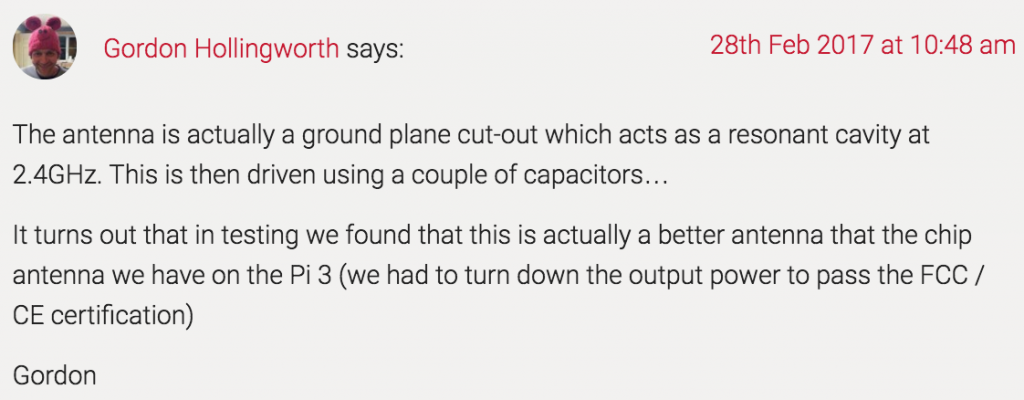
In testing, the wifi speed was similar to that of a Pi Zero with official Raspberry Pi wifi dongle, and a bit slower than that of a Pi3B. I put this down to the Pi3B having a much faster CPU.
Connectivity
- an unpopulated 40-pin GPIO header (in the standard B+/A+/Pi2B layout)
- micro-USB power port
- micro-USB OTG host port
- mini-HDMI port
- unpopulated composite header (TV)
- unpopulated reset header (RUN)
- CSI camera connector (be very gentle – it’s delicate)
- micro-SD slot for OS
- WiFi/Bluetooth
Specifications
Weight, dimensions and power usage were all measured in the RasPi.TV lab.
- Dimensions: 65mm x 30mm (31.6mm including micro-USB port overhang) x 5.1mm (mini-HDMI)
- Weight: 9g
- Processor: BCM2835 with VC4
- Default Clock Speed: 1GHz with L2 cache overclock
- Memory: 512MB RAM
- Wireless: BCM43438 chip for WiFi/BT
- WiFi: 802.11 b/g/n
- Bluetooth: 4.0 (full UART with flow control)
- Power Consumption: 0.6-1.2W (120-230mA at 5.19V)
- Revision Number: 0x9000C1
There’s a New Official Case Too
There’s also a brand new case with three lid options, four rubber feet (not shown) and a little ribbon cable (shown in the video above) for attaching a Pi camera. The case is really cute. It’s designed by the same firm as its bigger sibling.
If you’ve soldered a standard header on, only the GPIO lid will fit, but that’s fair enough. You won’t add a header unless you want one. There’s also access to the GPIO ’round the back” of the case. So you could say that ‘all bases are covered’. I think the camera ‘lid’ is going to prove extremely popular. It’s an excellent solution for a tiny Raspberry Pi WiFi camera.
Summing Up
The Zero W fills a gap in the Pi range. It’s great for IoT and maker projects and the new cases are lovely. You probably need one. I think these are going to sell in large numbers.
Where Can I Buy One?
The PiHut, Pimoroni, ModMyPi, Adafruit, CanaKit, Micro Center, Kubii, Kiwi electronics
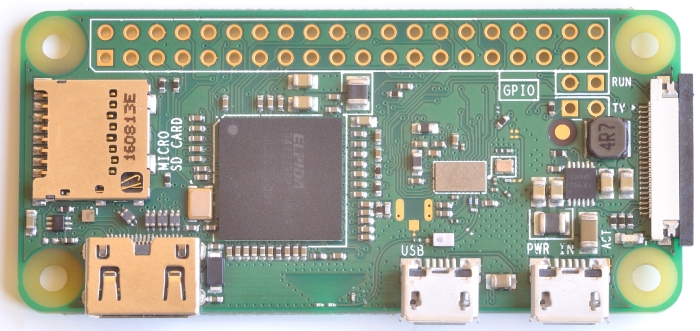

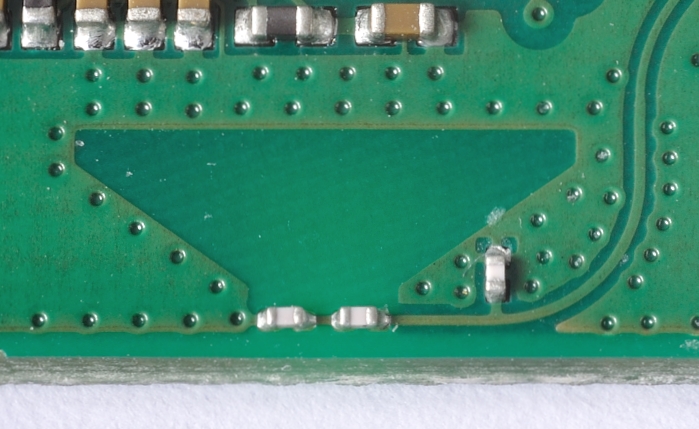
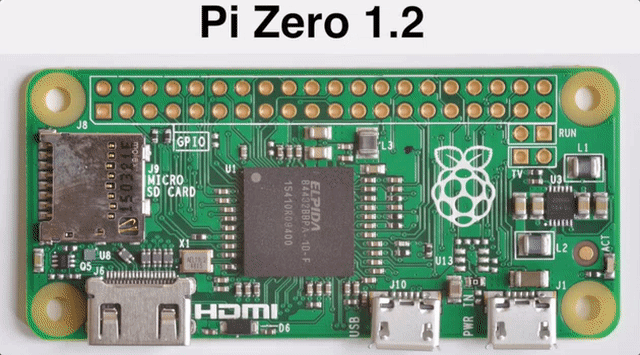
just looking modmypi site and has wery wery expensive whit TAX ,why need douple prize TAX because all others no have expensive tax. only idiot sell too high tax and say cheap no good.
So why not complain to them instead of me?
Alex I think mattii is a bit confused with modmypi web page as the zero is shown at £23 you have to untick all the boxes on right hand side of page to get the Zero W down to £8 + VAT + Delivery
TerryR
That makes sense, what I don’t understand is why people think I can do anything about it. It’s much better to tell the vendor and then they can sort out their own mess :)
Blow! Just spent 2 days trying to get a Zero+WiFi+Lipo Bucket,Camera as small as possible to fit in a water tight case. Even removed the 40p header spacers and cut pins smaller.Ah well have purchased one from one of your links. TerryR
It happens :)
Do you have an idea what the unpopulated space above the Micro-USB OTG port is meant for? I assume that an IPEX U.FL socket can be soldered there to connect an external antenna to the Pi Zero W…
Roger told me it was used to inject a signal into the wireless chip for testing purposes and is not necessary for routine use
Looks very similar to the antenna connector on the Pi3 https://www.dorkbotpdx.org/blog/wramsdell/external_antenna_modifications_for_the_raspberry_pi_3
Yes, this is why I was asking. I can’t imagine the use of injecting a signal there but I am not a technician. On the other hand, I would love to use the Zero W with an external antenna instead of the onboard one
I just spotted this…
http://www.recantha.co.uk/blog/?p=16553
Woohoo! Another RasPiO kickstarter coming soon! :-D
Oh yeah, and something about a new Pi…
Pretty sure it was just a few seconds out of a several minute video. ;p Seemed foolish not to pre-announce since it goes so well with the Zero W.
I just DidSomeMaths – the PiZeroW panel that Roger is holding comprises 20 PiZeroWs – at an RRP of $10 each, that’s a total of $200. IIRC the same size (ish?) panel is also used to produce 6 Pi3Bs – at an RRP of $35 each, that’s a total of $210 ;-)
Ha. Interesting. I bet the margins are different though.
Does the bluetooth conflict with / use ttyAMA0 like on the 3B?
I don’t have a clear answer for that – we’ll have to wait and see