
I have received a fairly enormous selection of Raspberry Pi audio cards from four suppliers (Pimoroni, IQaudIO, HiFiBerry and JustBoom).
It’s a bewildering array of DACs and AMPs, which allow you to turn your Pi into a HiFi system capable of playing sound files up to 32-bit 384 kHz, in theory. In reality 24-bit audio is about the highest quality you can buy and it’s questionable whether human ears can resolve any higher anyway.
Anyway – I’m not planning to turn into a raving audiophile (anyone seen my gold speaker leads?) so here’s the stuff I have been sent. You can click the image for a larger (1500px) version if you want a closer look.
Today, We Look at DACs
But today’s focus is on the three standard DAC (Digital to Analog Converter) boards. It’s mostly a video review, but there will be some other explanations, facts and photos after the video…
Review Criteria
To begin with, I decided to compare the three Hat format DACs…
- IQaudIO PiDAC+
- JustBoom DAC Hat
- HiFiBerry DAC+ Standard
I quickly discovered that all three are based around the same chip – the Texas Instruments PCM5122 “Burr Brown 112/106-dB Audio Stereo DAC With 32-bit, 384-kHz PCM Interface”. “PCM512x can essentially drive up to 10 products in parallel (LCD TV, DVDR, AV receivers, and so forth).” So it’s clearly a very capable chip. A single chip costs about £5 from RS, but obviously buying at scale for manufacture brings that down a bit. Either way, you can be sure that’s the most expensive component on the board.
Appearance & Layout
IQaudIO PiDAC+ is black and gold – I can’t fault that, since it’s what I use for my RasPiO range. There’s very few tracks on the underside of the board – the ones that are there are very short. It’s almost 100% ground plane, which is good design practice for an audio board. The layout also makes good use of symmetry. It’s quite a full board with a lot of componentry to place. It has 73 components (excluding connectors).
Both IQaudIO PiDAC+ and JustBoom DAC Hat have adhered strictly to the HAT specification by including camera and DSI screen slots. That probably made things a bit harder in terms of placement and routing. I can’t blame HiFiBerry at all for omitting the slots. It gives you more space to play with.
JustBoom DAC Hat is a funky red colour, which matches the name. It has 60 components excluding connectors. The layout is the other way round from the PiDAC+ with respect to connectors. The two boards both use the same headphone amp chip. Particularly innovative on this DAC is the use of spring connectors instead of headers for connecting the amplifier board (J1 as shown in the video). This enables the board stack to take up less volume, which is a nice design feature.
HiFiBerry DAC+ Standard is a conventional green (default) PCB colour and has a lot less componentry (27) on it than the other two. This is partly due to the absence of the headphone amp circuit seen on the other two boards. But also there’s no interconnect for an amplifer because there isn’t an amplifier to go with it. The underside is almost 100% ground plane as well, with just 5 short tracks visble.
Cost
IQaudIO PiDAC+ is £30
JustBoom DAC Hat is £30
HiFiBerry DAC+ Standard £22.90
Sound
All three boards sounded fantastic listening (with headphones) to Haydn Trumpet Concerto in Bb played by Tine Helseth.
Setup Time
Starting with a fully updated/upgraded version of the latest Raspbian, this is how long it took to follow the intructions provided by the suppliers and get a sound out of the board on mplayer (including mplayer install)…
IQaudIO PiDAC+ 13 minutes 33 seconds
JustBoom DAC Hat about 13-14 minutes if you discount the time it took to get help
HiFiBerry DAC+ about 13-14 minutes if you discount the time I lost misreading the instructions.
Overall User Experience
IQaudIO PiDAC+
Within a couple of minutes I found the IQAudio documentation
There’s an explanation of each board in their line-up and installation instructions. They also offer several pre-configured SD card images. I preferred to use vanilla Raspbian, so followed the instructions from a fully updated upgraded (25 Nov) clean installation of the latest Raspbian version (September 2016).
It took me 13 minutes 33 seconds to get a sound out of it. A few minutes of that was mplayer installation. :)
The sound quality is absolutely superb. There is just the teeniest trace of a ‘click’ at the start and finish of playing a track in mplayer in the command line.
I listened to Haydn’s Trumpet Concerto in E flat, played by Tine Thing Helseth. I was planning only to listen to movement 1, but I enjoyed it so much, I listened to all three.
It was a lovely experience with good instructions and everything worked exactly as it should. Very satisfying with no frustrations.
Justboom DAC Hat
It took me a few minutes to find that there weren’t yet any software configuration instructions. There are going to be guides, but they are not yet done. Happily there isn’t much config to do. Quite soon it should be completely plug and play due to the Hat EEPROM “doing its thing”, but I still had to comment out one line in config.txt to disable the default onboard sound of the Pi.
I did get quick attention and support through twitter DMs on a Saturday evening, which mitigated the frustration somewhat. Had it not been for that, the setup time would have been similar to the IQaudIO PiDAC+.
The Justboom DAC Hat is almost plug and play, and it’s likely that it soon will be completely plug and play, which is Aaron’s goal.
HiFiBerry DAC+ Standard
First off I had to find, purchase and solder on a headphone socket before I could do my comparative test with the headphones. HiFiBerry do, however, offer a variant with headphone socket instead of RCA phono. This delayed me getting started, but was not a difficult thing.
I followed the instructions here but had no luck with my soldered on headphone jack. So I tried using the phono connectors with a pre-amp of my own (Art-tech USB dual pre) with also no joy. At 26:43 in I decided to have a break. Frustration mounting.
Then I took another look at the instructions and realised that I had made a mistake and installed the wrong dtoverlay. But you can easily understand how and why I did…
I was looking for DAC+ and saw it in the first entry. But anyway – I’m not going to count that against them in time. If I had managed to negotiate through the instructions correctly, it would have been about 13 minutes time to first sound output – pretty much the same as the others.
The sound quality was excellent and the lack of a headphone amp didn’t seem to adversely affect anything.
Overall?
The IQaudIO PiDAC+ has the best documentation by a country mile. Following that gave me a completely easy, trouble-free experience. (It also helped teach me a few things which were useful using the other cards.)
The JustBoom DAC Hat is slightly more plug and play. The EEPROM gets the dtoverlay loaded up without the need for a config.txt line addition. Once it’s fully plug-and-play it’ll be excellent. They still have a long way to go with documentation though.
The HiFiBerry DAC+ is the cheapest board by far. It has a lot less components on but it sounded really good to me anyway. If you’re price-sensitive it may be the one for you.
So there you go. I’ll cover amps in another part and Pi Zero DACs in another part. Both of those will probably be after Christmas.

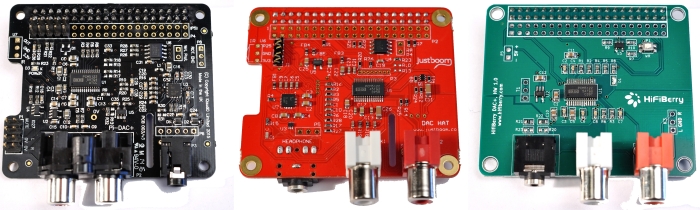
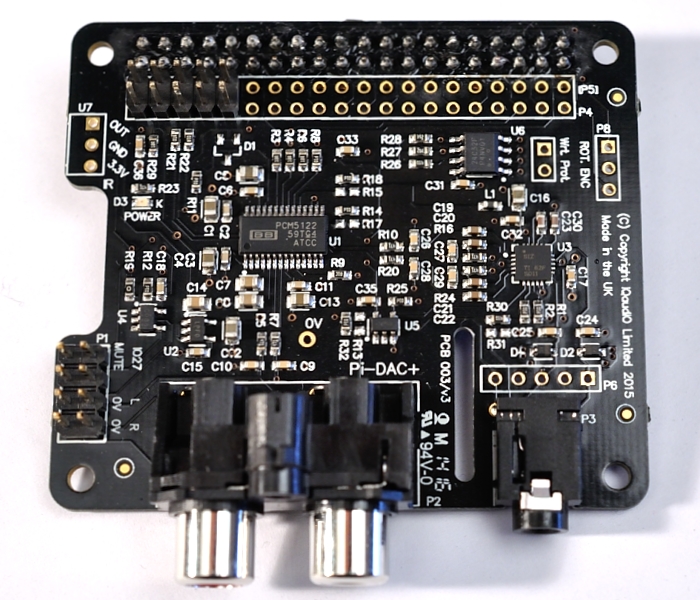
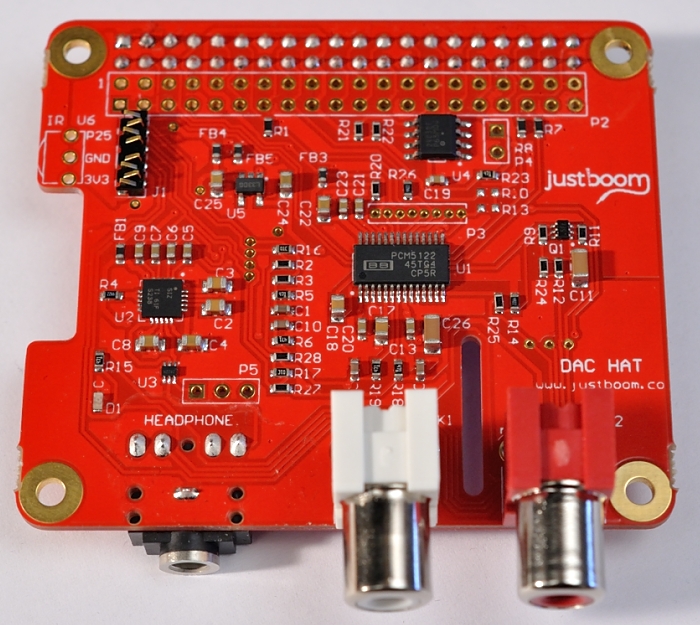
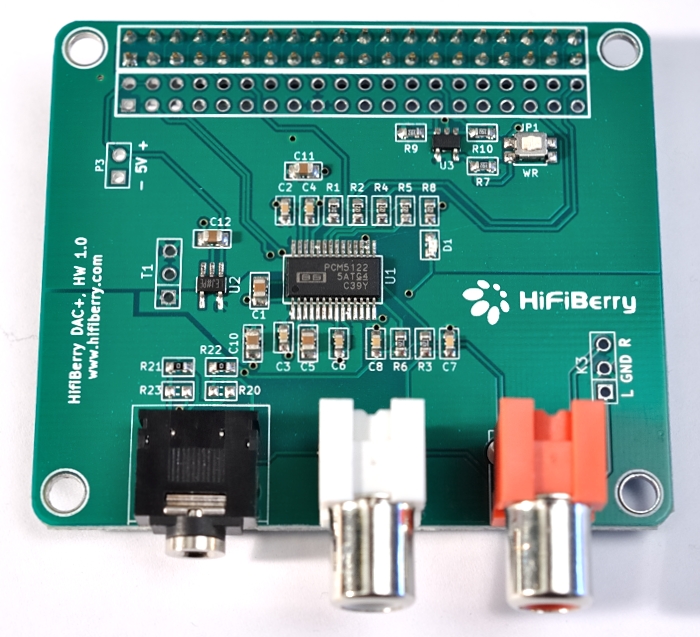
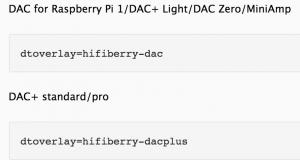
re: the justboom DAC Can a HAT via the eprom REMOVE things from config.txt? I thought it could just cause devicetree to load things not fiddle with the config.txt
I don’t know if it can remove or disable the default BCM sound from config.txt – that was the part that I had to do manually.
I tried many DAC’s for the Raspberry and in my opinion, the Mambo media HiFi Player built by Collybia outperforms them all !
Using an excellent DAC chip with an extremely good print design this player sounds wonderful.
On the second place, I advise the Audiophonics DAC which is based on the same sabre ess9023 DAC.
The best sounding player I built is what I call the Allo Collybia:
– Allo case
– RPI 2
– Kali reclocker
– Mambo LS DAC (collybia)
– Low noise power supply (Collybia)
This really lifts the RPI to high end.
Cor van Zundert.
I have a couple of the IQAudio hats and they are superb!
Indeed they are Tim. I had a positively lovely experience with the IQaudIO PiDAC+. I just love it when the documentation is so good that everything just does what it’s supposed to and works first time.
Well, that’s the output, but how’s the input (the ADC)?
THe input is the i2s sound interface on the Pi. These DACs don’t have line in or mic in interaces. They are for playback only.
Do they have any DSP support on any of the HATs? Just curious if it would be possible to use them for real time signal processing.
I don’t think so. They don’t have inputs either apart from the i2s and spi on the main DAC chip.
Great, exactly what I was looking for the Raspberry. You check all just with headset. Which one you use for the test? And how is to connect them to real amplifyer?
I tested them all with headphones. I also connected them to a pre-amp and headphones (using the phono connections) but that was just to check they were working – not a quality test. Connecting them to a real amplifier is done via the phono connectors, which give a line level output.
IQAudio also sell an amplifier for the Pi, as well a combined PiDAC and amp. I have both, married up to QAcoustics speakers (2010’s). They are VERY impressive. I heard depth of sound that I had never heard before out of my music. See http://www.iqaudio.co.uk/ (I am not afiliated with IQAudio, BTW).
Why not review the reclocker and DACs from allo ?
Actually I got an email from those guys. Your comment reminded me that I hadn’t yet replied. I have now. Thanks :)
I’m looking at buying a Pi amp , will you review them by any chance?
Thank you!!
Yes it’s planned, but I can’t say when (got a lot on at the moment)
Any news on this?
I have a couple of the IQaudIO boards, a d can highly recommend removing.
Removing what?
Don’t get the hifiberry amp – doesn’t comply with driver standards. The iq audio digi amp+ is very good.
Hifiberry clicks? There are no clicks. This is by far the best board around town. No need to spend more. Works fine within rhe squeezebox environment.
The click from the IQ Audio board is the muting circuit – not present in the lesser-quality hifiberry DAC.
It turns on when you start playing and when you finish, potentially many hours later.
Not a problem, a feature.
Thank you. I’m a complete beginner (and old) with some experience of electronic music but scared to death of the ‘insides’ so this was perfect for me. I would have ummed and ahhd forever.
Hey, have you also tested the small DACs for the PI Zero? About this, I can not find any useful documentation and / or information regarding features and functionality.
Once such card is the PCM5102. I’ve been trying to get working. I’ve put a stackoverflow question here https://raspberrypi.stackexchange.com/questions/76188/how-to-make-pcm5102-dac-work-on-raspberry-pi-zerow
Do any of them have hardware volume circuitry?
We have developed a new DAC for Raspberry PI – combining TI PCM5122 DAC, Control buttons, Power switch & Display onto one board.
It’s currently available in Indiegogo.
https://www.indiegogo.com/projects/nanosound-raspberry-pi-all-in-one-audio-board/x/16490363#/
We are expecting it to go into production next month (Aug 2017)
Alex, Are you interested to test it?
thanks
Nanomesher Team