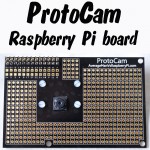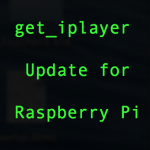
Latest update here. This article is left intact for historical reasons. Last week there was a great hoo-ha as the BBC announced changes to iPlayer and the way it will work, going forward. Basically they removed the RSS program indexing system, which was used by quite a few smart TVs and also 3rd-party apps like Get_iplayer. Although this doesn’t stop Get_iplayer from downloading a file if you know the correct PID, it did break the functionality of finding the PID automatically with Get_iplayer. It also broke the PVR (personal video recorder) functionality. But within a […more…]