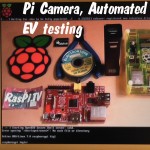I went to visit the Raspberry Pi Foundation in Cambridge on Friday. It was really nice to finally meet Liz and the ever-growing team. We exchanged “black boards”. I gave them samples of some prototypes I’ve been working on, and they gave me one of the new Pi NoIR camera boards with “No IR” filter. I tried it out with John (who’s been working with Gordon on solving the USB issues). It works exactly the same way as the green PiCam. The only difference is that, because there’s no infra-red filter, daytime colours look a […more…]