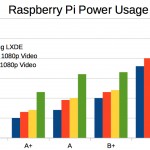
Since the Pi Zero is small and eminently wearable, I thought I’d take some power measurements as this will be useful information for people to plan their projects. So I ran my usual series of tests and updated the table and chart showing all consumer models of Raspberry Pi.
In my standard tests, I measure the current consumption, using the calibrated shunt on my Emeter, while the Pi is: Idling; Loading LXDE; Watching HD video and Shooting HD video. Since the Zero has no camera port, shooting video is not applicable, but all the other measurements were made. Tabulated numerical data below…
And here’s the chart for those who prefer it…
Very Similar to A+
This shows us clearly that the Zero uses pretty much the same amount of ‘juice’ as the A+. This is hardly surprising, given that the processor is the same and there’s not a lot else on either board (just USB keyboard/mouse dongle). They both draw about 100 mA when idle and 140 mA when pushed. It’s possible that the peak current on loading LXDE is a tad higher on the Zero because the CPU is overclocked to 1 GHz and the core L2 cache is also clocked faster – but it could equally just be random measurement error. WJDK!
Voltage under load was 5.09V, so the Pi Zero uses 0.5-0.7 Watts.
Technical Specifications
I made an infographic with the tech specs on for my launch video. So I thought I’d put that here as well.
Revision Number
One more piece of miscellaneous Pi Zero information. Many programs use the revision number to query which sort of Pi the program is running on. Running cat /proc/cpuinfo on my Pi Zero gives…
Revision: 900092
Default Clock Settings
arm_freq=1000
gpu_freq=300
core_freq=400
over_voltage=6
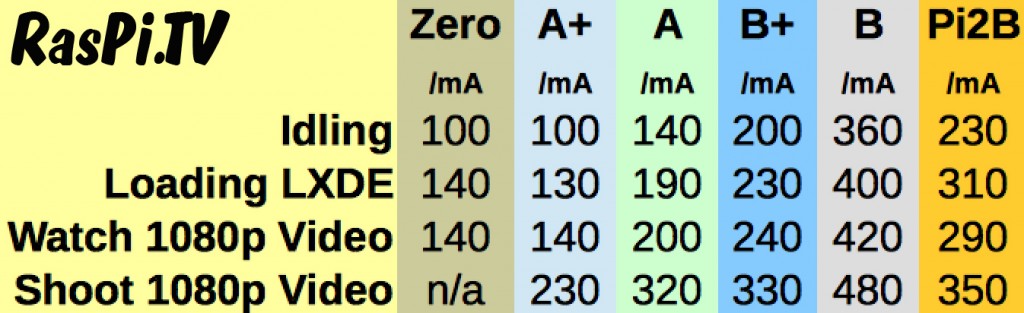
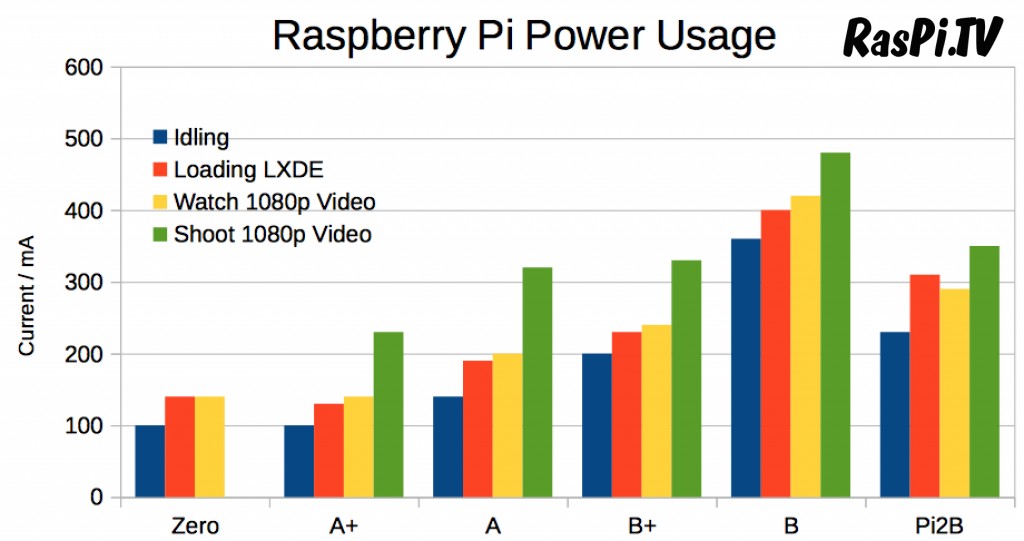
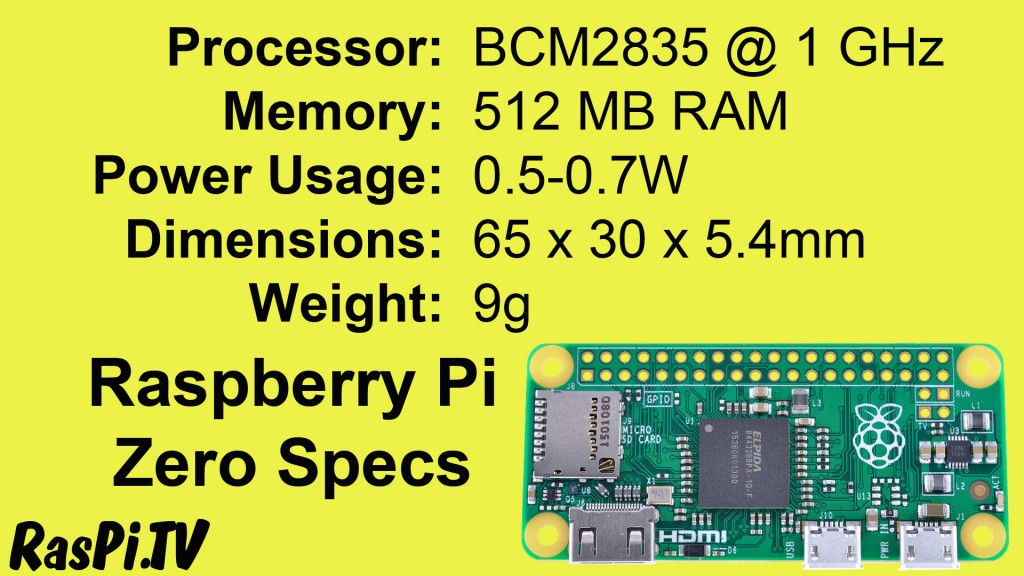
What do you think of the connections on the rear of the board, it looks like there may be some extra ports maybe and maybe even a USB port?
There’s a JTAG header on the back (as I mentioned in yesterday’s video) and lots of test points but there are no additional ports that I know of
The power chart is very useful since I run remote headless WiFi PiCams for hours on battery power and try to keep plenty of reserve. Also I find the programmable Witty Pi power board with RTC to cycle the power to extend battery life thru the night..
it has no overcurrent protection… 2 bad
They literally took off all non-essential parts. What do you really expect for £4 including VAT?
Any idea on how much current can the power supply pins (5V & 3.3V) supply?
3v3 is 60 mA total (12-16mA per pin max), 5V depends on your PSU.
FYI, it’s possible to reduce power draw to ~30 mA by disabling the LED, disabling HDMI, running Raspbian Jessie Lite, and not plugging anything extra into the USB port. There are quite a few ways you can cut down on power consumption, even if you need one or two USB devices! Check out this post for more info on my testing: http://www.midwesternmac.com/blogs/jeff-geerling/raspberry-pi-zero-conserve-energy
I find your measurements a little questionable since you used a very cheap charge Doctor. I used a calibrated shunt and my readings agree with the offical RPi figures much more closely than yours.
True; and re-testing using a different (much more accurate) meter, I found that it idles at 100 mA out of the box, but if you disable HDMI and the LED, you can get down to about 80 mA. Thanks for responding!
OK. That sounds much more like it. Glad you checked and followed up on it.
Can the Pi Zero power a Sense HAT (all sensors and all LEDS in white at the same time) without issue? I intend the power supply to be a battery circuit that can supply 5V 1A (1.2A may be)
I haven’t tried it, but I expect it can
I heard from Eben Upton’s interview that the power supply has been down rated to reduce cost. I didn’t know what that meant in actual terms. But I guess it won’t cost a lot to try it out 😊
I’ve tested my PiZero in Idle with WiFi (a cheap EDIMAX-USB) at ~ 200mA and with datatransfer (large file via Samba) at ~250mA.
That means more than 100mA difference caused by WiFi.
It would be very interesting to have a list of low-power USB-WiFi-Sticks!
The Edimax and the official RPi one are the best that I’ve found wrt power usage.
https://raspi.tv/2015/new-official-raspberry-pi-wifi-dongle-3-way-testing-vs-thepihut-and-edimax
and
https://raspi.tv/2014/pihut-wifi-dongle-vs-edimax-power-usage
I had to add these lines to /etc/modprobe.d/8192cu.conf to make EDIMAX-USB-dongle working correctly:
# prevent power down of wireless when idle
options 8192cu rtw_power_mgnt=0 rtw_enusbss=0
I think these options change the powerconsumption. Did you also had to run your tests with these settings?
Just got a Pi Zero running headless, can the Zero supply enough power to run wifi and a small (8GB’ish) usb stick without resorting to a powered Hub?
How did you measure the current consumption of Raspberry PI. Can you mention the setup. Thanks,
I measure the current consumption, using the calibrated shunt on my Emeter. I do this for all Pis. I made a video of it when the A+ was launched…
https://youtu.be/t851dHBhmW8
Have you done such measurements on orange pi boards?
Thanks!
No. I don’t own any