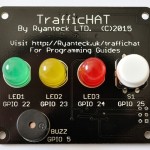You may remember I ran a KickStarter campaign in August for the RasPiO® GPIO Ruler. The KickStarter rewards were all sent out in the first week of October. (We finished shipping 3 weeks early.) So now it’s time to launch the product officially and make it available to all on general sale. If you missed out on the KickStarter, now you can buy one. In case you haven’t seen it before, this is what it looks like… What Is The RasPiO® GPIO Ruler? It’s a coding crib-sheet for RPi.GPIO, a port ID guide, a multi-scale […more…]