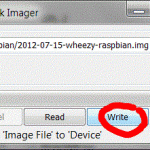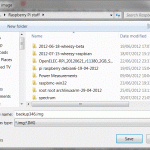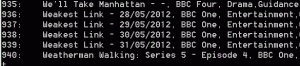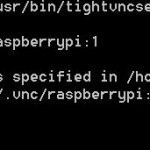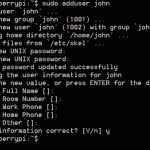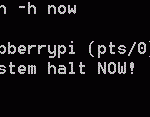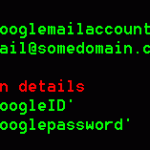
pifind.py A week or two ago, the illustrious Jim Manley ran a Raspberry Jam – a meeting of people interested in the Pi. Unfortunately someone walked off with his Raspberry Pi. A bunch of us were chewing over ideas, on the Raspberry Pi forums, for how to add security features to make it possible to locate a stolen Pi. The whole thing reminded me of a fabulous book I used to love as a kid: The Great Pie Robbery by Richard Scarry Except the pies in the book were cherry, not raspberry. Someone else (rurwin) […more…]