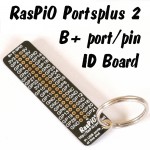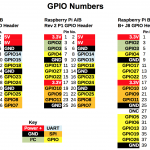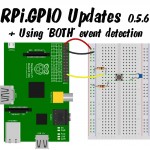Google+ has recently launched a poll feature. I thought it’d be fun to see what people’s attitudes are towards touchscreens on the Raspberry Pi. So yesterday I started a little poll. If you’d like to add your voice, you can vote with your G+ account. If you don’t have a G+ account, feel free to leave a comment below. https://plus.google.com/116371886106894368991/posts/cKXyYhSfmrp (If the poll doesn’t appear embedded above, you can find it here.) Early Results At the time of posting, the results were… So what do you think? Do you want touch on a Raspberry Pi […more…]