I recently bought a 2 terabyte Goflex Home network drive to run as a media server and file server on our local home network. So I figured I’d see how to connect it to the Pi. After searching around various forums, I found a solution that worked. Over the weekend, someone on the Raspberry Pi forums asked how to do this, and so a new “How To” was born. Pre-requisites for Hooking up goflex drive the drive is already installed on your home network it’s fully up and running You have a userid and password […more…]

I finally freed up one of my breadboards. I got my semi-permanent temperature sensing interface fully up and running with the Pi Cobbler – logging to COSM. So now I could take the components off my other breadboard and free up the Gertboard for other experiments. LCD Next The next thing I wanted to get working was a 16 x 2 LCD panel. (£6 from Tandy) Having seen other people get these working, I figured it couldn’t be all that hard and it wasn’t too bad actually. But I did make one small mistake along […more…]

You would Pi too if it happened to you :( Just as I was finishing up my last blog post, the review of Adafruit Pi Cobbler, my foot snagged on a network cable and hoiked my Pi onto the floor. It landed on the SD card and the feeble card slot took no prisoners. The card slot broke as it was predestined to do, the moment anyone looked at it harshly or in the wrong tone of voice. This Pi, my friend since 15th May 2012, is accustomed to living in a beautiful Yoctopuce case, […more…]

Most of my recent posts have been focussed around the Gertboard. Not surprisingly, since not many are out there yet. Now that Farnell Element 14 has started shipping (I got mine today), we should expect to see a proliferation of info about clever things people have done with theirs. One thing Gertboard has done for me though, is kindled an interest in interfacing. Previously I posted about temperature sensors and logging. Since developing the temperature data logging capability, I now want to keep that going, but still be able to mess around with the Gertboard. […more…]
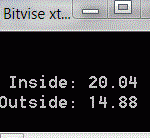
I spent much of last week’s “Pi time” wrestling to get temperature sensors working through the Atmega on the Gertboard. It was quite time consuming, but I managed to find some great helpful web sites and glean a bit of info from each. Once I’d got two different types of sensors calibrated, installed and working (and a third type temporarily abandoned), I started fooling around with logging the temperature readings. As things do, it evolved roughly like this… View the temperature data on the screen updating every second Make the temparature data stop scrolling and […more…]
This video is about Ken Thompson’s work on TBOplayer. (KenT on the Raspberry Pi forums, KenT2 on Github – where you can download his work.) Ken’s written a GUI (graphical user interface) for Omxplayer – the only video player currently available which can utilise the full capabilities of the Raspberry Pi’s GPU. (Graphics Processing Unit). The reason he did this was for a museum display, where they want to play four different videos which are to be user-selectable by pressing buttons. Ken needed to complete the project for £500 or under. And the Raspberry Pi […more…]
BerryIO by Daniel Bull. As demonstrated to me at the Milton Keynes Raspberry Jam Sept 30th 2012. Apologies for the high background noise level. This was shot live at the event, so we couldn’t ask everyone else to shut up or we’d have been lynched. ;) If you want a closer look, you can download Berryio from here http://frozenmist.co.uk/downloads/berryio/ In a nutshell, it’s a web browser based IO control system for the Raspberry Pi.

Yesterday I went to my first Raspberry Jam – a get-together of Raspberry Pi enthusiasts. This one was in Milton Keynes at the National Museum of Computing. It happened to be run by Peter Onion, who I already knew from the world of aeromodelling. So it was a no-brainer for me to go to… meet an old friend (he’s not that old) visit a museum of computers get to talk to people about the Raspberry Pi and Gertboard and demonstrate them see what other people are doing with the Pi (nobody else had a Gertboard […more…]
Now we come to the motor controller testing for the Gertboard. This is my favourite part so far. The LEDs were cool, the relays, ADCs and DACs are bloomin’ useful and versatile (not videoed those yet), but the motor controller is just downright good fun. :) I found a motor to use in a fairly weedy battery powered barbecue blaster I made a few years ago. It was the motor from an old hairdryer with the rectifier stripped out, glued to a contact lens solution bottle to make an electric ducted fan jet. This part […more…]
This is a video of the Gertboard being put through its paces in the Darlington array relay switching tests. There is a Darlington array on the Gertboard that can drive up to six relays. Each can switch 50V and 0.5A. This video shows the program Gert provided to test this functionality (and train us how to use them too). On the video I talk about relays. In fact I mean Darlington array open collector relay drivers. My bad. ;)