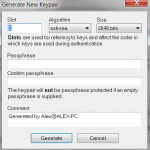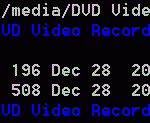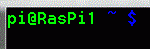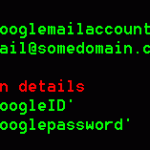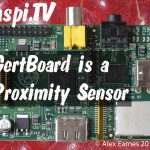
I was setting up my Gertboard this morning to shoot some video and noticed that when I put my hand near it, some of the LEDs come on. Further investigation revealed that the Gertboard was acting as a proximity sensor. I thought that was pretty cool. Have a look and see. Does yours do this too or have I made it wrong? ;) Subsequently it was discovered that this is due to lack of pullup resistors on the self-assembly kit. The V2 assembled Gertboard launched in Jan 2013 has pullups, which is why the leds […more…]