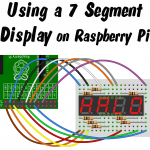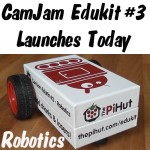Continuing with our theme of 7-segment displays driven directly from the Raspberry Pi’s GPIO using Python, I was asked for an explanation of the code from the previous post. In order to explain something, you first have to fully understand it, so I took some time to have a good look at the ‘business end’ of Bertwert’s code and figured out exactly how it works. I’ve now put a full code walkthrough of that script in the comments section of the previous post. Having done that, and having had a tweet from David Meiklejohn saying […more…]