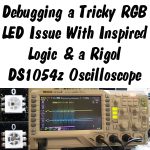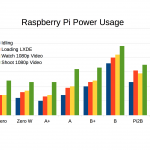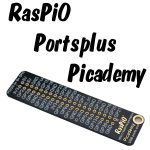I’m going to combine days 4 and 5 into one final blog post and video because I want to get it finished and out there. You can find day 1 here, day 2 here and day 3 here. I’m also publishing the code today in a slightly less documented/polished state than I usually do. But it works pretty well. I’ve been using these lights on my bike since Mid September (~6 weeks at the time of posting) and I’m really pleased with them. On the road, cars treat me like another car because I am […more…]