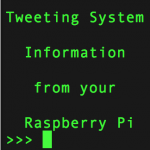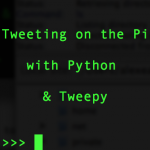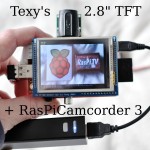There was a Raspberry Jam in Cambridge on Saturday. I went along to help Carrie-Anne Philbin at the Sonic Pi workshop. I also took the two HDMIPi prototypes to display. Because I’ve been doing a series on making a Twitter App on the Pi, I decided that it’d be fun to use it to tweet some photos live from the event. So, armed with a pre-tested script and the wifi login details, I set it up. And I have to say it worked quite well in the quieter moments when there weren’t millions of people […more…]