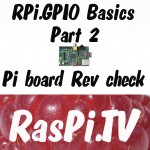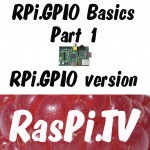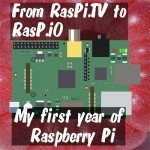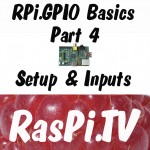
Well, today is the day we actually get to use RPi.GPIO a little bit. But, before we get to that, you should know about the two different numbering systems you can use with RPi.GPIO. If you take a look at the main GPIO header (P1) of the Raspberry Pi, you’ll see that there are 26 pins. The top left pin (as we look at this photo) is called pin 1, the one to the right of it is pin 2. So the next row is 3, 4 etc. and on down to 25, 26. This […more…]