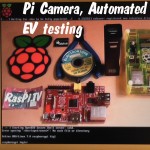Over the last few days, the guys at Fritzing have been busy – they’ve released three new versions in three days. What’s Fritzing? I hear you ask. It’s an excellent Free Open Source program for doing circuit diagrams, board design etc. I use it a lot for my circuit diagrams on RasPi.TV. New Raspberry Pi models and graphics But what is of particular interest to me and possibly to you also, is that there are now new models for Raspberry Pi model B (rev 1 and rev 2). The graphics are beautifully done and all […more…]